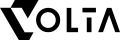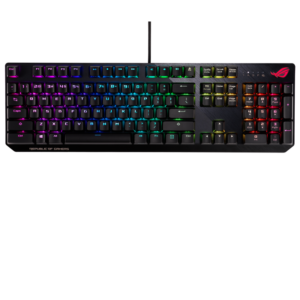When you’re putting together your dream custom gaming PC, it’s easy to get caught up in the specs and forget about one crucial component – the keyboard! Trust me, the keyboard you choose can make or break your gaming experience. But with so many options out there, it can be tough to figure out which one is the perfect fit for your setup.
Do you go for the satisfying clickety-clack of a mechanical keyboard or the sleek minimalism of a low-profile design? Wired or wireless? Full-size or 60%? RGB lighting or understated elegance? Don’t stress – we’re going to break it down and help you find the keyboard that will take your gaming to the next level.
Key Takeaways
When you’re on the hunt for the perfect gaming keyboard, there are a few key things to keep in mind:
- Mechanical keyboards are the go-to for serious gamers. They’re durable and offer unmatched responsiveness, but you’ll want to pick the switch type that feels best for you. Wireless keyboards give you the freedom to game from anywhere, but make sure you choose one with solid battery life and a stable connection. Nobody wants a keyboard that conks out mid-match! Comfort is key for those marathon gaming sessions.
- Look for ergonomic designs with wrist rests and well-spaced keys to keep your hands happy. Don’t feel like you have to break the bank – there are great options at every price point. Just focus on the features that matter most to you.
- And hey, a little personality never hurts. Customize your keyboard with some snazzy keycaps or RGB lighting to really make your setup pop.
Finding Your Perfect Match: Keyboards for Custom Gaming PC
Understanding Keyboard Types
Alright, let’s dive into the nitty-gritty. When you’re shopping for a gaming keyboard, you’ll come across a few main types:
Mechanical keyboards are the cream of the crop. They’ve got individual switches under each key for unbeatable precision and durability. You can choose between clicky, tactile, or linear switches depending on what feels best under your fingers.
Membrane keyboards are the more budget-friendly option. They’re usually quieter and have a softer feel, but they might not offer the same level of responsiveness.
Then you’ve got your low-profile keyboards, like the sleek Logitech MX Keys S. These are a nice middle ground – you get the satisfying feel of mechanical switches in a slimmer, more modern package.
And of course, there’s the age-old debate: wired or wireless? Wired keyboards are the reliable choice, but wireless models have come a long way. Just make sure you pick one with a strong connection and plenty of battery life.
Key Features to Consider When Choosing Gaming Keyboard for your Custom Gaming PC
Choosing the right keyboard is all about figuring out what features matter most to you.
Here are a few key things to think about:
Switch Type: Are you a fan of the classic Cherry MX switches? Or maybe you prefer the speedy optical switches on a Razer keyboard? Pick the one that feels right for your playstyle.
Size and Layout: Do you want a full-size keyboard with all the bells and whistles, or are you more of a minimalist? A 60% keyboard might be perfect if you’re tight on space.
Connectivity: Wired or wireless, it’s up to you. Just make sure your keyboard plays nicely with your custom PC’s operating system.
Ergonomics: Don’t forget about comfort! Look for features like wrist rests and adjustable incline to keep your hands happy during those long gaming sessions.
Backlighting: Want to add some flair to your setup? RGB backlighting lets you customize your keyboard’s look and even sync it up with in-game effects. So take a good hard look at your gaming habits and preferences, and use that to guide your keyboard search. With so many great options out there, you’re sure to find the perfect match.
Compatibility with Your Gaming PC Setup
Of course, no matter how awesome your new keyboard is, it won’t do you much good if it’s not compatible with your custom gaming PC. Make sure you double-check that your keyboard of choice will work seamlessly with your system.
For example, if you’re running a powerhouse rig like the OMEN 40L, you’ll want a keyboard that can keep up. Look for models with fast response times and plenty of customization options to maximize your performance.
Mechanical Marvels: The Best Keyboards for Hardcore Gamers What Makes Mechanical Keyboards Superior? If you’re serious about gaming, chances are you’ve considered investing in a mechanical keyboard. And for good reason – these bad boys are the gold standard for gamers everywhere.
First off, mechanical keyboards are built to last. With individual switches under each key, they can withstand millions upon millions of keystrokes. So even if you’re hammering away during an intense match, your trusty mechanical keyboard will keep up.
But it’s not just about durability – mechanical keyboards also offer unmatched responsiveness. Each keypress is registered with lightning speed and precision, giving you the edge you need to come out on top.
And let’s not forget about the customization options. With a mechanical keyboard, you can swap out keycaps, adjust backlighting, and even change up the switches to craft your ideal gaming experience. The world is your oyster!
Top Pick Gaming Keyboards for Durability and Performance
So which mechanical keyboards should you be considering for your custom gaming PC? Well, you can’t go wrong with the Keychron Q6. This thing is built like a tank and offers incredible typing quality to boot. It’s a favorite among gamers and typists alike.
- Build Quality: A premium keyboard with a fully customizable, CNC-machined aluminum case. Its heavy, solid construction delivers a satisfying typing and gaming experience.
- Customizability: Hot-swappable design lets you easily change switches without any soldering. Compatible with a wide range of switches to personalize your feel and sound. Also supports QMK/VIA software for in-depth key remapping and macro programming.
- Typing Experience: Gasket-mounted design provides a softer, more flexible feel with slightly reduced noise compared to traditional top-mounted plates.
- Form Factor: 65% layout (slightly larger than a 60%) provides arrow keys and some navigational keys while retaining a relatively compact size.
If you’re looking to cut the cord, the Logitech MX Keys S is a fantastic wireless option. It works seamlessly with both Windows and Mac, and the low-profile keys are a dream to type on.
- Wireless Versatility: Multi-device Bluetooth connectivity (up to 3 devices) and seamless operation on Windows, macOS, Android, and iOS.
- Productivity/Office Focus: Prioritizes a comfortable typing experience over hardcore gaming features. Low-profile switches are quiet and responsive. Includes smart backlighting and proximity sensors.
- Design: Sleek, minimalist aesthetic designed to blend seamlessly in professional workspaces.
Of course, there are plenty of other great choices out there. The Keychron K3 (Version 2) is a compact powerhouse, while the Razer Huntsman line is always a solid pick for gamers.
Keychron K3 (Version 2)
- Ultra-slim and Portable: One of the slimmest mechanical keyboards available. Ideal for travel or minimalist setups.
- Wireless and Wired Options: Offers flexibility with reliable Bluetooth or USB-C connectivity.
- Hot-swappable: Change out the low-profile switches to experiment with different typing experiences.
- Form Factor: 75% layout includes arrow and function keys in a compact size.
Razer Huntsman Line
- Razer’s Proprietary Switches: Features Razer’s own optical switches available in linear (smooth and fast) or clicky (tactile feedback and audible click) varieties.
- Gaming Performance: Optical switches usually have faster actuation, prized by some competitive gamers for milliseconds of advantage.
- RGB Extravaganza: If you love full per-key RGB lighting and effects, Razer’s Chroma system offers extensive customization.
- Variety: The Huntsman family includes keyboards from full-size to Tenkeyless (TKL) layouts.
At the end of the day, the best mechanical keyboard for you is the one that ticks all your boxes. Think about your preferred switch type, form factor, and features, and go from there.
Customizing Your Mechanical Gaming Keyboard
One of the best things about mechanical keyboards is how customizable they are. With a few simple mods, you can make your keyboard truly one-of-a-kind.
Start with the keycaps. Swapping out the standard caps for a colorful set can instantly change the look and feel of your board. Plus, it’s a fun way to show off your personality.
Next, consider the switches. Different switches offer distinct tactile sensations and sound profiles. Want a smooth, linear feel? Go for Cherry MX Reds. Prefer a tactile bump? Try out some Browns.
And don’t forget about the backlighting! Many mechanical keyboards come with customizable RGB lighting, so you can set the perfect ambiance for your gaming sessions.
Wireless Wonders: Cutting the Cord
for Gaming Freedom Benefits of Going Wireless I get it – there’s something undeniably cool about a sleek, cable-free desk setup. And when it comes to gaming keyboards, going wireless can be a real game-changer.
For one, it frees up valuable desk real estate. No more tangled nests of cords to navigate! Plus, it gives you the flexibility to game from anywhere in the room. Couch gaming session? No problem.
But of course, there are some trade-offs to consider. Wireless keyboards can be pricier than their wired counterparts, and you’ll need to keep an eye on battery life. The last thing you want is your keyboard dying on you mid-match.
That said, many wireless gaming keyboards these days offer impressive battery life. Some can even last for months on a single charge! And with the advent of speedy wireless tech like Logitech’s LIGHTSPEED, latency is barely a concern anymore.
Battery Life and Connectivity Options
When shopping for a wireless gaming keyboard, battery life should be top of mind. Look for models that promise long-lasting power – think 30+ hours of continuous play.
Connectivity is key too. Most wireless keyboards either connect via Bluetooth or a dedicated USB receiver. Bluetooth is great for compatibility with multiple devices, while a USB receiver often offers a more stable, low-latency connection.
Some models, like the Logitech G915 LIGHTSPEED, even give you the option to switch between both Bluetooth and wireless USB on the fly. Talk about flexibility!
Recommended Wireless Keyboards for Gamers
Ready to cut the cord? Here are a few wireless gaming keyboards that consistently earn top marks:
Logitech G915 LIGHTSPEED: With its slim, aircraft-grade aluminum frame and speedy key switches, this keyboard is a true powerhouse. The LIGHTSPEED wireless tech ensures a blisteringly fast 1ms response time, while Bluetooth support keeps you flexible. And with a 30-hour battery life (with RGB backlighting on!), you can game for days without worry.
-
 LOGITECH G915 TKL W.LESS MECH RGB KB (GL-CLICKY)2Y$349.00 w/GST
LOGITECH G915 TKL W.LESS MECH RGB KB (GL-CLICKY)2Y$349.00 w/GST
Razer BlackWidow V3 Pro: This full-sized keyboard sports Razer’s signature green mechanical switches for lightning-fast actuation. The Hyperspeed Wireless tech delivers excellent 2.4GHz performance, and you can enable a Bluetooth connection with the flick of a switch. Battery life clocks in at a solid 192 hours with backlighting off.
-
 RAZER BLACKWIDOW V3 TKL KEYBOARD-YLW$150.90 w/GST
RAZER BLACKWIDOW V3 TKL KEYBOARD-YLW$150.90 w/GST
Corsair K63 Wireless: A tenkeyless design perfect for gamers tight on desk space, the K63 offers comfy Cherry MX Red key switches and a 1ms 2.4GHz wireless connection. The rechargeable battery lasts a respectable 75 hours with the blue backlighting at max brightness (or a whopping 180 hours with the lights off). And if you do run out of juice mid-game, simply pop in the USB cable and keep fragging out while it tops up.
There are plenty of other great options out there from brands like SteelSeries, Keychron, and HyperX. It’s all about finding the right balance of form, features, and price for your needs.
Ergonomics and Gaming: Keyboards That Save Your Wrists
All right, let’s get serious for a sec. As much as we all love gaming, the hard truth is that all those hours spent hunched over a keyboard can take a real toll on your body. That’s where ergonomic design comes in.
An ergonomic keyboard is all about promoting a healthy, comfortable posture while you play. This can mean split layouts that keep your wrists straight, cushy wrist rests for support, and keycaps sculpted to guide your fingers into the perfect position.
And the benefits are real – using an ergonomic keyboard can help reduce strain and fatigue, letting you game for longer without discomfort.
But ergonomics aren’t just about comfort – they can actually improve your in-game performance too. With a more natural hand position and reduced muscle strain, you’ll be able to react faster and more precisely. Talk about a win-win!
Ergonomic Features to Look For
So what makes a keyboard ergonomic? Here are a few key features to keep an eye out for:
Split designs: By splitting the keyboard into two halves angled outward, these layouts keep your wrists in a more natural, straight position. It might take some getting used to, but your joints will thank you.
Wrist rests: A comfy place to rest your wrists can make a world of difference during long sessions. Look for well-cushioned, sturdy options that attach securely to your keyboard.
Tenting: Some ergonomic keyboards let you “tent” the two halves upward, promoting a more neutral hand position.
Scooped key wells: Designs with a gentle curve to the key layout can make it easier for your fingers to reach every key without stretching.
Ortholinear layouts: Instead of the standard staggered key arrangement, ortholinear keyboards line up the keys in neat columns. This can reduce finger travel and make for more efficient typing.
Palm rests: Like a wrist rest, but for your entire palm. Great for reducing wrist extension and promoting a natural typing angle.
The Microsoft Sculpt Ergonomic Keyboard ticks a lot of these boxes, with a split design, cushioned palm rest, and domed shape for natural hand placement.
Best Ergonomic Keyboards for Long Gaming Sessions
Looking for a keyboard that will keep you comfy through even the longest gaming marathons? Here are a few top contenders:
Kinesis Freestyle Pro: This split design lets you fine-tune the position of each half for maximum comfort. Optional lift kit accessories allow for 5, 10, or 15 degrees of tenting. Choose from Cherry MX switches (including Kinesis’s low-force Flaretech options) for a typing feel perfectly tuned to your preferences.
Dygma Raise: With its 60% layout and split aluminum body, the Raise is all about portability and customization. The two halves connect via a cable, so you can position them as close together or far apart as you like. And with hot-swappable switches and four layers of mappable RGB backlighting, you can truly make it your own.
ErgoDox EZ: A pioneer of the split ergonomic design, the ErgoDox EZ is endlessly customizable. The split halves attach to a central tilt kit for up to 14 degrees of tenting. You can kit it out with your choice Cherry MX or Kailh switches, as well as custom-printed keycaps. And with open-source firmware, the layout is entirely remappable to suit your needs.
Frequently Asked Questions
What are the key differences between mechanical and membrane keyboards for gaming?
Mechanical keyboards use individual switches under each key for a responsive, tactile feel. They’re super durable and offer loads of customization options with different switch types (linear, tactile, clicky), removable keycaps, and even hot-swappable switches on some models. Membrane keyboards have a rubber dome under each key and tend to be mushier and less precise. They’re usually cheaper though!
How important is keyboard compatibility with my custom gaming PC?
Make sure your new keyboard will play nice with your PC! Most keyboards connect via USB (either wired or with a wireless receiver), so you’re probably good there. But do check that the model you’re eyeing supports your operating system, especially if you’re a Mac or Linux user. Some fancier keyboards also have their own configuration software, so ensure that runs on your machine too.
Are wireless keyboards good for gaming, and what should I look for?
Wireless keyboards have come a long way! The latest models from top brands offer speedy connections (1ms or less) and seriously impressive battery life. Look for slimline designs with low-latency wireless protocols like Logitech’s LIGHTSPEED or Razer’s HyperSpeed. A Bluetooth option is great for flexibility, but a USB receiver usually offers a faster, more stable connection. Rechargeability is a nice perk too.
What ergonomic features should I look for in a gaming keyboard?
To fend off wrist strain and fatigue, check for keyboards with built-in wrist rests, split designs, scooped key wells, and tenting options. Mechanical switches with a light actuation force can help too. Basically, anything that puts your hands and wrists in a neutral, relaxed position. Your joints will thank you!
How do RGB keyboards enhance my gaming experience?
RGB backlighting is the ultimate in keyboard customization. You can set each individual key to any color you like, and most RGB boards support complex effects like wave, ripple, reactive typing, and more. Some models even sync the lighting with in-game events for maximum immersion. And of course, it just looks dang cool.
Can budget keyboards still deliver a good gaming experience?
You bet! While premium keyboards often have fancier features and flashier designs, there are plenty of affordable options that nail the basics. Look for boards with the switch type you like (for example, clicky vs. linear), dedicated shortcut keys, N-key rollover for accurate input, and a sturdy build. RGB lighting and programmability are nice bonuses if you can find ’em!
What are the advantages of using a 60% keyboard for gaming?
60% keyboards ditch the number pad and often the F-row, nav cluster, and arrow keys too. This smaller size means your mouse hand can sit closer to your keyboard hand – great for ergonomics and aim! It also makes more space on your desk for large mouse movements. Some folks find hitting key combos easier on the smaller layout too. Just make sure the model you pick has an Fn key layer for any critical keys it’s missing.
How can I enhance my keyboard for a better gaming experience?
Make it your own! A custom keycap set can transform the look and feel of your board. Artisan keycaps on your favorite shortcuts add some extra flair. For a functional boost, a detachable wrist rest or angled front feet can improve ergonomics. And don’t forget to keep your board clean – a quick blast with some compressed air every few weeks keeps dust and grime out of the switches.
Conclusion
There’s no one keyboard that’s perfect for every gamer. For every player who swears by their Corsair K100 RGB, there’s another who’d never give up their trusty Logitech G915 LIGHTSPEED. It’s all about finding the board that feels best under your fingers and fits your playstyle.
So have fun with it – experiment with different switches, sizes, and layouts until you find your perfect match. And remember, a great keyboard won’t necessarily make you a better player overnight. But it can absolutely make the hours you spend gaming more comfortable, more customized, and more enjoyable. Happy clacking!
Attention gamers! Elevate your gaming experience with the latest and greatest gaming keyboards at Volta PC. Discover the perfect blend of precision, responsiveness, and customization to take your skills to the next level. Visit Volta PC now and feel the difference – your victory awaits! 🎮
-
 Razer BlackWidow V3 Tenkeyless – Green Switch – US – Pokémon Edition$299.90 w/GST
Razer BlackWidow V3 Tenkeyless – Green Switch – US – Pokémon Edition$299.90 w/GST -
 ASUS XA01 ROG STRIX FLARE RGB MX RED PNK EDITON 2Y$279.00 w/GST
ASUS XA01 ROG STRIX FLARE RGB MX RED PNK EDITON 2Y$279.00 w/GST -
 ASUS ROG STRIX SCOPE TKL EP/RD/US – X803 (2Y)$229.00 w/GST
ASUS ROG STRIX SCOPE TKL EP/RD/US – X803 (2Y)$229.00 w/GST -
 ASUS ROG STRIX SCOPE NX TKL GAMING KEYBOARD BLUE MOONLIGHT$259.00 w/GST
ASUS ROG STRIX SCOPE NX TKL GAMING KEYBOARD BLUE MOONLIGHT$259.00 w/GST -
 ASUS ROG STRIX SCOPE NX TKL GAMING KEYBOARD RED MOONLIGHT$259.00 w/GST
ASUS ROG STRIX SCOPE NX TKL GAMING KEYBOARD RED MOONLIGHT$259.00 w/GST -
 ASUS TUF GAMING COMBO K1 & M3$99.00 w/GST
ASUS TUF GAMING COMBO K1 & M3$99.00 w/GST -
 ASUS TUF GAMING K1 RGB KEYBOARD (2Y)$69.00 w/GST
ASUS TUF GAMING K1 RGB KEYBOARD (2Y)$69.00 w/GST -
 ASUS TUF GAMING K3 RGB MECHANICAL KEYBOARD BLUE$139.00 w/GST
ASUS TUF GAMING K3 RGB MECHANICAL KEYBOARD BLUE$139.00 w/GST -
 ASUS TUF GAMING K3 RGB MECHANICAL KEYBOARD RED$139.00 w/GST
ASUS TUF GAMING K3 RGB MECHANICAL KEYBOARD RED$139.00 w/GST -
 ASUS ROG STRIX SCOPE RGB MECHANICAL KEYBOARD BLUE$219.00 w/GST
ASUS ROG STRIX SCOPE RGB MECHANICAL KEYBOARD BLUE$219.00 w/GST
Follow Us on Social Media
How to Check Your MSI Laptop CPU Temperature
Are you concerned about your MSI laptop’s performance? A crucial aspect to monitor is the…
How To Fix Gaming Computer Freezes When Exiting Games Windows 10
Are you tired of your gaming computer freezing just as you’re about to exit your…
How to Choose a New Gaming Laptop
When you decide to buy a new gaming laptop, it feels like you’re setting out…
What to Know Before Purchasing a Mini Gaming Computer
In recent years, the popularity of the mini gaming computer has surged. Designed for both…
How To Custom Your Desktop With Rainmeter
Welcome to the world of custom desktop! If you’re looking to elevate your computer’s interface…
Choosing the Best i7 Processor for Your Custom Gaming PC
The processor is arguably the most important piece of a powerful PC when it comes…