Virtual reality (VR) in gaming PC is taking the world by storm. It offers unprecedented immersion and excitement. Consequently, gamers are eager to upgrade their gaming PCs to handle VR. In this guide, we’ll explore key components to prioritize when upgrading your gaming desktop for a thrilling VR experience. From GPUs and CPUs to memory and cooling solutions, we’ve got you covered. Dive in and discover how to optimize your gaming PC for VR gaming.
1. Graphics Processing Unit (GPU)
a) Role of the GPU in VR gaming
Virtual reality gaming demands high-performance GPUs. Indeed, a powerful GPU ensures smooth, immersive experiences. In VR gaming, GPUs render complex visuals. Moreover, they maintain high frame rates. Consequently, a high-quality GPU is crucial for an optimal gaming experience.
For instance, consider motion sickness. Subpar frame rates can cause it. Additionally, poor visual fidelity might trigger discomfort. Therefore, a powerful GPU helps to prevent such issues. Ultimately, the right GPU choice enhances your gaming desktop experience.
b) VR-ready GPU options and recommendations
Various GPU options cater to VR gaming needs. Naturally, performance and budget are significant factors. NVIDIA and AMD offer competitive solutions. In particular, the NVIDIA GeForce RTX series and AMD Radeon RX series dominate the market.
The NVIDIA GeForce RTX 3060, RTX 3070, and RTX 3080 are popular choices. Significantly, these GPUs offer excellent VR performance. Likewise, AMD’s Radeon RX 6700 XT and RX 6800 XT are strong contenders. Importantly, these GPUs provide a balance between cost and performance. Thus, they deliver fantastic gaming desktop experiences.
-
Product on sale
 ASUS TUF-RTX3070TI-O8G-GAMINGOriginal price was: $1,198.00.$1,150.00Current price is: $1,150.00. w/GST
ASUS TUF-RTX3070TI-O8G-GAMINGOriginal price was: $1,198.00.$1,150.00Current price is: $1,150.00. w/GST -
 ASUS TUF-RTX3080TI-O12G-GAMING (3Y)$1,369.00 w/GST
ASUS TUF-RTX3080TI-O12G-GAMING (3Y)$1,369.00 w/GST -
 ASUS DUAL-RTX3060-O8G-WHITE (3Y)$619.00 w/GST
ASUS DUAL-RTX3060-O8G-WHITE (3Y)$619.00 w/GST
c) Upgrading considerations for optimal VR performance
Before upgrading your GPU, assess your gaming desktop’s compatibility. First, verify whether your motherboard supports the desired GPU. Additionally, check if your PSU meets the power requirements. Furthermore, ensure sufficient space within the PC case.
Next, consider future-proofing your investment. In short, opt for a GPU with higher VRAM. This will improve performance in upcoming VR titles. As a result, your gaming PC will stay relevant for a longer duration. Lastly, monitor your budget and choose the GPU that best fits your needs.
2. Central Processing Unit (CPU)
a) The role of the CPU in VR gaming
The CPU plays a vital role in VR gaming. Primarily, it manages various system tasks. Additionally, it handles the game’s logic and physics. In summary, the CPU contributes significantly to the gaming PC’s overall performance.
A powerful CPU complements the GPU. Indeed, it prevents bottlenecks. This ensures smooth VR experiences. Moreover, a capable CPU enhances in-game interactions. Consequently, a strong CPU is essential for immersive gaming desktop experiences.
b) Minimum and recommended CPU specifications for VR
VR gaming imposes specific CPU requirements. For instance, consider minimum and recommended specifications. The minimum CPU requirement is often an Intel Core i5 or AMD Ryzen 5. However, these may struggle with demanding VR titles.
For optimal performance, consider higher-end options. For example, the Intel Core i7 or AMD Ryzen 7 series are excellent choices. These CPUs enable improved frame rates and smoother gameplay. Importantly, they prevent bottlenecks with powerful GPUs. Ultimately, these CPUs elevate your gaming PC’s capabilities.
-
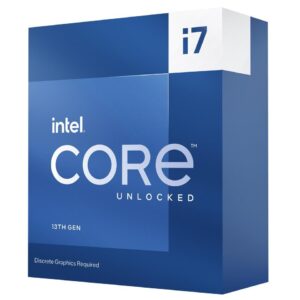 Intel i7 13700KF$590.00 w/GST
Intel i7 13700KF$590.00 w/GST -
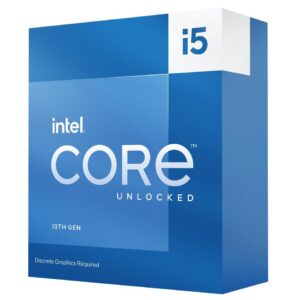 Intel i5 13600KF$439.00 w/GST
Intel i5 13600KF$439.00 w/GST -
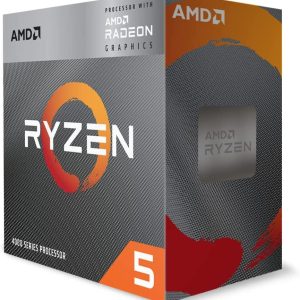 AMD RYZEN 5 4600G$210.00 w/GST
AMD RYZEN 5 4600G$210.00 w/GST -
 AMD RYZEN 7 7700$574.00 w/GST
AMD RYZEN 7 7700$574.00 w/GST
c) Tips for upgrading your CPU to enhance VR performance
Before upgrading your CPU, evaluate your gaming desktop’s compatibility. Specifically, confirm that the desired CPU fits your motherboard’s socket. In addition, consider BIOS updates to enable compatibility.
When selecting a CPU, consider core count and clock speed. Higher core counts improve multitasking capabilities. Meanwhile, higher clock speeds boost single-core performance. Balancing these factors is crucial for enhancing VR experiences on your gaming PC.
Lastly, don’t forget cooling solutions. Powerful CPUs generate more heat. Consequently, an effective cooling solution ensures optimal performance and longevity.
3. Memory (RAM)
a) The importance of RAM in VR gaming
RAM is crucial for VR gaming. In particular, it stores data temporarily for quick access. This accelerates gaming performance. Consequently, sufficient RAM enables smooth VR experiences on your gaming PC.
Notably, VR games consume more RAM than traditional games. Large amounts of data are involved. This includes textures, models, and other assets. As a result, a gaming desktop with ample RAM is essential for optimal VR performance.
b) Recommended RAM capacity for a VR-ready gaming PC
For a VR-ready gaming PC, consider RAM capacity carefully. Generally, 16GB of RAM is the recommended minimum. This provides sufficient memory for most VR titles. Moreover, it ensures a smooth gaming experience.
But for better experience it is recommended to go for 32GB (in dual memory channel configuration, i.e. buy the KIT that comes with 2x 16GB RAM)
With 32GB of RAM, the benefits include future-proofing and multitasking capabilities. As VR games evolve, they may demand more memory. Therefore, investing in higher RAM capacity may be wise for a gaming desktop.
-
Product on sale
 GSKILL TRIDENT Z5 RGB DDR5/32GB/6400MHz F5-6400J3239G16GX2-TZ5RKOriginal price was: $229.00.$219.00Current price is: $219.00. w/GST
GSKILL TRIDENT Z5 RGB DDR5/32GB/6400MHz F5-6400J3239G16GX2-TZ5RKOriginal price was: $229.00.$219.00Current price is: $219.00. w/GST -
 GSKILL RIPJAWS S5 SERIES DDR5/32GB/5600MHz F5-5600J4040C16GX2-RS5K$240.00 w/GST
GSKILL RIPJAWS S5 SERIES DDR5/32GB/5600MHz F5-5600J4040C16GX2-RS5K$240.00 w/GST -
 GSKILL TRIDENT Z RGB ROYAL SERIES DDR4/16GB/3600 Mhz F4-3600C16D-16GTRGC$179.00 w/GST
GSKILL TRIDENT Z RGB ROYAL SERIES DDR4/16GB/3600 Mhz F4-3600C16D-16GTRGC$179.00 w/GST -
Product on sale
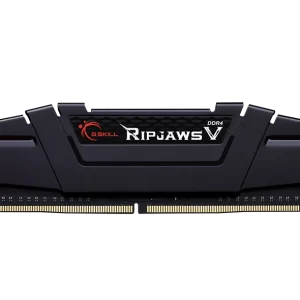 GSKILL RIPJAWS V SERIES DDR4/16GB/3600MHz F4-3600C18D-16GVKOriginal price was: $69.00.$65.00Current price is: $65.00. w/GST
GSKILL RIPJAWS V SERIES DDR4/16GB/3600MHz F4-3600C18D-16GVKOriginal price was: $69.00.$65.00Current price is: $65.00. w/GST
c) Factors to consider when upgrading RAM for VR performance
When upgrading RAM, several factors require consideration. First, ensure your gaming PC’s motherboard supports the desired RAM capacity. Additionally, verify that it supports the RAM’s speed.
Next, consider the RAM’s latency and clock speed. Lower latency and higher clock speeds improve performance. Furthermore, choose RAM modules from reputable manufacturers. This guarantees reliability and durability for your gaming desktop.
Lastly, decide between single or dual-channel configurations. Dual-channel setups offer increased memory bandwidth. In turn, this can enhance VR performance on your gaming PC. Therefore we always recommend gaming PCs to use KIT RAM so that the dual memory channel feature can be activated.
4. Storage Solutions
a) The impact of storage on VR gaming load times and performance
Storage solutions impact VR gaming load times and performance. Importantly, faster storage devices reduce load times. Consequently, this enhances the gaming experience. Additionally, quick storage access benefits in-game asset loading. This improves your gaming PC’s overall VR performance.
Furthermore, adequate storage space is vital. VR games often require significant storage capacity. Thus, ensuring sufficient storage on your gaming desktop is essential for a seamless VR experience.
b) Comparing HDDs and SSDs for VR gaming
Two primary storage options exist: HDDs and SSDs. HDDs are traditional, offering larger capacities at lower costs. However, they lack speed. In contrast, SSDs deliver faster performance. This is beneficial for VR gaming on a gaming PC.
Specifically, SSDs reduce game load times. They also improve in-game asset loading. Consequently, the gaming experience becomes smoother. For optimal VR performance, consider upgrading to an SSD for your gaming desktop.
c) Recommendations for upgrading storage to improve VR experiences
When upgrading storage, assess your gaming desktop’s compatibility. First, verify that your motherboard supports the desired storage device. Next, consider the storage device’s capacity and speed.
For VR gaming, prioritize SSDs. In particular, NVMe SSDs offer outstanding performance. These drives deliver rapid load times and efficient asset loading. As a result, they significantly enhance the VR experience on your gaming PC.
-
 Samsung 970 EVO Plus NVMe PCIe Gen.3 2TB$321.00 w/GST
Samsung 970 EVO Plus NVMe PCIe Gen.3 2TB$321.00 w/GST -
 Samsung 970 EVO Plus NVMe PCIe Gen.3 1TB$185.00 w/GST
Samsung 970 EVO Plus NVMe PCIe Gen.3 1TB$185.00 w/GST -
 Samsung 970 EVO Plus NVMe PCIe Gen.3 250GB$88.00 w/GST
Samsung 970 EVO Plus NVMe PCIe Gen.3 250GB$88.00 w/GST
Lastly, balance your storage needs. For example, you could use an SSD for the operating system and VR games. Meanwhile, store other files on a larger HDD. This configuration optimizes VR performance while maintaining cost-effectiveness.
5. Gaming PC & VR: Headset Compatibility
a) Understanding VR headset compatibility with gaming PCs
VR headset compatibility is crucial for gaming PCs. Different headsets have unique requirements. Consequently, ensuring your gaming desktop is compatible with your desired headset is vital.
First, verify your PC meets the headset’s minimum specifications. This includes GPU, CPU, and RAM requirements. Additionally, check for required connections. Some headsets need DisplayPort, HDMI, or USB ports. Ensuring compatibility is essential for an optimal VR experience.
b) Selecting the right VR headset for your upgraded PC
When choosing a VR headset, consider performance and comfort. High refresh rates and resolution are essential. These factors enhance immersion and reduce motion sickness. Moreover, comfortable ergonomics improve the gaming experience.
Popular options include the Oculus Rift S, HTC Vive, and Valve Index. Each headset offers unique features and performance levels. Evaluate your gaming PC’s capabilities and your budget. Then, select the headset that best suits your needs.
c) Adapting your PC for seamless VR headset integration
To integrate a VR headset seamlessly, organize your gaming desktop. First, manage cable clutter. This prevents tripping hazards and improves aesthetics. Next, consider the play area. Ensure sufficient space for movement during VR gameplay.
Lastly, upgrade your gaming PC’s components as necessary. This guarantees smooth performance and compatibility. Ultimately, adapting your gaming desktop for VR creates a more enjoyable and immersive experience.
6. Must-Try VR Games for Your Gaming PC
a) Top immersive VR games for various genres
Virtual reality offers a plethora of engaging games. These titles span various genres, catering to diverse tastes. Immersive VR games elevate your gaming PC experience. Consequently, exploring these titles is a must for any VR enthusiast.
For adventure lovers, try “Half-Life: Alyx.” This critically acclaimed title delivers stunning visuals and engaging gameplay. Additionally, “The Elder Scrolls V: Skyrim VR” transports players to a vast, open-world fantasy realm.
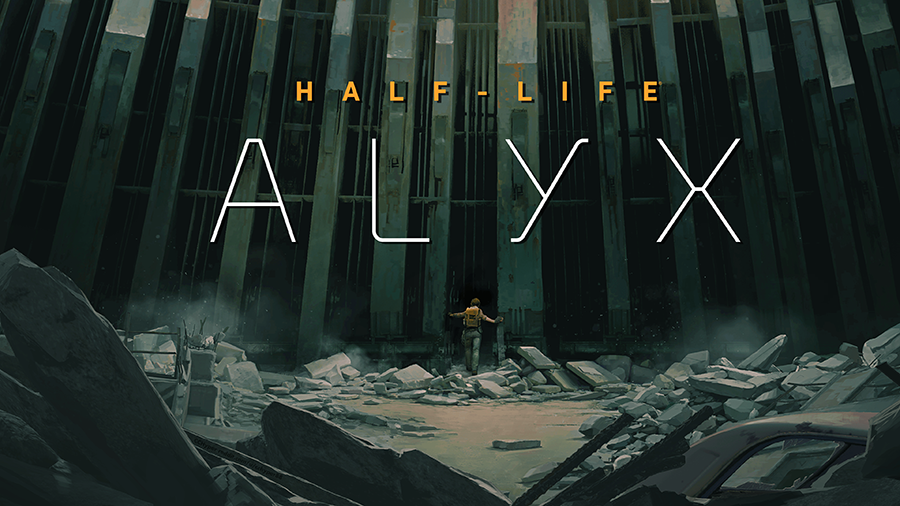
b) Social VR experiences and fitness-focused games
Social VR experiences are gaining popularity. For example, “VRChat” allows users to interact in a virtual environment. Users can create their avatars and explore user-generated worlds. Consequently, this platform enables unique social interactions on your gaming desktop.
Fitness-focused VR games are also on the rise. Titles like “Beat Saber” and “BoxVR” combine exercise with entertainment. These games promote physical activity while immersing players in virtual worlds. In summary, VR gaming offers something for everyone, transforming the gaming PC experience.
Conclusion: Upgrade your game with a VR-ready gaming PC!
In conclusion, upgrading your gaming PC for VR is a rewarding endeavor. It enhances your gaming experience and takes you to new worlds. By focusing on key components like the GPU, CPU, RAM, and cooling solutions, you can ensure an optimal VR setup. With the right hardware, your gaming desktop will provide you with countless hours of immersion and entertainment.
If you’re looking to customize a VR gaming PC in Singapore, check out Volta PC. Their experts can help you build the perfect gaming machine for an unparalleled VR experience.



