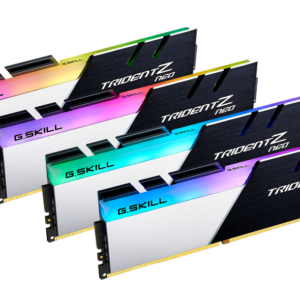As a gamer, having a high-performance gaming PC is essential for a seamless and immersive gaming experience. However, you may not realize that the type of RAM you choose can significantly impact your system’s performance. CAS latency is a crucial specification that determines how quickly your RAM can access data and is essential for improving your PC’s speed and efficiency. In this blog post, we will explore what CAS latency is, why it matters to your gaming experience. Additionally, we will provide our top RAM recommendations for 2023 to help you make an informed decision for your gaming PC. So, let’s dive in and discover how the right CAS latency can take your gaming to the next level.
What is CAS Latency?
CAS Latency, also known as CL Ratio, is a crucial factor in determining a RAM’s performance. It refers to the delay between a data request being made and the data being delivered by the RAM. 4 distinct components create the full “CAS Latency” ratio:
- Clock cycles (CC),
- Read command (RC)
- Address setup (AS)
- Latency (L).
To access data on a given row of RAM, which is organized into rows and columns, the row must first be opened or activated. The activation process involves several internal sensor signals sent through multiple circuits. These circuits generate additional delays to complete the fetch operation. The sum of these delays is what we measure as CAS latency.
Low latency RAM plays a crucial role in maintaining an optimal experience in games and applications with large file sizes, such as video editing or 3D rendering software. It allows for faster data retrieval times. It is also essential for gamers, as slower RAM will cause significantly longer loading times for games. However, it’s important to note that lower CAS latency comes at a cost. Latency-intensive modules require more power and generate more heat. It leads to increased noise production and energy costs when used in a workstation setting. Ultimately, this decision depends on the type of performance you’re seeking for gaming and other workloads.
RAM Speed vs. CAS Latency: Decoding the Key Differences
RAM speed is a critical consideration for system performance and efficiency. It dictates how quickly the computer can process and load data from memory, making it an essential component for any system. RAM speed is measured in terms of megahertz (MHz) or billions of cycles per second (GHz). The higher this number, the faster your system will perform.
In contrast, CAS latency is a measure of how quickly memory chips can respond to instructions from the processor. This metric is expressed as a number, with lower numbers representing more responsive chips. Latency directly affects how many instructions can be processed in a certain amount of time. Too high of a latency will slow down overall system performance, while too low may cause unnecessary strain on resources. For example, if your RAM has a latency of 15-18 nanoseconds (ns), it may take considerably longer than 9 ns for the chip to access data stored in its buffer.

The Great Debate: Prioritizing Speed or Latency in Your Gaming PC
The debate surrounding low latency RAM vs. high-speed RAM has been controversial for quite some time. Low latency RAM offers faster response and greater efficiency when executing instantaneously. High-speed RAM focuses on bandwidth, providing a steadier stream of data for heavy usage applications like gaming and streaming media. Although both types of memory are beneficial for different purposes, it is difficult to decide unanimously which memory offers the best solution.
Crucial Performance Lab tests have confirmed that both speed and latency significantly impact overall system performance. That’s why they are both key factors to consider when contemplating an upgrade. Understanding the role each play in optimizing your computer experience helps you make the best decision to get the most out of your PC build.
For instance, consider the three kits described in the question – 32GB (2×16) DDR4-3200 CL16, DDR4-3600 CL18, and DDR4-4000 CL20. The first kit has the lowest latency, while the latter two have higher speeds. However, different tasks may require different levels of performance optimization. Choosing between these kits comes down to personal preference. If you’re looking for maximum performance in an instantaneous response, you might opt for lower latency RAM. If you need greater bandwidth or multitasking capabilities, then you’d be better off going with higher speed memory.
CAS Latency in Gaming PC: To Care or Not to Care?
CAS latency is an important factor you should take into account when upgrading your gaming PC, but it isn’t the only aspect to consider. Generally, lower CAS latency results in faster and more responsive gameplay. When you think about upgrading to a system like an i7 9600k processor with Corsair DDR4-2400 memory with CAS 10, lower latencies are preferred. However, it is important to remember that higher speed RAM might also be advantageous, as RAM speed can contribute to frame rate and graphic quality in certain games.
While low CAS offers some advantages to gamers, it doesn’t guarantee optimal responsiveness or performance across different games. If the latency is too low, it could even cause instability, as the CPU may struggle to keep up, leading to stuttering or crashes during gaming sessions. For maximum gaming performance, you should aim for the highest speeds possible without compromising stability and compatibility. With that in mind, Corsair – Dominator Platinum 16 GB (2 x 8 GB) DDR4-2400 Memory with CAS Latency 10 seems like a good option, as it delivers decent speeds and fast access times.
CAS Latency 15 or 16: Which Is Best for Your Gaming PC?
When purchasing RAM and selecting the optimal performance settings for your computer, CAS latency is an essential factor to consider. The main differences between CAS 15 latency and 16 latency often revolve around speed. CAS 15 may provide faster speeds than CAS 16, but that doesn’t necessarily mean it will outperform in all systems.
CAS 15
RAM with CAS 15 latency requires 15 clock cycles to retrieve data from the memory device. Generally, the lower the CAS cycle latency, the faster your computer will perform. A typical DDR4-3600 RAM with CAS 15 latency has an actual latency of 8.33 nanoseconds, while the same type of RAM with CAS 19 latency has an actual latency of 10.56 nanoseconds. Although the difference might seem negligible in nanoseconds, it could significantly impact performance for gamers or users doing intensive work.
CAS 16
For gamers seeking a smooth gaming experience without lags or stutters, CAS 16 latency can be advantageous. Since it doesn’t significantly affect their gaming experience, they don’t need to invest in more expensive options like CAS 15 or lower to achieve good quality performance. In short, this latency level is suitable for those looking for good value and adequate performance without overspending on memory upgrades for their computers.
Before deciding on the most suitable option for you, it’s crucial to understand latency basics. Latency measures the time between a memory controller sending a signal and receiving a response from RAM, determining the speed of data access or read from the system. A lower number signifies faster access time, so CAS 15 would have an advantage over CAS 16 in terms of overall speed. However, other factors, such as chip design and compatibility with other system components, must also be considered before making a decision.
Checking Your RAM’s CAS Latency
It is important for gaming PC users to know their RAM’s CAS Latency because it directly impacts their system’s performance. As a result, being able to quickly and easily check this latency is crucial for anyone looking to optimize their computer’s performance. To accomplish this task with relative ease, you can download and run CPU-Z from the official CPUID website.
After installing and opening the application, you will see a screen displaying your system’s hardware specifications. Navigate to the ‘Memory’ tab and look for a list containing information such as memory frequency (NOT datarate) and memory timings like CAS Latency. This information allows you to assess your current RAM’s capabilities accurately and improve or upgrade it accordingly.
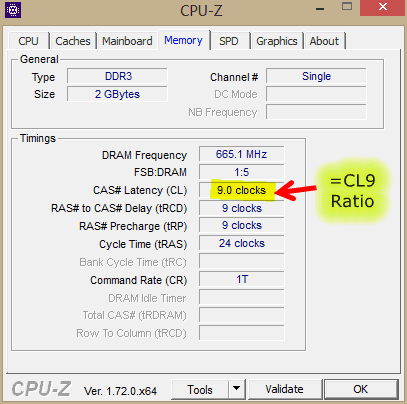
Is CAS Latency The Full Story?
While CAS latency plays a part in determining the speed in which the CPU can access the memory, it doesn’t tell the full story.
Speed to the RAM are a function of bandwidth, latency, mainboard design, BIOS timings etc.
Having a low latency on paper should indeed be better but we take the example of the DDR3 RAM above. It has a CL timing of 9 clock cycles, but its DRAM Frequency is 1333MHz only. i.e. although the latency is low, the speed (bandwidth) in which the CPU can get the data is limited to 1333MHz.
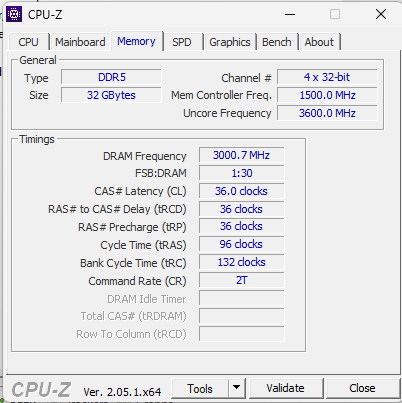
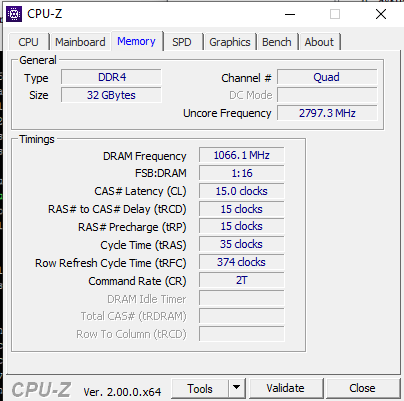
Lets compare the DDR3 RAM with our latest DDR5 – 6000MHz RAM & DDR4 – 2133MHz RAM
| DIMM Type | Memory Channel Bits | I/O Bus Clock | Data Rate | Module Name | Peak Transfer Rate |
| DDR3-1333 | 64 bits | 666 MHz | 1333 MT/s | PC-10600 | 10600 MB/s |
| DDR4-2133 | 64 bits + 8 bit ECC | 1066 MHz | 2133 MT/s | DDR4-2133 | 17000 MB/s |
| DDR5-6000 | 2x 32 bit + 8 bit ECC | 3000 MHz | 6000 MT/s | DDR5-6000 | 48000 MB/s |
From the pictures and chart above, we can see that even though DDR5 RAM has 4 times the clock cycle latency of DDR3 RAM, but it provides 4 times the bandwidth of DDR3 RAM. The picture is more drastic if you consider that every system has 2 memory channels. This means that a processor using DDR5 RAM can access the memory at 96000 MB/s.
Considering real world latency, from the introduction of DDR memory all the way to the launch of DDR5, standard JEDEC memory’s true memory latency has stayed consistent in the range of 13 to 16 ns. Standard JEDEC memory’s system latency has always stayed the same in the range of 90 to 100 ns.
So why are people concerned about system latency of overclocked memory or memory with tighter timings? The theory is logically straight but in practical systems it wouldn’t have a lot of impact. Considering, at the same RAM speed, the memory with the lower CAS latency is definitely faster. And at the same CAS latency, the memory with the higher RAM speed is always faster.
In true real-world testing, it has been shown that that overclocked memory with lower timings are usually between 10 to 20 ns faster than standard JEDEC memory at the system level. But we have to bear in mind that despite no guarantees of higher performance, it is in the blood of gaming PC overclockers that we love spending time, energy, passion, love and money to achieve the ultimate lowest latency performance. We love overclocked RAM speeds beyond specifications or optimizing memory timings so that we can brag. That’s why we are willing to endure the high costs of overclocked memory, CPU, motherboard, power supply and other cooling solutions that are typically required for overclocking.
The bottom line is that for memory manufacturers, low latency ram is difficult to design and in the process of manufacturing, difficult to bin properly. End of the day not all memory chips are made the same even when they come from the same production line. So costs go up dramatically the lower those numbers go.
Therefore, you have to ask yourself whether does your workloads require the best latency performance (for instance FPS games) or whether are you willing to pay the for the costs for low latency RAM. If not, standard DDR5 RAM mostly fits the bill even the latency is not as low as you hope it can be. If you have the passion for it, we have the gadgets to match.
If you do not trust our word for the memory system latency (in that it stayed the same from DDR3 to DDR5), and want to pay US$369 to buy the DDR5 JEDEC Specification, you can purchase it here.
RAM Upgrades to Watch for in 2023: Our Recommendations for Your Gaming PC
1. Manual Tuning with G.Skill Trident Z Neo DDR4-3600
One of the top-performing memory modules for manual tuning is the G.Skill Trident Z Neo DDR4-3600MHz RAM. This RAM module has a frequency of 3600Mhz and timings of 16-16-16-36, providing excellent overclock performance with low latencies to help achieve higher clock frequencies for optimal gaming performance.
With a 16GB capacity and running at 1.35 volts, the G.Skill Trident Z Neo DDR4 module has ample power for high-end gaming and extensive multitasking without any voltage or thermal-related throttling issues. It offers configurations of 2x8GB, 2x16GB, and 4x16GB, giving gamers the option to choose between sharp responsiveness or large bandwidth. Regardless of the configuration you select, the G.Skill Trident Z Neo DDR4 RAM enables users to make precise manual adjustments.
2. Affordable yet Reliable: G.Skill Ripjaws V 16GB DDR4-2400MHz
The G.Skill Ripjaws V 16GB DDR4-2400MHz RAM is an excellent option for upgrading a mid-tier gaming PC. It rivals the performance of more expensive options while still offering great value. This RAM has a speed of 2400MHz and comes with 15-15-15-35 timing and a 15 CAS Latency. It ensures excellent stability and performance in certain games or applications.
The DDR4 operates at 1.2V, making it efficient and durable, perfect for gamers who want their PC to last. Additionally, it is compatible with many different types of motherboards, making it versatile and ideal for various system builds. If you want an affordable yet high-quality RAM stick, the G.Skill Ripjaws V 16GB DDR4-2400Mhz is a great choice.
-
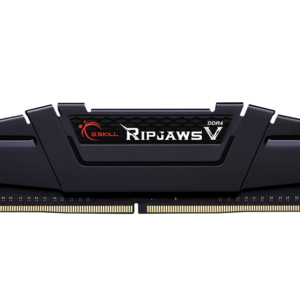 GSKILL RIPJAWS V SERIES DDR4/32GB/3200Mhz F4-3200C16S-32GVK$119.00 w/GST
GSKILL RIPJAWS V SERIES DDR4/32GB/3200Mhz F4-3200C16S-32GVK$119.00 w/GST -
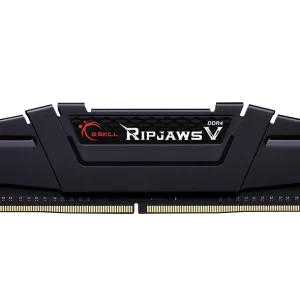 GSKILL RIPJAWS V SERIES DDR4/32GB/3600MHz F4-3600C18D-32GVK$119.00 w/GST
GSKILL RIPJAWS V SERIES DDR4/32GB/3600MHz F4-3600C18D-32GVK$119.00 w/GST -
Product on sale
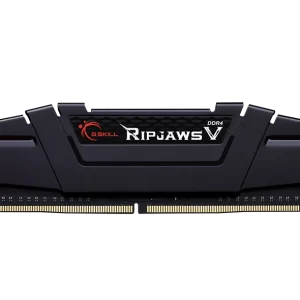 GSKILL RIPJAWS V SERIES DDR4/16GB/3600MHz F4-3600C18D-16GVKOriginal price was: $69.00.$65.00Current price is: $65.00. w/GST
GSKILL RIPJAWS V SERIES DDR4/16GB/3600MHz F4-3600C18D-16GVKOriginal price was: $69.00.$65.00Current price is: $65.00. w/GST
3. G.Skill Trident Z5 RGB Series for Overclocking Enthusiasts
The G.Skill Trident Z5 RGB Series takes RAM performance to new heights for overclocking. With a maximum clock speed of 6,400 MHz, these DIMMs are designed for serious gamers, system builders, and overclocking enthusiasts. They offer increased performance over the standard 3,000 MHz RAM found in most gaming PCs. It makes them ideal for improving system responsiveness and graphic rendering speeds during intense gaming sessions or high-end multitasking tasks.
These DIMMs come with a pre-programmed XMP profile, allowing for quick adjustments to settings. Users can safely overclock the memory to higher frequencies without technical know-how using the XMP profiles. Experienced overclockers also have plenty of freedom. Onboard voltage control features support environments between 1.2V and 1.4V limits.
-
Product on sale
 GSKILL TRIDENT Z5 RGB DDR5/32GB/6400MHz F5-6400J3239G16GX2-TZ5RKOriginal price was: $229.00.$219.00Current price is: $219.00. w/GST
GSKILL TRIDENT Z5 RGB DDR5/32GB/6400MHz F5-6400J3239G16GX2-TZ5RKOriginal price was: $229.00.$219.00Current price is: $219.00. w/GST -
 GSKILL TRIDENT Z5 RGB DDR5/32GB/6000MHz F5-6000J4040F16GX2-TZ5RK$278.00 w/GST
GSKILL TRIDENT Z5 RGB DDR5/32GB/6000MHz F5-6000J4040F16GX2-TZ5RK$278.00 w/GST -
 GSKILL TRIDENT Z5 RGB DDR5/32GB/5600MHz F5-5600J3636C16GX2-TZ5RK$297.00 w/GST
GSKILL TRIDENT Z5 RGB DDR5/32GB/5600MHz F5-5600J3636C16GX2-TZ5RK$297.00 w/GST
Conclusion
In conclusion, you should consider CAS frequency when evaluating a RAM module’s overall performance. However, don’t view it in isolation, as it relies entirely on the clock frequency. Instead, always examine both parameters together to identify the most suitable RAM setup and achieve the best performance from your system. Moreover, when combining two or more different RAM modules, take into account factors beyond CAS frequency, such as the CL ratio. This ratio can greatly impact your system’s overall speed if it’s too high. By considering all these factors, you’ll have a better experience when installing and using new RAM for any purpose.