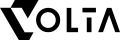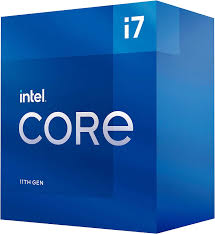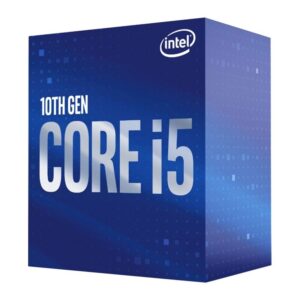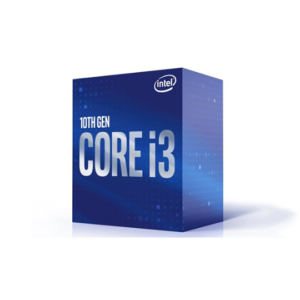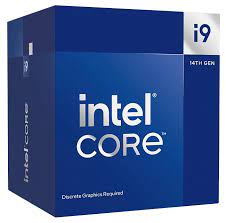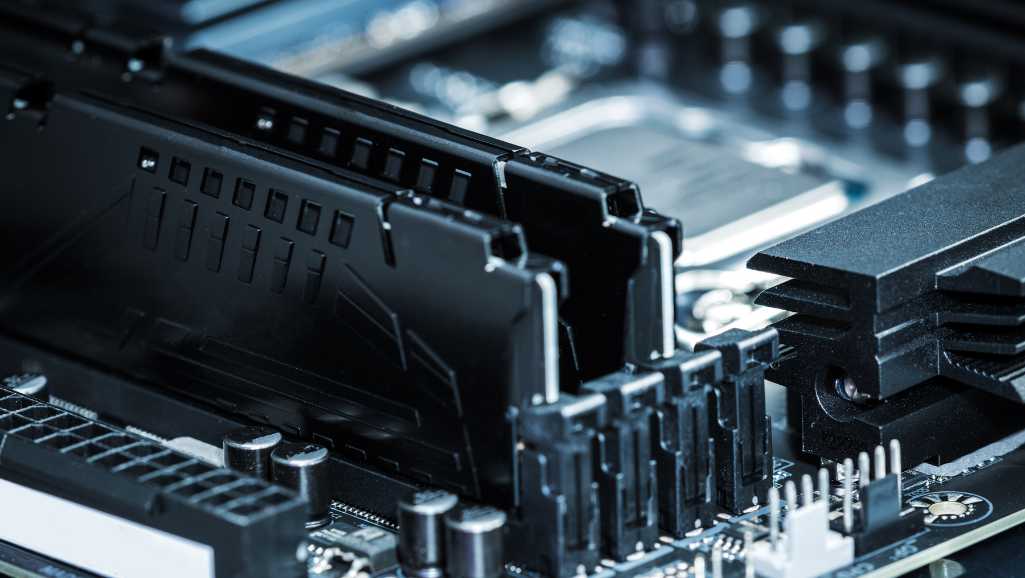- Optimizing Valorant for Maximum Performance
- Selecting the Right CPU for Valorant
- Choosing the Best GPU for High FPS in Valorant
- RAM and Storage Considerations for Valorant
- Monitors and Refresh Rates: Ensuring Smooth Gameplay
- The Role of Motherboards and BIOS Settings
- Power Supply and Cooling Solutions
- Customizing PC Builds for Different Valorant Resolutions
- Understanding the Impact of Network on Valorant Gameplay
- Valorant FPS: Capped vs. Uncapped
- Conclusion
- Frequently Asked Questions on Valorant FPS
- Follow Us on Social Media
Valorant, the fast-paced FPS esport, demands top-tier performance for the best competitive experience. High frame rates and low latency not only enhance visual fidelity but also provide quicker reaction times, crucial for securing victories. This article offers a comprehensive guide to building a custom gaming PC tailored for achieving high FPS in Valorant. We’ll explore the optimal game settings, component selection, and hardware recommendations to ensure your system is primed for peak performance at various resolutions, from 1080p to 4K.
Key Takeaways
- Adjusting in-game settings and understanding Valorant’s system requirements are essential for maximizing FPS and reducing latency.
- Selecting the right CPU, GPU, and sufficient RAM are critical factors in achieving high frame rates and smooth gameplay.
- Monitor refresh rates and resolutions significantly impact gaming experience, with higher refresh rates offering smoother visuals.
- Motherboard selection and BIOS settings can enhance performance, while power supply and cooling solutions maintain system stability.
- Uncapped FPS can lead to a better gaming experience with smoother graphics and consistent performance during intense action.
Optimizing Valorant for Maximum Performance
Understanding Valorant’s In-Game Settings
To achieve the highest frame rates in Valorant, understanding and adjusting the in-game settings is crucial. Display Mode should be set to Fullscreen to minimize distractions and optimize performance. The resolution should match your monitor’s native resolution, typically 1920x1080p for most players, to ensure the sharpest image quality.
When it comes to FPS settings, it’s generally recommended to keep ‘Limit FPS Always‘ turned off to avoid capping your frame rate potential. For those with more powerful GPUs, such as an RTX 2060 or better, using MSAA at 4x and Anisotropic Filtering at 8x can enhance visuals without a significant hit to performance. Conversely, if your graphics card is less capable, opt for MSAA at 2x and Anisotropic Filtering at 4x to maintain higher FPS.
Adjusting these settings can lead to a smoother and more responsive gaming experience, which is essential in a competitive environment like Valorant.
Remember, the goal is to balance visual fidelity with performance to ensure that you have the competitive edge. Here’s a quick reference for the recommended settings based on your hardware:
Adjusting Graphics Settings for High FPS
To achieve high FPS in Valorant, it’s crucial to adjust your graphics settings effectively. Setting your Display Mode to Fullscreen can significantly reduce input lag and optimize performance. Ensure that your Resolution matches your monitor’s native setting for the best visual clarity without unnecessary strain on your GPU.
Here’s a quick guide to the essential graphics settings:
- Frame Rate Limit: Unlimited
- Material Quality: High/Medium
- Texture Quality: High/Medium
- Detail Quality: High
- UI Quality: Low
- Vignette: Off
- VSync: Off
- Anti-Aliasing: MSAA 4x/2x or DLSS/FSR
- Anisotropic Filtering: 8x/4x
- Improve Clarity: Off
- Bloom: Off
- Distortion: Off
- First Person Shadows: Off
Remember, the goal is to balance performance with visual quality. While you can lower settings for maximum FPS, this may lead to a less visually appealing experience. Conversely, higher settings will look better but could reduce your FPS.
For those with NVIDIA or AMD/Intel GPUs, consider using DLSS or FSR for anti-aliasing. These upscaling algorithms not only improve performance but also maintain visual quality. Additionally, manage your FPS limits strategically; ‘Limit FPS Always’ and ‘Limit FPS in Background’ settings can help maintain system stability and prevent overheating when multitasking.
Balancing Visual Quality and Performance
Finding the sweet spot between visual quality and performance in Valorant can be a game-changer. Lowering certain settings can significantly increase FPS, providing a smoother and more responsive gaming experience. However, it’s important to maintain a level of visual fidelity that doesn’t detract from gameplay immersion.
Balancing settings involves understanding which graphical options have the most impact on performance and which contribute to the game’s aesthetics. For instance, settings like Material Quality and Texture Quality can be adjusted without drastically altering the visual experience, while still offering a boost in FPS.
Here’s a quick guide to optimizing some key settings:
- Material Quality: High/Medium – Affects the appearance of surfaces and objects.
- Texture Quality: High/Medium – Determines the sharpness and detail of in-game textures.
- Detail Quality: High – Enhances the complexity of in-game objects.
- VSync: Off – Disabling VSync can reduce input lag and increase FPS.
- Anti-Aliasing: MSAA 4x/2x – Smoothens jagged edges, with a moderate performance cost.
By carefully adjusting these settings, players can enjoy a visually appealing game without compromising on the fluidity of gameplay. Remember, the goal is to achieve a balance that suits your personal preference and hardware capabilities.
Selecting the Right CPU for Valorant
Minimum and Recommended CPU Specifications
-
 Intel i7 11700$478.00 w/GST
Intel i7 11700$478.00 w/GST -
 Intel i5 10400F$232.00 w/GST
Intel i5 10400F$232.00 w/GST -
 Intel i3 10100F$156.00 w/GST
Intel i3 10100F$156.00 w/GST -
 Intel i9 14900K$1,025.00 w/GST
Intel i9 14900K$1,025.00 w/GST -
 Intel i9 14900KF$978.00 w/GST
Intel i9 14900KF$978.00 w/GST
When building a custom gaming PC for Valorant, understanding the CPU requirements is crucial for achieving high FPS. Valorant’s minimum system requirements are quite modest, allowing the game to run on a wide range of hardware. For the minimum setup, a dual-core CPU like the Intel Core 2 Duo E8400 or AMD Athlon 200GE is sufficient, paired with 4 GB of RAM and an Intel HD 4000 graphics card.
However, to truly optimize your experience, it’s recommended to aim for higher specifications. The recommended CPUs are more powerful, yet still accessible, and are complemented by more capable graphics cards. Here’s a quick comparison of the minimum and recommended specifications:
| Component | Minimum Requirements | Recommended Requirements |
|---|---|---|
| CPU | Intel Core 2 Duo E8400 / AMD Athlon 200GE | More recent midrange CPUs |
| RAM | 4 GB | 16 GB or more |
| GPU | Intel HD 4000 | Recent AMD or NVIDIA GPUs |
While the minimum requirements ensure that Valorant is playable, upgrading to the recommended specs will provide a smoother and more visually appealing gaming experience, especially on higher resolutions.
Selecting the right CPU is not just about meeting the minimum or recommended specs; it’s about balancing cost with the performance gains you’ll achieve. Whether you’re aiming for competitive play or just enjoying the game casually, a better CPU can contribute to higher frame rates and a more responsive gameplay experience.
Comparing Popular CPUs for Valorant
When selecting a CPU for Valorant, it’s essential to consider how different processors can affect your gameplay experience. The Intel Core i5-4460 is a popular choice among gamers, providing a good balance between cost and performance for 1080p gaming. For those aiming for 4K at 60 FPS, the same CPU can suffice, but when pushing for 4K at 144 FPS, an upgrade to a more powerful CPU like the RTX 2070 is recommended.
While the minimum requirement for Valorant is an Intel i3-370M, for a smoother experience, especially in competitive settings, opting for a higher-spec CPU is advisable.
Here’s a quick comparison of CPUs based on the required resolution and expected frame rates:
| Resolution | Minimum CPU | Recommended CPU | Ideal for FPS |
|---|---|---|---|
| 768p | Intel i3-370M | Intel i5-4460 | 60 FPS |
| 1080p | Intel i5-4460 | GTX 1050 Ti | 60+ FPS |
| 4K @ 60 FPS | Intel i5-4460 | GTX 1650 Super | 60 FPS |
| 4K @ 144 FPS | Intel i5-4460 | RTX 2070 | 144 FPS |
Discussions in gaming communities often highlight the importance of SSDs over HDDs for faster load times and overall system responsiveness. For Valorant, 16 to 32 GB of RAM is considered optimal, ensuring that the system can handle the game’s demands without bottlenecking the CPU’s performance.
Impact of CPU on Frame Rates and Gameplay
The CPU is a pivotal component in determining the frame rates and overall gameplay experience in Valorant. A more powerful CPU can handle the game’s calculations more efficiently, leading to smoother frame rates and less in-game stuttering. This is especially true when playing at higher resolutions or when multitasking, as the CPU must manage not only the game but also any background processes.
- Minimum CPU: Adequate for basic gameplay, but may struggle with multitasking or higher settings.
- Recommended CPU: Offers a balance of performance and cost, suitable for most players.
- High-End CPU: Ensures the best possible frame rates and gameplay smoothness, even at higher resolutions.
While the GPU often takes the spotlight in gaming performance, the CPU’s role should not be underestimated. It’s responsible for processing game logic, physics, and coordinating with the GPU to render the game. A bottleneck here can mean the difference between a fluid and a frustrating gaming experience.
It’s important to note that the impact of the CPU on frame rates can vary depending on the game’s optimization and the balance of other system components. For instance, pairing a high-end CPU with a low-tier GPU may not yield the expected increase in FPS, as the graphics card becomes the limiting factor.
Choosing the Best GPU for High FPS in Valorant
Understanding Valorant’s GPU Requirements
To achieve high FPS in Valorant, it’s crucial to understand the game’s GPU requirements. Valorant is designed to be accessible on a wide range of hardware, but for those seeking to maximize their frame rates, especially at higher resolutions, selecting the right GPU is key.
For low or minimum settings at 768p, an Intel HD 3000 will suffice, ensuring the game is playable at 30fps. However, as you move to 1080p, the recommended GPU jumps to a GTX 1050 Ti, which can comfortably handle 60fps. For gamers aiming for 4K gaming at 60fps, a GTX 1650 Super is the minimum, while a powerful RTX 2070 is recommended for 144fps at 4K resolution.
While Valorant’s system requirements are not overly demanding, optimizing your GPU selection for your desired resolution and frame rate can significantly enhance your gaming experience.
Here’s a quick reference for Valorant’s GPU requirements based on different resolutions and expected FPS:
| Resolution | Minimum GPU | Recommended GPU | High-end GPU |
|---|---|---|---|
| 768p | Intel HD 3000 | – | – |
| 1080p | – | GTX 1050 Ti | – |
| 4K @ 60fps | GTX 1650 Super | – | – |
| 4K @ 144fps | – | – | RTX 2070 |
Remember, these are the baseline requirements for a smooth Valorant experience. Upgrading beyond these specifications will provide headroom for future updates and maintain high performance during intense gaming sessions.
Top GPUs for 1080p, 2K, and 4K Gaming
When it comes to gaming at different resolutions, the choice of GPU is crucial for achieving high frame rates. For 1080p gaming, GPUs like the NVIDIA RTX 3060 Ti or the AMD RX 6700 XT offer excellent performance without breaking the bank. These cards provide ample power for most esports titles, including Valorant, at high settings.
For those aiming for 1440p, the NVIDIA GeForce RTX 4070 Ti, as part of Nvidia’s RTX 4000 refresh, stands out as an ideal choice. It balances cost with the ability to push higher frame rates necessary for a smooth gaming experience at this resolution. The RTX 4070, with its 12GB of GDDR6X VRAM, also offers room for some 4K gaming, though it’s best suited for 1440p.
At the pinnacle of gaming resolutions, 4K demands the most powerful GPUs. The NVIDIA RTX 3080 Ti and its AMD equivalent, the RX 6900 XT, are top contenders. They are designed to handle the intense graphical requirements of 4K gaming, ensuring that every detail is rendered with precision.
Choosing the right GPU not only affects your game’s visual fidelity but also impacts gameplay responsiveness and overall experience. It’s essential to select a GPU that matches your monitor’s resolution and refresh rate to fully enjoy the capabilities of your gaming setup.
NVIDIA vs. AMD: Which is Better for Valorant?
When it comes to choosing a GPU for Valorant, the debate between NVIDIA and AMD is ongoing. Performance and compatibility are key factors in determining which brand may suit your gaming needs better. NVIDIA’s RTX series, particularly the RTX 4070 Ti, has been praised for its price-to-performance ratio, making it a strong contender for the best overall GPU to play Valorant.
AMD, on the other hand, offers competitive options with its Radeon series. Players should consider the specific models and their capabilities in relation to Valorant’s requirements. For instance, while a GTX 1650 Super can handle 4K gaming at 60 FPS, stepping up to an RTX 2070 is necessary for a smoother 144 FPS experience.
It’s essential to match your GPU choice with your monitor’s resolution and refresh rate to fully benefit from the hardware’s potential.
Ultimately, the decision between NVIDIA and AMD will come down to personal preference, budget, and the rest of your PC’s components. Below is a comparison of system requirements for different resolutions in Valorant:
RAM and Storage Considerations for Valorant
How Much RAM is Enough for Valorant?
When it comes to playing Valorant, RAM plays a crucial role in ensuring smooth gameplay. The minimum RAM requirement for Valorant is 4GB, which is sufficient for running the game at 30 FPS on lower settings. However, for a more fluid experience and to accommodate system processes, 8GB is recommended.
For those looking to play at higher resolutions or with better multitasking capabilities, 16GB of RAM is a sweet spot. It provides ample memory for the game and other applications, reducing the likelihood of performance hitches. Some enthusiasts may consider 32GB of RAM, but it’s generally overkill for Valorant as the game is well-optimized and doesn’t require such high amounts of memory.
While you can play Valorant with the minimum specs, investing in more RAM can enhance your overall experience, especially if you’re aiming for higher FPS and resolutions.
Here’s a quick reference for Valorant’s RAM requirements based on different resolutions and expected performance:
| Resolution | Minimum RAM | Recommended RAM |
|---|---|---|
| 768p | 4GB | 8GB |
| 1080p | 4GB | 8GB |
| 2K | 8GB | 16GB |
| 4K | 8GB | 16GB |
Remember, while RAM is important, it’s just one part of the equation. Your CPU, GPU, and storage also play significant roles in achieving high FPS in Valorant.
SSD vs. HDD: Loading Times and Game Performance
When it comes to gaming, particularly for fast-paced titles like Valorant, loading times can significantly affect your experience. An SSD, with its lack of moving parts, offers much faster data access speeds compared to a traditional HDD. This speed translates into quicker game loading times, allowing you to jump into the action without delay.
The choice between SSD and HDD is not just about speed; it’s also about reliability and durability. SSDs are less prone to physical damage due to their solid-state nature, making them a preferable option for gamers who demand performance and longevity.
Here’s a quick comparison of a popular SSD model against typical HDD speeds:
| Drive Type | Speed (MB/s) | Capacity | Interface |
|---|---|---|---|
| SSD (WD BLACK 1TB SN770) | Up to 5,150 | 1TB | NVMe M.2 Gen4 |
| Typical HDD | 80-160 | Varies | SATA |
While SSDs are generally more expensive, the investment is justified by the enhanced gaming performance and reduced risk of drive failure. Remember, adding more RAM can improve overall system performance, but it won’t compensate for the slower loading times of an HDD.
Upgrading Your Storage for Faster Map Load Times
When it comes to enhancing your Valorant experience, upgrading your storage can lead to significantly faster map load times. A 1TB NVMe SSD is a popular choice for gamers looking to improve both boot and game loading performance. Not only does an SSD offer quicker access to your games, but it also contributes to overall system responsiveness.
An SSD’s speed is a game-changer for load times, making it a preferred option over traditional HDDs.
While SSDs are generally more expensive, their durability and speed are unmatched. HDDs, on the other hand, are more affordable but slower and more prone to mechanical failure due to their moving parts. For Valorant players, the choice is clear: an SSD will provide a smoother and more efficient gaming experience.
Here’s a quick comparison of a popular SSD model:
| Model | Capacity | Speed | Interface |
|---|---|---|---|
| WD BLACK SN770 | 1TB | Up to 5,150 MB/s | NVMe M.2 Gen4 |
Monitors and Refresh Rates: Ensuring Smooth Gameplay
Choosing the Right Monitor for Valorant
When selecting a monitor for Valorant, the refresh rate is a critical factor that can significantly affect your gameplay experience. Most gamers find that a 144Hz refresh rate offers the best balance between performance and cost, providing a smooth and responsive experience without breaking the bank. For competitive play, where every millisecond counts, opting for a higher refresh rate can give you an edge.
While Valorant’s system requirements are not overly demanding, choosing a monitor that matches your gaming resolution and desired frame rates is essential. For instance, playing at 4K resolution will require more powerful hardware to maintain high FPS. Below is a quick reference for the recommended monitor specifications based on different gaming resolutions:
| Resolution | Refresh Rate | Recommended GPU |
|---|---|---|
| 1080p | 144Hz | GTX 1650 Super |
| 2K | 144Hz | RTX 2060 |
| 4K | 60Hz | RTX 2070 |
| 4K | 144Hz | RTX 2070 |
Remember, the ultimate goal is to achieve a balance between visual fidelity and frame rate to ensure a seamless gaming experience. Upgrading to a monitor with a high refresh rate may necessitate a more powerful GPU to fully utilize its capabilities.
Benefits of High Refresh Rate Monitors
High refresh rate monitors, such as those with 144Hz refresh rates, offer a significant advantage in fast-paced games like Valorant. The higher the refresh rate, the more frames per second (FPS) the monitor can display, leading to smoother and more responsive gameplay. This is particularly beneficial in scenarios where quick reflexes and timely actions are crucial.
For gamers seeking the optimal balance between cost and performance, 144Hz monitors are often the go-to choice. They provide a noticeable improvement over the standard 60Hz displays without the steep price increase of the top-tier 240Hz options. Here’s a quick comparison of different refresh rates:
| Refresh Rate | Experience |
|---|---|
| 60Hz | Standard |
| 144Hz | Enhanced |
| 240Hz | Competitive |
With a 144Hz refresh rate and 1ms response time, fast-moving action will appear finely smooth, while the 1440p resolution gives you sharp visuals. This makes for an immersive gaming experience where every detail is rendered with clarity, and every movement feels instantaneous.
It’s important to note that to fully benefit from a high refresh rate monitor, your PC’s hardware must be capable of producing FPS that matches or exceeds the monitor’s refresh rate. Otherwise, the potential of the monitor won’t be fully utilized.
Resolution and Its Impact on FPS
When it comes to gaming, particularly in fast-paced titles like Valorant, the resolution of your display can have a significant impact on your frame rates. Higher resolutions demand more from your GPU, leading to a potential decrease in FPS. This is because the graphics processor has to render more pixels for each frame. For optimal performance, it’s recommended to set the game’s resolution to match your monitor’s native resolution.
Adjusting the resolution scale can be a strategic move to gain a slight performance advantage. While setting it to 100% ensures the best visual fidelity, reducing it slightly can improve FPS without a noticeable drop in quality.
It’s also important to consider the refresh rate of your monitor. A higher refresh rate can provide a smoother gaming experience, but only if your system can consistently push enough frames to take advantage of it. Here’s a quick reference for setting your game’s resolution and related settings:
- Resolution: Native monitor resolution
- Resolution Scale: 100% (adjustable for performance)
- VSync: Off (use G-Sync or Freesync if available)
The Role of Motherboards and BIOS Settings
Selecting a Motherboard for Optimal Performance
When building the best gaming PC for Valorant, the motherboard is the foundation that ties all your components together. Choosing the right motherboard is crucial for ensuring that your system runs smoothly and is capable of handling the demands of high FPS gaming. Here are some key considerations:
- Form Factor: Make sure the motherboard fits your case. Common form factors include ATX, mATX, and ITX.
- Socket and Chipset: Match the motherboard socket and chipset with your CPU. For AMD, options include AM4 and the upcoming AM5. Intel users should look for compatible chipsets like Z590 or Z690.
- RAM Compatibility: Check for support of the latest RAM standards such as DDR4 or DDR5, and ensure there’s enough slots for future upgrades.
- Expansion and Storage: Look for sufficient PCIe slots for GPUs and other cards, as well as M.2 slots for fast NVMe SSDs.
- Overclocking Support: If you plan to overclock, ensure the motherboard supports it and has robust power delivery.
The motherboard is not just a hub for connectivity; it’s a platform for maximizing the potential of every other component in your system.
Remember, the best gaming motherboard for Valorant isn’t necessarily the one with the most features, but the one that meets your specific needs and allows for future expansions. Whether you’re on a budget or aiming for a high-end build, the right motherboard can make all the difference in achieving a seamless gaming experience.
Tweaking BIOS Settings for Enhanced FPS
Tweaking your BIOS settings can lead to a noticeable improvement in FPS, especially on systems that aren’t utilizing the latest hardware. Enabling Hardware-Accelerated GPU scheduling can offload tasks from the CPU to the GPU, freeing up resources and potentially increasing frame rates. It’s important to proceed with caution, as incorrect BIOS settings can lead to system instability.
Here are some BIOS settings that can impact gaming performance:
- CPU Overclocking: Increase the clock speed of your CPU to boost performance.
- XMP Profiles: Enable XMP to run your RAM at higher speeds.
- Power Management: Adjust power settings for optimal performance.
Remember, while BIOS tweaks can enhance performance, they should be done by users who are comfortable with the potential risks involved. Always ensure you have a backup of important data before making changes to BIOS settings.
The impact of BIOS settings on FPS will vary depending on your system’s configuration and the specific game’s requirements. For Valorant, ensuring that your system is not bottlenecked by CPU or GPU limitations is key. Updating your BIOS to the latest version can also bring performance improvements and stability enhancements.
Compatibility and Future-Proofing Your System
When assembling a custom gaming PC for Valorant, it’s crucial to consider not only the current compatibility of components but also how they will fare in the future. Choosing parts that support newer technologies can extend the lifespan of your system. For instance, opting for a motherboard with PCIe 4.0 or even PCIe 5.0 support ensures that you can upgrade to faster GPUs and storage devices in the coming years.
While it’s tempting to save money by selecting older generation parts, investing in the latest hardware can provide better performance and longevity. This is particularly true for CPUs and motherboards, which form the backbone of your system.
Here’s a quick checklist to help you future-proof your gaming PC:
- Ensure the motherboard has the latest socket compatible with current and upcoming CPUs.
- Check for support of the latest RAM standards like DDR5.
- Verify the availability of multiple PCIe slots for additional GPUs or NVMe SSDs.
- Look for motherboards with built-in Wi-Fi 6 or higher for future networking needs.
- Confirm the power supply unit (PSU) has enough headroom for future component upgrades.
Power Supply and Cooling Solutions
Choosing the Right PSU for Your Gaming Rig
Selecting the right Power Supply Unit (PSU) is crucial for a stable and efficient gaming PC, especially when aiming for high FPS in games like Valorant. A PSU that delivers sufficient wattage and efficiency can ensure your components receive the clean and consistent power they need for optimal performance.
When choosing a PSU, consider the total wattage required by your system. Use a PSU calculator to determine the exact needs based on your components. For a gaming rig that balances performance and future upgradeability, a 750W PSU with a gold efficiency rating is often recommended. This provides enough headroom for most mid to high-end builds, including those with the AMD Ryzen 5 5600X and GPUs suitable for 1080p to 4K gaming.
Modularity is another aspect to consider. Fully modular PSUs allow you to use only the cables you need, which can improve airflow and cable management within your case. Additionally, ensure that the PSU supports the latest standards such as ATX 3.0 and PCIe 5.0 to future-proof your build.
Here’s a quick comparison of PSU features you might encounter:
- Full Modular: All cables detachable; best for cable management.
- Semi Modular: Some cables detachable; balance between management and cost.
- Non Modular: No cables detachable; typically more affordable but less flexible.
Effective Cooling Strategies for High FPS Gaming
Maintaining optimal temperatures is crucial for achieving high frame rates and stable performance in Valorant. Effective cooling prevents thermal throttling, which can significantly impact your gameplay experience. There are several strategies to keep your gaming PC cool:
- Air Cooling: A cost-effective and straightforward solution that involves heat sinks and fans. It’s suitable for most gamers and can be quite efficient with the right setup.
- Liquid Cooling: Offers superior cooling performance and can be quieter than air cooling. This method is more efficient than air cooling and can be a visually appealing addition to a custom PC.
- Liquid Nitrogen Cooling: While extreme, this method is used by enthusiasts for overclocking records but is not practical for everyday gaming due to safety and maintenance concerns.
Remember, a well-cooled PC not only performs better but also ensures longevity of the components. Regularly cleaning dust from your system and replacing thermal paste can also contribute to better cooling efficiency.
Choosing the right cooling solution depends on your specific needs and budget. While air cooling might suffice for most setups, serious gamers and streamers might opt for liquid cooling to ensure peak performance during intense gaming sessions.
Maintaining System Stability During Intense Gaming Sessions
Ensuring system stability during intense gaming sessions is crucial for a seamless gaming experience. Proper power supply and cooling are the cornerstones of system stability. A power supply unit (PSU) that meets the demands of your components prevents unexpected shutdowns and potential hardware damage. For instance, a 750W PSU offers a balance between performance and practicality, avoiding the wastefulness of unused power that might come with a 1000W PSU.
Effective cooling strategies are equally important. They prevent thermal throttling, which can lead to reduced performance or even hardware failure. Here’s a simple checklist to maintain optimal temperatures:
- Ensure adequate airflow within the case
- Use high-quality thermal paste for CPU/GPU
- Regularly clean dust filters and fans
- Consider liquid cooling for overclocked components
Keeping your system cool and well-powered not only enhances performance but also extends the lifespan of your PC components.
Remember, while capping your FPS can reduce the strain on your system, it’s essential to find a balance that maintains both performance and longevity.
Customizing PC Builds for Different Valorant Resolutions
Building for 1080p: Budget-Friendly Options
When constructing a custom gaming PC for 1080p resolution, the goal is to achieve the best balance between cost and performance. Building your own PC not only saves money but also provides a valuable learning experience. For those on a budget, targeting a 1080p gaming experience is practical and can still offer excellent performance in Valorant.
For a budget-friendly 1080p build, consider the following components:
- CPU: AMD’s 5000-series CPUs offer a great price-to-performance ratio.
- GPU: An RTX 4060 will handle 1080p gaming comfortably, with potential for 1440p.
- RAM: 16GB is typically sufficient for gaming at this resolution.
- Storage: A solid-state drive (SSD) will ensure faster load times than a hard disk drive (HDD).
While this configuration won’t match the power of high-end builds, it will still provide a smooth gaming experience in Valorant at 1080p, with the flexibility to adjust settings for optimized performance.
Remember, the actual building process is as crucial as selecting the right components. For newcomers, it’s essential to be mindful of common building mistakes and seek help if needed. This approach not only ensures a successful build but also enhances your understanding of how each component contributes to the overall gaming experience.
Stepping Up to 2K: Mid-Range Builds
When you’re ready to step up your game to 2K resolution, a mid-range build strikes the perfect balance between cost and performance. For around $1000, you can assemble a system that not only runs Valorant smoothly at higher resolutions but also handles other demanding titles with ease.
A mid-range PC build offers a significant performance boost for 2K gaming without breaking the bank.
Here’s a recommended setup for a mid-range 2K gaming PC:
- CPU: AMD Ryzen 5 3600
- GPU: NVIDIA RTX 3060 or AMD Radeon RX 5700 XT
- RAM: 16GB DDR4
- Storage: 512GB SSD + 1TB HDD
- Motherboard: B550 chipset
This configuration provides a solid foundation for gaming at 1440p, with the potential for future upgrades. Remember, the choice between NVIDIA and AMD GPUs largely comes down to personal preference and specific deals you may find.
The Ultimate 4K Valorant Experience: High-End Components
To achieve the ultimate 4K gaming experience in Valorant, you’ll need to equip your PC with high-end components that exceed the game’s recommended system requirements. For 4K resolution at 60 FPS, a minimum of a GTX 1650 Super is suggested, but for a truly seamless experience at 144 FPS, stepping up to an RTX 2070 or higher is advisable.
Here’s a quick rundown of the system requirements for 4K gaming in Valorant:
| Component | 4K @ 60 FPS | 4K @ 144 FPS |
|---|---|---|
| CPU | Core i5-4460 | Core i5-4460 |
| RAM | 4 GB | 4 GB |
| OS | Windows 7/8/10 64-bit | Windows 7/8/10 64-bit |
| Video Card | GTX 1650 Super | RTX 2070 |
| VRAM | 4096 MB | 4096 MB |
While Valorant is not as demanding as some other popular titles, the right hardware will ensure that you not only enjoy high frame rates but also maintain them during the most intense moments.
Remember, achieving high FPS is not just about the GPU. The CPU, while not needing to be top-of-the-line, should be capable enough to handle the game’s processing demands without bottlenecking your graphics card. Additionally, while the game can run on 4 GB of RAM, opting for more will provide a smoother overall experience and allow for better multitasking.
Understanding the Impact of Network on Valorant Gameplay
The Importance of Low Latency and Stable Connection
In the realm of competitive gaming, particularly in fast-paced titles like Valorant, low latency and a stable connection are paramount. These factors can significantly impact your gameplay, affecting everything from your ability to hit shots to your reaction times. A stable connection minimizes the chances of experiencing game-breaking lag spikes, while low latency ensures that your actions are registered by the game server as quickly as possible.
A consistent and low-latency network connection can be the difference between victory and defeat in a game where every millisecond counts.
Understanding the sources of lag is crucial. Network lag, for instance, can stem from a variety of issues such as suboptimal server locations, long routing paths, and even the geographic distance between players. Riot Games aims to maintain a network lag of less than 17.5ms for a majority of players, but achieving this globally is challenging. To combat lag, consider the following steps:
- Ensure your internet connection is stable, preferably through a wired LAN connection.
- Optimize your game settings, such as setting the Frame Rate Limit to ‘Unlimited’.
- Use high-quality peripherals to reduce input lag.
- Investigate potential solutions like VPNs if you’re experiencing high ping.
Wired vs. Wireless: Which is Better for Competitive Play?
When it comes to competitive gaming, every millisecond counts. A wired connection essentially guarantees that players have access to the maximum speed possible, ensuring a more stable and reliable connection than wireless alternatives. This can be crucial in games like Valorant, where split-second decisions and actions can determine the outcome of a match.
While wireless technology has advanced significantly, it still generally falls short when compared to the consistency and low latency of a wired Ethernet connection.
For those who may still be considering wireless due to its convenience, it’s important to understand the potential trade-offs. Here’s a quick comparison:
- Wired Connections: More reliable, consistent speeds, lower latency.
- Wireless Connections: More convenient, but potentially less stable, higher latency.
Ultimately, for the competitive edge in Valorant and other fast-paced games, a wired Ethernet connection is the preferred choice.
Network Hardware Recommendations for Online Gaming
When it comes to online gaming, especially in a competitive title like Valorant, the choice of network hardware can significantly impact your gameplay experience. Choosing the right gaming router is crucial for maintaining a stable and low-latency connection. High-performance routers designed for gaming often come with features like Quality of Service (QoS) to prioritize gaming traffic, ensuring that your game remains uninterrupted even during heavy network usage.
For those looking to optimize their network for Valorant, here’s a list of recommended features to look for in a gaming router:
- Tri-Band Wi-Fi for dedicated gaming bandwidth
- Wi-Fi 6 support for faster wireless speeds
- Advanced QoS settings to prioritize gaming packets
- Built-in network security to protect against attacks
Remember, while a good router can enhance your gaming experience, it’s also important to have a reliable internet service provider and a network setup that minimizes interference and maximizes signal strength.
Lastly, consider the geographic location of game servers and your proximity to them. Network lag can be influenced by these factors, and while some are beyond your control, selecting a router that offers efficient routing paths can help reduce potential lag issues.
Valorant FPS: Capped vs. Uncapped
Pros and Cons of FPS Limiting
Limiting the frame rate in games like Valorant can have both positive and negative impacts on your gaming experience. Capping your FPS can lead to a more stable performance, especially on systems that struggle to maintain consistent frame rates. This stability can prevent drastic FPS drops, which are detrimental during competitive play.
However, there are drawbacks to consider. A capped frame rate might not fully utilize your hardware capabilities, potentially resulting in less smooth gameplay compared to an uncapped scenario. Additionally, some in-game menus may experience stutter or lag when the FPS is limited.
Here are some key points to consider when deciding whether to cap your FPS:
- Lower hardware strain and temperature
- Increased longevity of PC components
- Potential stutter in menus
- Underutilization of high-performance hardware
While the differences in performance between capped and uncapped FPS settings are often slight, the choice can significantly affect your gameplay experience and hardware longevity.
How Uncapping FPS Can Improve Your Gaming Experience
Uncapping FPS in Valorant can lead to a smoother and more responsive gaming experience. High frame rates can reduce input lag, providing a competitive edge during fast-paced gameplay. When the FPS is not limited, players can take full advantage of their high refresh rate monitors, ensuring that every frame is rendered as quickly as possible.
- Have a slightly better graphics experience with reduced stuttering during intense action
- Maintain FPS levels at or above the monitor’s refresh rate, ensuring consistent performance
- Benefit from Valorant’s optimization, which prevents hardware strain even with uncapped FPS
- Showcase impressive FPS numbers while streaming, adding to the viewer’s experience
Uncapping FPS doesn’t just enhance the visual fluidity; it also aligns the game’s performance with the capabilities of your hardware, allowing for a seamless fusion of speed and precision.
While uncapping FPS can improve gameplay, it’s important to monitor system temperatures and performance to ensure that the hardware is not being pushed beyond its limits. Balancing high FPS with system stability is key to a sustained, optimal gaming experience.
When to Cap Your FPS: Finding the Balance
Capping your FPS in Valorant can be a strategic decision, especially when considering the longevity of your hardware and the stability of your gaming experience. By setting a cap, you ensure that your system isn’t pushed to its limits, potentially leading to lower temperatures and energy consumption. This can be particularly beneficial if you’re multitasking or if your setup isn’t equipped to handle high FPS output continuously.
However, the decision to cap should be informed by your monitor’s refresh rate and the game’s performance on your system. For instance, capping FPS at a value that aligns with your monitor’s refresh rate can prevent screen tearing, a common issue that disrupts the visual fluidity of gameplay. Here’s a simple guideline to help you decide:
- Cap your FPS if your monitor’s refresh rate is lower than your average FPS.
- Uncap your FPS if you consistently achieve FPS well above your monitor’s refresh rate, to take advantage of smoother graphics.
Remember, the goal is to achieve a balance between performance and hardware preservation. While uncapping FPS can lead to a more fluid visual experience, it’s important to consider the potential trade-offs, such as increased wear on components over time.
Ultimately, whether to cap your FPS comes down to personal preference and the specific circumstances of your gaming setup. Monitor your system’s performance and make adjustments as needed to find the perfect balance for your Valorant gameplay.
Conclusion
In the quest for high FPS in Valorant, we’ve explored a range of custom PC components and settings that cater to different resolutions and performance needs. Whether you’re aiming for a smooth 60 FPS at 4K or pushing the boundaries with 144 FPS, the right combination of CPU, GPU, and optimized settings can make a significant difference. Remember, while Valorant’s system requirements are accessible, achieving the highest frame rates for competitive play demands more advanced hardware. By following the recommendations outlined in this guide, players can fine-tune their gaming rigs to ensure they’re always a step ahead in the fast-paced world of Valorant esports.
Frequently Asked Questions on Valorant FPS
What are the best Valorant settings for maximum performance?
For the best performance in Valorant, set your graphics settings to prioritize higher frame rates over visual quality. This often means lowering shadow quality, texture details, and other demanding effects. Additionally, make sure V-Sync is turned off to reduce input lag.
What CPU is recommended for playing Valorant at 4K resolution?
For playing Valorant at 4K resolution, it’s recommended to have at least a Core i5-4460. However, for a smoother experience at 4K with 144 FPS, you should consider a more powerful CPU like an Intel Core i7 or AMD Ryzen 7 series.
Is it better to have a capped or uncapped FPS in Valorant?
Uncapping your FPS in Valorant can lead to a smoother graphics experience and ensure your frame rate never drops below your monitor’s refresh rate. However, it’s important to find a balance that maintains system stability and avoids excessive wear on your components.
How much RAM is needed for Valorant?
Valorant requires a minimum of 4 GB of RAM, but for optimal performance, especially at higher resolutions or settings, 8 GB or more is recommended.
Should I use an SSD or HDD for Valorant?
Using an SSD over an HDD can significantly improve loading times and overall game responsiveness in Valorant. SSDs offer faster data transfer speeds, which can enhance your gaming experience.
What is the difference between playing Valorant on a wired vs. wireless connection?
A wired connection is generally more stable and offers lower latency compared to a wireless connection, which can be crucial for competitive play in Valorant where every millisecond counts.
Can Valorant run on a budget-friendly PC build?
Yes, Valorant is optimized to run on a wide range of hardware. A budget-friendly PC with modest specs can run the game at 1080p. However, for higher resolutions and frame rates, more advanced components will be necessary.
What type of monitor is best for playing Valorant?
For Valorant FPS optimization, a monitor with a high refresh rate (144Hz or higher) is ideal. This ensures smoother gameplay and can give you a competitive edge. Additionally, a monitor with a low response time will reduce motion blur and ghosting.
Is your favorite game lagging behind your rig’s capabilities? Crave the smoothest, most immersive experience possible? Look no further than Volta PC, your custom PC building experts!
Don’t settle for off-the-shelf pre-builts that hold back your true gaming potential. At Volta PC, we understand that every gamer’s needs are unique, just like their favorite game. That’s why we offer free consultations to help you craft the perfect PC specifically optimized for your chosen title, such as optimizing Valorant FPS.
Whether you’re dominating battlefields in Apex Legends, soaring through the skies in Microsoft Flight Simulator, or exploring vast worlds in Cyberpunk 2077, our experienced consultants will:
- Analyze your game’s specific requirements: We’ll delve into the technical demands of your favorite game, ensuring your PC has the muscle to handle it flawlessly.
- Recommend the ideal components: From processors and graphics cards to RAM and cooling systems, we’ll tailor a build that delivers maximum performance within your budget.
- Address future-proofing needs: Want to stay ahead of the curve and enjoy upcoming updates without hiccups? We’ll factor in upgradeability to keep your PC future-proof.
Stop compromising your gameplay with generic builds. Contact Volta PC today for your free consultation and unlock the true potential of your favorite game. Experience the difference a custom-built PC designed by gamers, for gamers, can make. Remember, the right PC can elevate your gameplay to a whole new level. Don’t wait, contact Volta PC and start dominating your favorite game like never before!
Follow Us on Social Media
How to Choose a New Gaming Laptop
When you decide to buy a new gaming laptop, it feels like you’re setting out…
What to Know Before Purchasing a Mini Gaming Computer
In recent years, the popularity of the mini gaming computer has surged. Designed for both…
How To Custom Your Desktop With Rainmeter
Welcome to the world of custom desktop! If you’re looking to elevate your computer’s interface…
Choosing the Best i7 Processor for Your Custom Gaming PC
The processor is arguably the most important piece of a powerful PC when it comes…
Why Is Your Gaming Computer Using 40-50% of RAM While Idle?
In the world of high-performance computing, especially when it comes to gaming computers, RAM (Random…
Gaming PC: How To Fix Frame Drops Due To Low CPU/GPU Usage
Many PC gamers have frame drops. They have them despite having a high-performance PC. This…