Water cooling PC system (or liquid cooling) is a method of cooling central processing unit (CPU) or graphics processing unit (GPU) using liquid coolant instead of air. A water-cooled PC typically includes a radiator, water pump, tubing, and a water block to transfer heat away from the components. The coolant is circulated through the system by the pump, absorbing heat from the components as it passes through.

1. Introduction
Brief overview of water cooling solutions for gaming PC
In the realm of high-performance gaming, water cooling PC systems have emerged as a popular choice for managing heat effectively. As the demand for powerful gaming rigs grows, these advanced cooling solutions ensure optimal performance and longevity of your PC components.
Importance of cooling systems in high-performance computers
Efficient cooling systems are crucial for maintaining stable operating temperatures and preventing overheating in high-performance computers. Overheating can lead to decreased performance, hardware damage, and even system failure. By effectively managing heat, water cooling PC systems ensure your gaming rig delivers consistent performance during intense gaming sessions.
Comparison of water cooling with traditional air cooling
First and foremost, water cooling PC systems boast superior heat dissipation capabilities compared to traditional air cooling setups. Consequently, they maintain stable operating temperatures for your computer’s components during intense gaming marathons. In addition, water cooling solutions are known for their quiet operation, thanks to fewer, slower-moving fans.
Moreover, water cooling PC systems offer an aesthetically pleasing appearance with customizable components in various colors and styles. This enables you to create a unique, eye-catching gaming rig tailored to your taste. Furthermore, these systems provide greater thermal headroom, allowing you to safely overclock your PC for enhanced performance and stability.
If you are interested in learning more about overclocking and how it can benefit your custom gaming PC’s performance, then we recommend checking out our article on the topic: Why is it worth it to overclock your Gaming PC? and How to Overclock CPU – Free Gaming PC Performance Upgrade
However, it’s vital to weigh the potential downsides of water cooling PC systems as well. For instance, installation and maintenance can be more complex compared to air cooling solutions, requiring a higher level of technical expertise. Additionally, water cooling systems may demand a heftier initial investment and incur ongoing maintenance expenses.
In the upcoming sections, we’ll delve deeper into the advantages and disadvantages of water cooling PC systems, discuss different types and essential components, and cover best practices for installation and maintenance. By the end of this comprehensive guide, you’ll possess the necessary knowledge to determine if water cooling is the perfect fit for your gaming PC.
2. Advantages of water cooling PC systems
2.1 Enhanced cooling performance
Improved heat dissipation
Water cooling PC systems stand out due to their capacity to dissipate heat rapidly and effectively. By leveraging water’s impressive heat transfer properties, these systems ensure that critical components, such as the CPU and GPU, remain cool even under heavy loads.
Prolonged component lifespan
Lower operating temperatures, achieved through efficient heat dissipation, help extend the lifespan of your hardware. This means that your investment in high-performance components is better protected over time, providing long-lasting performance and stability.
2.2 Noise reduction
One of the main advantages of water cooling PC systems is their quieter operation. The reduced reliance on fans, as well as the use of slower-moving fans, leads to a significant decrease in noise levels, providing a more pleasant gaming environment.
Water cooling systems often employ advanced, larger fans that operate at slower speeds. These fans generate less noise while still maintaining effective airflow, further contributing to the overall quietness of the system.
2.3 Aesthetic appeal and unique customization options

A water cooling PC setup offers a clean, modern look, adding a touch of sophistication to your custom gaming PC. The intricate tubing and glowing coolant create an eye-catching visual effect. With a wide array of components and colors available, water cooling systems allow for extensive customization. You can create a unique setup that reflects your personal style and preferences.
2.4 Overclocking potential
Higher thermal headroom for increased performance
In the context of PC cooling, thermal headroom refers to the amount of headroom or leeway that a system has before it reaches its thermal limit. When a CPU or GPU operates at high loads, it generates heat, and if that heat is not dissipated effectively, the temperature of the component can rise to a point where it can become unstable or even cause damage to the component.
Water cooling can provide a higher thermal headroom compared to air cooling because liquid coolant is more efficient at transferring heat away from the components, which means that the temperature of the components can be kept lower. With a lower temperature, the components can be pushed harder, and their performance can be increased beyond what would be possible with air cooling.
Stability during extended gaming sessions
With lower temperatures and efficient heat management, water cooling solutions ensure stability during long, intense gaming sessions. This means fewer performance drops and a more enjoyable gaming experience.
Do take note that you will need special mainboards and CPUs for overclocking. For instance you need Z series mainboard and Intel K Series processors.
-
 ASUS ROG MAXIMUS Z790 APEX (3Y)$1,129.00 w/GST
ASUS ROG MAXIMUS Z790 APEX (3Y)$1,129.00 w/GST -
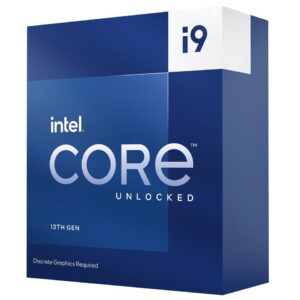 Intel i9 13900KF$837.00 w/GST
Intel i9 13900KF$837.00 w/GST
For AMD processors the requirements are not as strigent to allow overclocking. But to be successful you will still require quality components.
-
 Gigabyte X670E AORUS XTREME$1,150.00 w/GST
Gigabyte X670E AORUS XTREME$1,150.00 w/GST -
 AMD RYZEN 9 7900X$955.00 w/GST
AMD RYZEN 9 7900X$955.00 w/GST
3. Disadvantages of water cooling PC systems
3.1 Complexity and installation
Water cooling PC systems involve a more intricate installation process due to the various components, such as radiators, pumps, reservoirs, and tubing. This can be overwhelming, especially for beginners. Proper planning and preparation, as well as patience, are essential to ensure a successful installation.
Understanding how each component functions and how they work together is critical when setting up a water cooling PC system. This includes knowledge of proper mounting techniques, tubing bending, and leak testing. Acquiring the necessary skills can be time-consuming, but researching and seeking guidance from experienced builders can ease the learning process.
3.2 Maintenance
Regular monitoring for leaks and coolant levels
Water cooling systems require consistent attention to detect potential leaks early and avoid significant damage. Additionally, monitoring and maintaining coolant levels is crucial, as low levels can cause the pump to run dry, leading to pump failure or insufficient cooling.
Periodic cleaning and component replacement
Over time, debris and biological growth can accumulate in a water cooling system, affecting its efficiency. Regular cleaning, including flushing the loop and cleaning water blocks, is essential to maintain optimal performance. Furthermore, certain components, such as pumps and tubing, may wear out and need replacement, adding to the overall maintenance costs.
3.3 Cost
Higher initial investment compared to air cooling
The components required for water cooling PC systems can be pricey, especially for custom loops. While all-in-one (AIO) coolers may be more affordable, they still generally cost more than air cooling solutions. This higher initial investment can be a barrier for budget-conscious gamers.
Potential for additional expenses due to maintenance
Water cooling systems’ ongoing maintenance costs include expenses for cleaning supplies, coolant, and replacement parts. Furthermore, if a leak occurs and damages components, the cost of replacing damaged hardware can add up quickly.
3.4 Risk of leaks
Possibility of damage to components from leaks
Leaks in a water cooling system can cause short circuits and irreversible damage to expensive PC components. This risk, although rare when properly installed and maintained, remains a significant concern for water cooling users.
Importance of proper installation and monitoring to minimize risk
To minimize the risk of leaks, proper installation, including secure fittings and connections, is crucial. Investing in high-quality components and following best practices can further reduce the likelihood of leaks. Regularly inspecting your water cooling PC setup for signs of moisture, loose connections, or worn-out components can help catch potential issues before they become severe.
4. 2 types of water cooling
4.1 All-in-one (AIO) coolers

All-in-one (AIO) coolers are pre-assembled, closed-loop water cooling PC systems that offer an accessible entry point for beginners. These systems come with the pump, radiator, tubing, and cooling block already connected, ensuring hassle-free installation and minimal maintenance.
Pros and cons of AIO coolers:
- Easy installation: AIO coolers require minimal effort and technical knowledge to set up, making them perfect for first-time builders.
- Low maintenance: As closed-loop systems, AIO coolers demand less upkeep than custom loops, with no need to refill coolant or perform extensive cleaning.
- Space-saving: AIO coolers usually feature compact designs, making them ideal for small form factor (SFF) builds.
- Limited customization: AIO coolers offer fewer options for customization, as components are pre-selected and assembled by the manufacturer.
- Potentially lower cooling performance: While AIO coolers perform better than most air coolers, they may not match the cooling efficiency of custom loops.
4.2 Custom loop systems

Custom loop systems are open-loop water cooling PC solutions that allow for extensive customization. You can handpick each component, including the pump, reservoir, radiator, tubing, and water blocks, tailoring the system to your specific needs and preferences.
Pros and cons of custom loop systems:
- Superior cooling performance: Custom loops can deliver unmatched cooling efficiency, thanks to the ability to select high-performance components.
- Unparalleled customization: With custom loops, you have the freedom to design a system that reflects your style, choosing components, colors, and layouts.
- Enhanced overclocking potential: Custom loops provide higher thermal headroom, facilitating aggressive overclocking without overheating concerns.
- Complex installation: Building a custom loop demands a high level of technical knowledge and can be time-consuming, especially for beginners.
- Increased maintenance: Open-loop systems require regular upkeep, including monitoring for leaks, cleaning, and coolant refilling.
- Higher costs: Custom loop systems often entail a more substantial investment due to the individual components and fittings required.
5. Key components of water cooling PC system
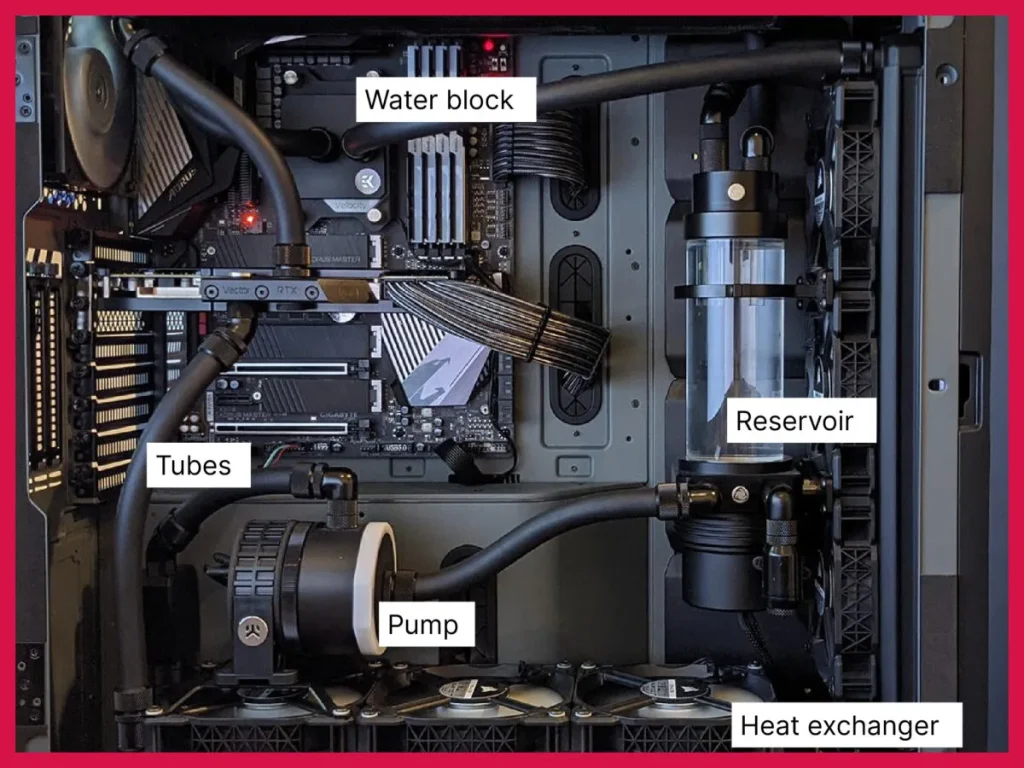
5.1 Water Blocks
Water blocks play a crucial role in water cooling PC systems, as they facilitate direct contact between the heated components and the coolant. There are various types of water blocks, including CPU, GPU, and motherboard water blocks, each designed to cater to specific components. Material selection, such as copper or nickel-plated copper, significantly impacts performance due to varying thermal conductivity, with copper offering superior heat transfer capabilities.
5.2 Radiators
Radiators play a crucial role in water cooling PCs as the primary component for dissipating heat. As a type of heat exchanger, radiators leverage metal fins and tubes to transfer heat from the coolant, which effectively cools down the CPU or GPU. Usually installed at the top or rear of the case, radiators are equipped with fans that draw air through to dissipate the heat. The combination of the radiator and fans results in optimal heat dissipation, ensuring the temperature of the components stays low.
5.3 Reservoirs and pumps
Reservoirs and pumps are essential components in water cooling PC systems. Reservoirs store the coolant and facilitate air bubble removal, while pumps circulate the coolant through the loop. Various pump types, like D5 and DDC, offer different performance levels and form factors. Consider factors such as flow rate, noise output, and reliability when selecting a pump.
5.4 Coolant and tubing
Coolant selection is vital for effective heat transfer and system longevity. Coolants may be pre-mixed or concentrates and can include additives for anti-corrosion and biocide properties. Tubing materials, such as PVC, rubber, or PETG, have different levels of flexibility, durability, and chemical compatibility. Ensure that the chosen tubing is compatible with the coolant and fittings to avoid leaks or damage to the system.
6. Best practices for water cooling system installation and maintenance
Planning and component selection
Assessing system requirements is the first step in planning a water cooling PC setup. Consider the heat output of components, available space, and budget to make informed decisions. Ensure compatibility between selected components and existing hardware to avoid potential issues and achieve optimal performance.
Installation process
Properly mounting components is crucial for a successful water cooling installation. Secure water blocks, radiators, reservoirs, and pumps in their designated positions, and route tubing with minimal bends to avoid kinks. Conduct thorough leak testing and system checks before powering on to ensure the system is functioning correctly and prevent damage.
Maintenance
Regular monitoring and inspection of the water cooling system are essential for maintaining peak performance. Look for signs of leaks, temperature fluctuations, or abnormal noise levels. Perform periodic cleaning of components, such as radiators and water blocks, to remove accumulated dust and debris. Replace the coolant according to the manufacturer’s recommendations to maintain optimal heat transfer and prevent the growth of algae or bacteria.
7. Future expectations for water cooling
Enhanced cooling efficiency
Enhanced cooling efficiency remains a top priority for the future development of water cooling PC systems. Embracing efficient designs and materials, such as higher fin density radiators, can lead to superior cooling performance and a compact footprint. For instance, a 30 FPI (fins per inch) radiator could offer up to twice the cooling capacity of a 15 FPI radiator, assuming airflow and coolant flow rates are equal.
Additionally, cutting-edge manufacturing techniques, like micro-channel cold plates or skived fin technology, may increase the contact surface area between the coolant and the heated component, promoting efficient heat transfer. Moreover, advanced materials with higher thermal conductivity, like graphene or carbon nanotubes, hold immense potential for enhancing heat dissipation rates, although they remain in the research and development phase for this application.
Quieter, more reliable pump technology
The evolution of pump technology in water cooling systems aims to enhance user experience by focusing on noise reduction, reliability, and energy efficiency. Quieter pumps are particularly desirable for gamers and PC enthusiasts who prioritize a noise-free environment for an immersive gaming or working experience.
To achieve reduced noise output, advancements in pump design may involve the use of more efficient bearings, such as magnetic levitation (maglev) bearings, which minimize friction and wear. Additionally, pumps with improved motor designs could further decrease vibrations and noise emissions. In terms of reliability, manufacturers may develop more robust and durable materials to extend pump lifespan and reduce the likelihood of failure. Lastly, future pump technology may prioritize energy efficiency, incorporating innovative designs and materials that optimize performance while minimizing power consumption, ultimately contributing to a more sustainable and cost-effective cooling solution for users.
Integration of smart features
The integration of smart features in water cooling PC systems can revolutionize the way users monitor and control their cooling setups. Real-time monitoring of coolant temperatures, pump speeds, and fan speeds provides valuable insights, enabling users to fine-tune their system for optimal performance and efficiency. For example, software-based control interfaces may allow for the quick identification of temperature spikes or cooling bottlenecks, which could be addressed by adjusting fan or pump speeds accordingly.
Furthermore, these smart features can also facilitate the automation of cooling systems, as they can be programmed to adjust parameters based on predetermined conditions. Consequently, users may achieve a balance between cooling performance and noise output, depending on their specific requirements. In essence, the incorporation of smart features in water cooling PC systems can empower users to optimize their systems, resulting in a more efficient, customized, and user-friendly cooling experience.
Environmentally friendly coolants
The development of environmentally friendly coolants for water cooling PC systems is becoming increasingly important. Eco-friendly, biodegradable coolants minimize the environmental impact and reduce the risk of chemical spills. These coolants often consist of non-toxic, biodegradable materials, ensuring that any accidental leakage poses minimal harm to the environment. By adopting such coolants, users can enjoy high-performance cooling while also contributing to a more sustainable future.
Modular and easy-to-upgrade systems
In addition, the future of water cooling components may involve modular and easy-to-upgrade systems. This approach simplifies installation and maintenance, making custom loop systems more accessible to a wider audience. Modular components can be easily swapped or upgraded, facilitating system expansion or modification as users’ needs evolve. Ultimately, this trend toward modular water cooling PC systems can lead to more user-friendly and versatile cooling solutions, allowing users to enjoy the benefits of custom cooling without the complexity of traditional custom loop setups.
8. Conclusion
In conclusion, water cooling systems provide numerous benefits for gaming PCs, including enhanced cooling performance, noise reduction, aesthetic appeal, and overclocking potential. With a variety of options, such as all-in-one coolers and custom loop systems, users can tailor their cooling solutions to their specific needs.
As technology advances, we can expect even more efficient and user-friendly water cooling systems, integrating smart features, environmentally friendly coolants, and modular designs. By understanding the key components and best practices for installation and maintenance, gamers can optimize their setups for maximum performance and reliability. Embracing water cooling PC systems not only elevates the gaming experience but also contributes to the longevity of the hardware, making it a worthwhile investment for enthusiasts and professionals alike.
Follow Us on Social Media

