
If you’re into content creation, you might have heard about streaming PCs.
In a nutshell, a streaming PC is a computer specifically built for the purpose of live streaming and video production. Unlike a regular computer, a streaming PC is designed to provide high-quality, low-latency streams and recordings with minimal downtime or interruptions.
Why a Good Streaming PC is Essential for Content Creators?
For content creators, having a good streaming PC can make a huge difference in the quality of their content and in building their online presence. With platforms like Twitch, YouTube, and Facebook Gaming, the demand for high-quality, visually appealing, and engaging live streams and videos is growing. A good streaming PC provides the power and performance you need to stream and create content smoothly and consistently.
In this blog post, we’ll dive into the world of streaming PCs in Singapore and give you tips and advice on how to build a high-performance streaming PC. Whether you’re an experienced content creator or just starting out, we’ll cover everything you need to know, from choosing the right hardware components to troubleshooting and maintenance. Our goal is to help you build the best streaming PC for your needs and take your streaming and video production to the next level.
Choosing the Right Hardware for Your Streaming PC
When it comes to choosing the right hardware for your streaming PC, it’s important to consider what type of content you’ll be streaming. Are you a gamer who needs a powerful GPU for smooth and high-quality gameplay? Or are you a music content creator who just needs a stable and fast CPU for recording and mixing tracks? The hardware you’ll need will vary depending on your specific requirements.
But, if you’re not sure where to start or want to save time, talking to a PC expert in the market like Volta PC can be a great way to get personalized advice and recommendations. These experts have years of experience and can help you choose the right components for your needs and budget.
Here are some basic components you might want to consider before building your Streaming PC:
A. Processor (CPU)
The processor, also known as the CPU, is the heart of your streaming PC. It handles all the processing tasks and runs your software applications. When choosing a CPU for your streaming PC, look for one that has high clock speeds, multiple cores, and fast cache. Intel Core i7 and i9, as well as AMD Ryzen 7 and 9, are popular options for streaming PCs.
Here are our 3 suggestions for CPU (For High-Performance Build – Value-Packed Build – Economical Build, respectively):
-
 Intel i9 13900KS$1,021.00 w/GST
Intel i9 13900KS$1,021.00 w/GST -
 AMD RYZEN 9 7900X$955.00 w/GST
AMD RYZEN 9 7900X$955.00 w/GST -
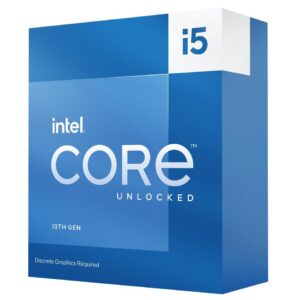 Intel i5 13600KF$439.00 w/GST
Intel i5 13600KF$439.00 w/GST
B. Graphics Processing Unit (GPU)
The GPU, or Graphics Processing Unit, is responsible for rendering graphics and handling video encoding. If you plan on doing a lot of gaming and video production, you’ll want a GPU that can handle these tasks with ease. NVIDIA GeForce RTX and AMD Radeon RX are popular options for streaming PCs.
Here are our 3 suggestions for GPU (For High-Performance Build – Value-Packed Build – Economical Build, respectively):
-
 ASUS ROG-STRIX-RTX4090-O24G-GAMING (3Y)$4,149.00 w/GST
ASUS ROG-STRIX-RTX4090-O24G-GAMING (3Y)$4,149.00 w/GST -
 ASUS RX7900XT-20G (3Y)$1,499.00 w/GST
ASUS RX7900XT-20G (3Y)$1,499.00 w/GST -
 ASUS DUAL-RTX3060TI-8G-V2(3Y)$598.00 w/GST
ASUS DUAL-RTX3060TI-8G-V2(3Y)$598.00 w/GST
C. RAM
RAM, or Random Access Memory, is the temporary memory storage in your streaming PC. It stores data that your CPU and GPU need to access quickly. A minimum of 8 GB RAM is recommended for a basic streaming PC, but if you plan on doing demanding tasks like gaming and video production, you might want to opt for 16 GB or more.
Here are our 3 suggestions for RAM (For High-Performance Build – Value-Packed Build – Economical Build, respectively):
D. Storage
Storage is where you store your operating system, software applications, and content. You have two options for storage: Hard Disk Drives (HDD) and Solid State Drives (SSD). HDDs are less expensive, but slower, while SSDs are faster and more expensive. For a streaming PC, it’s recommended to have at least a 500 GB SSD for your operating system and a 1 TB HDD for your content.
Here are our 3 suggestions for SSD (For High-Performance Build – Value-Packed Build – Economical Build, respectively):
-
 Samsung 990 PRO NVMe PCIe Gen.4 2TB$357.00 w/GST
Samsung 990 PRO NVMe PCIe Gen.4 2TB$357.00 w/GST -
 Samsung 980 PRO NVMe PCIe Gen.4 1TB$178.00 w/GST
Samsung 980 PRO NVMe PCIe Gen.4 1TB$178.00 w/GST -
 Samsung 980 NVMe PCIe Gen.3 500GB$135.00 w/GST
Samsung 980 NVMe PCIe Gen.3 500GB$135.00 w/GST
Here are our 3 suggestions for Secondary Storage (For High-Performance Build – Value-Packed Build – Economical Build, respectively):
-
 Samsung 870 QVO 2.5″ SATA Internal SSD 8TB$1,205.00 w/GST
Samsung 870 QVO 2.5″ SATA Internal SSD 8TB$1,205.00 w/GST -
 Samsung 870 QVO 2.5″ SATA Internal SSD 4TB$643.00 w/GST
Samsung 870 QVO 2.5″ SATA Internal SSD 4TB$643.00 w/GST -
 Samsung 870 QVO 2.5″ SATA Internal SSD 1TB$158.00 w/GST
Samsung 870 QVO 2.5″ SATA Internal SSD 1TB$158.00 w/GST
E. Motherboard
The motherboard is the main circuit board in your streaming PC and connects all the hardware components. When choosing a motherboard, look for one that supports the CPU, GPU, and RAM you’ve chosen, and has the necessary expansion slots and ports for any additional components you might need.
Here are our 3 suggestions for Motherboard (For High-Performance Build – Value-Packed Build – Economical Build, respectively):
-
 Gigabyte B550M DS3H$170.00 w/GST
Gigabyte B550M DS3H$170.00 w/GST -
 Gigabyte X670 AORUS ELITE AX$520.00 w/GST
Gigabyte X670 AORUS ELITE AX$520.00 w/GST -
 ASUS ROG MAXIMUS Z790 APEX (3Y)$1,129.00 w/GST
ASUS ROG MAXIMUS Z790 APEX (3Y)$1,129.00 w/GST
-
 Gigabyte Z790 AORUS XTREME$1,829.00 w/GST
Gigabyte Z790 AORUS XTREME$1,829.00 w/GST -
 ASUS ROG STRIX Z690-G GAMING WIFI (3Y)$649.00 w/GST
ASUS ROG STRIX Z690-G GAMING WIFI (3Y)$649.00 w/GST -
 Gigabyte B760M DS3H AX DDR4$255.00 w/GST
Gigabyte B760M DS3H AX DDR4$255.00 w/GST
Keep in mind that these recommendations are mainly for general streaming purposes. If you’re looking for a more specific or tailored solution, feel free to drop us a message and our PC experts will be happy to assist you with a detailed consultation on the right components for your needs.
Choosing Between a Custom-Built or a Pre-Built PC: What’s Best for Streaming PC?
When it comes to building a streaming PC, you have two options: a custom-built PC or a pre-built PC. While pre-built PCs are convenient and ready to use straight out of the box, custom-built PCs give you the flexibility to choose exactly the components and specs you want.
But what if you want the best of both worlds? Well, that’s where the option of customizing a pre-built PC comes in! You can pick a pre-built PC as a base, and then have a technician expert assemble and install the components you need to meet your specific needs and requirements. This way, you still get the convenience of a pre-built PC, but with the added bonus of having the exact specifications you want.
Check out VOLTA PC – Custom PC, where you’ll find a fantastic selection of top-notch components to choose from. This is your chance to handpick every single piece of your custom build and create the perfect gaming setup that meets all of your needs. And the best part? You can keep an eye on the cost as you go, thanks to the real-time cost calculator. No more guesswork and you can balance the custom build to your budget.
If you’re not into the hardware side of things and would prefer to leave it to the experts, don’t worry! There’s always the option to speak to a technician who can help you custom build your streaming PC to meet your specific needs. They will be able to guide you through the process, ensuring that you get the right components and configuration to suit your needs, without having to worry about the technicalities.
Essential Peripherals for Your Streaming PC
Streaming requires more than just a strong PC build – you’ll also need several peripheral components. Along with your custom or pre-built streaming PC, you may require additional equipment, such as a microphone, webcam, lighting, and green screen, to enhance the overall quality of your streams and create professional-looking content.
When selecting peripheral components, consider factors like compatibility with your PC, audio quality, and image resolution. Investing in high-quality peripheral components will pay off in the long run and elevate your streaming content to the next level.
For your reference, here are some images of our setup:



If you’re looking for options for peripherals to enhance your streaming setup, you can check out the selection available here. However, we also invite you to visit our experience center to get hands-on with the products before making your purchase.
Use the custom PC builder to build your PC now
Conclusion
In conclusion, content creators in Singapore can make a great investment by building a streaming PC to take their streams to the next level. With the right hardware, software, and setup, you can ensure your streams are smooth, high-quality, and engaging for your audience. Whether you choose a custom or pre-built PC, it’s crucial to select components that suit your needs as a content creator. You can research, consult with PC experts, and try out peripherals before purchasing at Volta PC Experience Centre.
With the streaming industry in Singapore growing at a rapid pace, now is the perfect time to invest in the right setup for your content creation needs.





