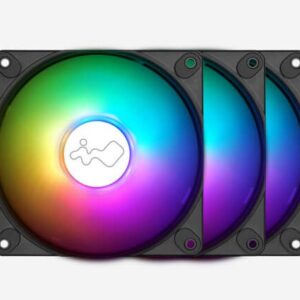When it comes to building a custom gaming PC or upgrading a gaming desktop, choosing the right PC case fan is essential for optimal cooling performance. Without adequate cooling, your system can overheat, leading to decreased performance and potentially damaging your hardware.
In this post, we’ll cover essential aspects of choosing a PC case fan. It’s for your gaming PC or custom-built desktop. We’ll discuss popular brands, models, fan size, and noise level. Our aim is to help you make informed decisions. Your system should stay cool and run smoothly. So, let’s examine the factors for selecting a PC fan for your gaming setup.
What is a PC Case Fan?

PC fans are essential components of any gaming PC or custom-built desktop. They work to remove hot air from the system and bring in cooler air to maintain optimal temperatures. This is important because high temperatures can cause damage to hardware components and decrease system performance.
Overview of the different types of fans and their functions
There are several types of PC fans, including case fans, CPU fans, and GPU fans. Case fans are typically mounted on the front, back, or sides of the case and help to circulate air throughout the system. CPU fans are specifically designed to cool the processor, while GPU fans are used to cool the graphics card.
Besides traditional fans, liquid cooling systems exist. They use water or other liquids for cooling. Generally, these systems remove heat more effectively. However, they can be pricier and need more maintenance. Ultimately, your choice depends on your needs and budget.
For the purpose of this blog post, we’ll be focusing on case fans and the different factors to consider when choosing one for your gaming PC.
Popular PC Case Fan Brands
In selecting a case fan for your gaming PC or custom desktop, consider various popular brands. Notably, Noctua, Corsair, Cooler Master or InWin are highly regarded. Each provides a diverse range of models. Additionally, they offer different features, performance, and pricing.
Noctua
Noctua excels in producing high-quality fans. They offer excellent performance and low noise levels. Advanced features like anti-vibration pads and aerodynamic designs set them apart. These fans suit users seeking quiet, powerful cooling. However, Noctua fans may cost more than other brands.
Corsair
Corsair, a popular brand, provides various case fans with diverse features and prices. Their fans feature RGB lighting and customizable options. Users can select colors and effects matching their gaming setup. Moreover, Corsair fans are relatively affordable and deliver good performance.
Cooler Master
Cooler Master is another well-known brand that offers a range of case fans suitable for gaming PCs and custom-built desktops. Their fans are known for their balance of performance and affordability, making them a popular choice among gamers. Cooler Master fans are also easy to install and come in a variety of sizes to fit different cases.
InWin
Among popular case fan brands, InWin stands out. They present the InWin Luna case fan, which boasts a unique circular design. Additionally, customizable RGB lighting enhances its aesthetic appeal. Remarkably, the InWin Luna exhibits high static pressure, coupled with a low noise level.
In summary, there are several popular brands and models to consider. Noctua offers high-quality fans with excellent performance and low noise levels, while Corsair is known for their RGB lighting and customizable options. Cooler Master offers a balance of performance and affordability, making them a popular choice among gamers. Ultimately, the brand and model you choose will depend on your specific needs, preferences, and budget.
Fan Size
Determine the appropriate fan size for your PC
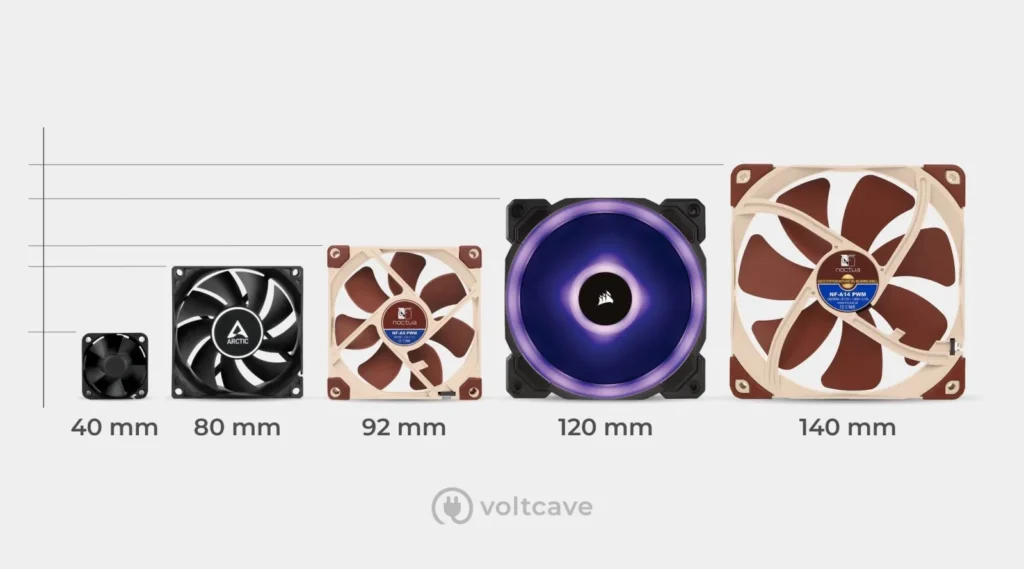
Selecting the right fan size is crucial for optimal cooling in your desktop. Fan size is measured in millimeters (mm). Common sizes include 120mm, 140mm.
First, consider your case size and fan mounting locations. Larger cases usually have more mounting options, accommodating bigger fans. However, ensure the fan fits comfortably and doesn’t obstruct components like RAM or graphics cards.
How fan size can impact cooling performance?
Fan size affects cooling performance in various ways. Generally, larger fans move more air at lower RPMs. This leads to reduced noise and improved cooling. Conversely, smaller fans suit scenarios with limited space. Depending on design and RPM, they can still offer adequate cooling.
Moreover, it’s essential to strike a balance between size, noise, and performance. Ensure the fan size matches your system’s requirements, optimizing cooling without sacrificing space or generating excessive noise.
Noise Level
Fan noise is measured in decibels (dB), with higher dB indicating louder fans. It can vary from a few dB to over 50 dB.
A high noise level can be disruptive, affecting user experience negatively. In contrast, low noise levels promote comfort and enjoyment. Typically, humans find noise levels up to 30 dB comfortable, while anything above that may become bothersome.
Furthermore, some fans offer noise-reducing features. Examples include anti-vibration pads and rubber mounts. These can help lower noise levels for an improved experience.
In addition, there are some low noise fan that has high CFM ratings.
How to Identify Fan Size and Noise Level from the Fan’s Name
Understanding size and noise level details in a fan’s model name is crucial. It helps when choosing a fan for your gaming PC or custom desktop. Fan size is usually shown by the first two digits in the name. Noise level might be indicated by a letter or designation.
Take, for instance, the Cooler Master MasterFan MF120 Halo 3-in-1 ARGB fan. It comes in a pack of three with ARGB lighting. The “MF120” reveals the fan size as 120mm. The noise level isn’t explicitly stated. Yet, “Halo” may suggest a quiet fan with low noise.
Moreover, “ARGB” indicates Addressable RGB lighting. The “3-in-1” means it’s a pack of three fans. In summary, the MF120 Halo 3-in-1 ARGB fan is a 120mm, low-noise fan with ARGB lighting, available in a three-pack.

How to Judge a PC Case Fan’s Performance From Its Power Ratings
A good tip to gauge a fan’s performance is to look at the CFM rating or the voltage (V) and current (A) rating on the fan’s specification.
Using Cooler MasterFan MF120 Halo as an example
| Fan Airflow | 47.2 CFM ± 10% |
| Fan Rated Voltage | 12 VDC |
| Fan Rated Current | 0.25A |
| Fan Safety Current | 0.37A |
| Fan Speed | 650-1800 RPM ± 10% |
In comparison with InWin Luna AL120
| Fan Airflow | 82.96 CFM |
| Fan Rated Voltage | 12 VDC |
| Fan Rated Current | 0.33A |
| Fan Safety Current | – |
| Fan Speed | PWM 600-1800 +/-10% RPM |
You can see that even though both fans seems to have the same RPM rating, the Luna AL120 uses 30% more current, and as a result, it has almost 75% more volume of air moved (82.96CFM versus 47.2CFM) as compared to MasterFan MF120 Halo. So if you Gaming PC require a better cooling solution, the AL120 might be a better fit
In fact we have tested out both fans in the real world, and the AL120 does indeed move a lot more air as compared to the MF120 i.e. your hand can feel a noticeable difference at max speed.
Additional Features and Functions of PC Case Fan
PC fans can come with a variety of additional features and functions that can impact their performance and user experience. One popular feature is RGB lighting, which allows users to customize the look of their gaming PC or custom-built desktop. RGB fans can be controlled with software or remote control, making it easy to change the colors and effects to match your setup.
In addition, an essential feature to examine is the fan’s airflow direction. Some fans serve as intake, bringing cool air in. Others work as exhaust, pushing hot air out. Hence, selecting the correct airflow direction optimizes cooling performance.
Fan blade design is another important factor to consider. Some fans feature specially designed blades that can increase airflow and reduce noise levels. For example, fans with curved blades can produce less noise compared to fans with straight blades.
Conclusion
In conclusion, the right PC fan is vital for optimal cooling in your gaming PC or custom desktop. Grasping fan size, noise level, and extra features helps make informed decisions.
Remember, a top-quality fan maintains optimal temperatures and improves user experience. It reduces noise and enhances aesthetics. With the knowledge from this post, you can confidently select the perfect fan for your gaming setup.
In need of a new PC fan? Check out our recommended brands and models like the Cooler Master MF120 Halo and InWin Luna AL120. Shop at Volta PC, the premier destination for custom gaming PCs and PC components in Singapore. Create your dream gaming desktop with our high-quality PC parts.