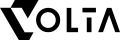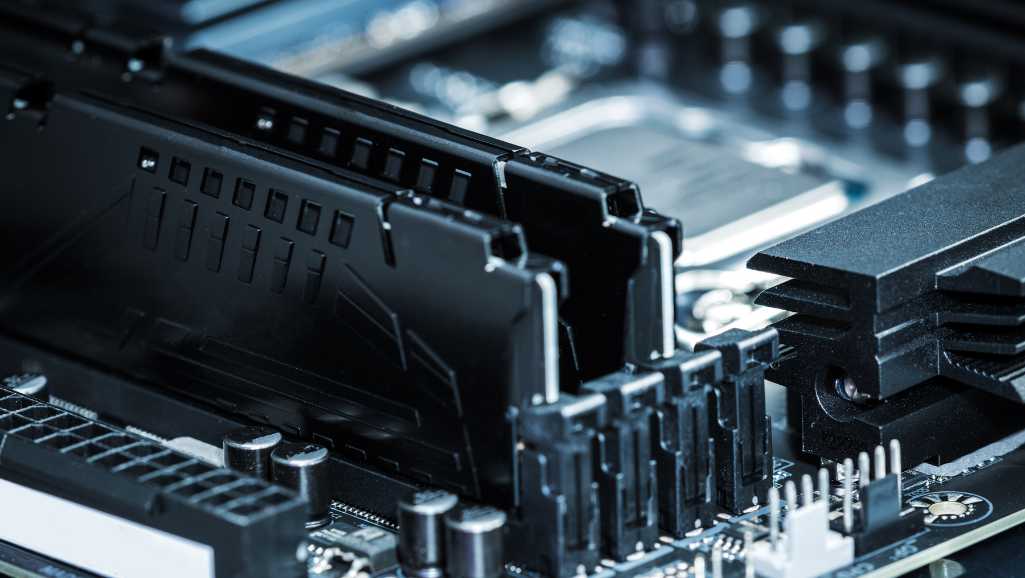Assembling a custom PC tailored for gaming can be an exciting endeavor, but knowing whether your build is a true gaming powerhouse requires understanding key performance indicators and components. This article explores the essential elements that contribute to a high-quality gaming rig, from the hardware that drives performance to the visual and aesthetic considerations that enhance the gaming experience. Whether you’re a seasoned builder or a first-timer, these insights will help you determine if your custom PC is equipped to deliver the ultimate gaming experience.
Key Takeaways
- The performance of a custom gaming PC is largely determined by its CPU, GPU, and RAM, and should be benchmarked against the latest games using trusted sources.
- Critical components such as a high-performance CPU, a powerful GPU, and sufficient RAM are essential for achieving gaming fluidity and high frame rates.
- Building a custom PC requires a balance between budget and performance, emphasizing the importance of component compatibility and future-proofing.
- Quality assurance through burn-in testing and understanding warranty options are crucial for long-term reliability and support of your gaming PC.
- Aesthetics play a significant role in personalizing a gaming rig, with choices in chassis, lighting, and color schemes reflecting individual style.
Defining Gaming Performance Metrics
Understanding FPS and Resolution
In the realm of gaming, Frames Per Second (FPS) and resolution are the pillars of visual fidelity and performance. High FPS ensures smooth motion, while resolution affects the clarity and detail of the in-game world. Gamers often aim for a balance between these two, seeking the highest possible FPS at the resolution their monitor supports.
The ideal gaming experience combines high FPS with the appropriate resolution to match your display, creating an immersive and responsive environment.
Here’s a quick reference for expected FPS across different resolutions and settings:
| Resolution | Setting | FPS |
|---|---|---|
| 1080p | High | 186.8 |
| 1440p | RTX Ultra | 102.74 |
| 4K | RTX Ultra | 69.64 |
| 1080p | High DLSS-Q | 206 |
| 1440p | High DLSS-Q | 162 |
| 4K | High DLSS-Q | 93 |
Disclaimer: The above values are indicative and subject to change based on various factors such as system configuration and game settings.
Understanding the relationship between FPS and resolution is crucial for optimizing your gaming setup. It’s not just about pushing for the highest numbers; it’s about finding the sweet spot that provides the best gaming experience for your specific hardware and preferences.
Benchmarking Against the Latest Games
Benchmarking your custom PC against the latest games is a crucial step in assessing its gaming prowess. Modern games with built-in benchmarks offer a straightforward way to measure your system’s performance. These tools simulate intense gaming scenarios that push your hardware to its limits, providing a clear picture of how your setup will handle the most demanding titles.
For example, a game like Metro Exodus, known for its demanding graphics, can serve as an excellent benchmark. At 1080p resolution and Extreme detail setting, a high-performing gaming PC should aim for an average of 87 frames per second or higher to ensure a smooth gaming experience.
When benchmarking, it’s not just about the high frame rates; it’s also about consistency and the absence of significant frame drops, which can disrupt gameplay.
To help you get started, here’s a list of games that are commonly used for benchmarking purposes:
- Cyberpunk 2077
- Hitman 3
- Shadow of the Tomb Raider
Each of these titles will challenge different aspects of your PC, from the CPU to the GPU, and even your storage solution. By comparing your results with published performance indicators, you can gauge where your custom build stands.
Interpreting Publisher’s Hardware Requirements
When assessing the hardware requirements published by game developers, it’s crucial to understand the different tiers typically presented. Minimum requirements are the bare essentials needed to run the game, but often at the lowest settings and with compromised performance. Recommended requirements are what the developer suggests for a good gaming experience, balancing performance and quality. Lastly, Ultra or High-end requirements cater to gamers seeking the best visual fidelity and smoothest gameplay, often at higher resolutions like 4K.
To make sense of these requirements, consider the following table which categorizes common specifications:
| Requirement Level | CPU | GPU | RAM | Storage |
|---|---|---|---|---|
| Minimum | Low-end CPU | Entry-level GPU | 8GB | 50GB HDD |
| Recommended | Mid-range CPU | Mid-tier GPU | 16GB | 100GB SSD |
| Ultra/High-end | High-end CPU | Top-tier GPU | 32GB+ | 1TB NVMe SSD |
Remember, meeting the minimum is just the starting point. For a truly immersive gaming experience, aim to exceed the recommended specifications. This ensures not only better performance today but also some degree of future-proofing for upcoming titles.
It’s also important to note that these requirements are a baseline and actual performance can vary based on optimization and additional graphical settings. Always cross-reference these requirements with real-world benchmarks and user experiences to get a clearer picture of how a game will perform on your custom PC.
Essential Components of a Gaming Powerhouse
The Role of the CPU in Gaming

The Central Processing Unit (CPU) is the brain of your gaming PC, orchestrating the flow of data and instructions that power your games. A powerful CPU can significantly enhance gaming performance, particularly in CPU-intensive titles where the number of cores, clock speed, and cache size come into play. With more cores and higher clock speeds, a CPU can handle more tasks simultaneously, leading to smoother gameplay and the ability to multitask without compromising game performance.
Modern CPUs are not just about raw speed; they also bring advanced features like AI acceleration and improved power efficiency. For example, the AMD Ryzen 5 8600G combines efficient Zen 4 cores with a capable integrated GPU, offering a balanced gaming experience without the need for a discrete graphics card. This makes it an attractive option for budget-conscious gamers.
When selecting a CPU for your gaming rig, consider the types of games you play. Strategy games and simulations, for instance, tend to be more CPU-dependent, while first-person shooters may rely more heavily on GPU performance.
It’s also crucial to ensure that your CPU is compatible with your motherboard and that it fits within your case. The table below outlines some key CPU specifications that you should consider when building a gaming powerhouse:
| CPU Model | Cores | Threads | Base Clock | Boost Clock | TDP |
|---|---|---|---|---|---|
| AMD Ryzen 5 8600G | 6 | 12 | 3.4 GHz | 4.4 GHz | 65W |
Remember, while the graphics card often has the most significant impact on your gaming experience, the CPU is equally important in ensuring that your system can handle the demands of the latest games.
How the GPU Drives Visual Performance

The Graphics Processing Unit (GPU) is the heart of visual computing in gaming. It is responsible for rendering images, animations, and video to the monitor. As games become more graphically intensive, the demand on the GPU increases, making it a critical component for a gaming powerhouse.
For instance, Nvidia’s RTX 4090 showcases the pinnacle of current GPU performance, with a power draw of 150 watts, which can dynamically boost up to 175 watts. The impressive capabilities of such GPUs are reflected in benchmark scores like Passmark, which are often used to gauge performance.
While both the GPU and CPU are crucial for gaming, the GPU often has a more significant impact on the gaming experience, especially in graphically demanding titles.
An upgrade to a discrete GPU can provide a substantial boost in performance compared to integrated graphics solutions. For example, a GPU comparable to an r9-280x can deliver satisfactory performance for light gaming and multimedia tasks, but for a truly immersive gaming experience, a high-end GPU is indispensable.
Here’s a quick comparison of GPU performance indicators:
| GPU Model | Power Draw (Watts) | Performance Index |
|---|---|---|
| RTX 4090 | 150-175 | High |
| r9-280x | 45 | Moderate |
The Impact of RAM on Gaming Fluidity

Random Access Memory (RAM) is a critical component that can significantly influence your gaming experience. The larger the RAM, the more temporary storage is available to access data faster, which translates into smoother gameplay and reduced loading times. This is particularly important in games that require quick data retrieval to render complex scenes or large open worlds.
When considering RAM for gaming, it’s not just about capacity but also about speed and compatibility. RAM that adheres to Intel Extreme Memory Profile (Intel XMP) standards ensures seamless integration with various systems and can maintain stable performance during extensive gaming sessions.
Equipped with an aluminum heat sink and operating at a low voltage, quality RAM modules efficiently manage heat and power consumption, further enhancing gaming fluidity.
For most gaming PCs, 16GB of RAM is the recommended minimum to avoid bottlenecks, while 32GB or more caters to those who multitask or use demanding content creation applications. It’s essential to remember that excessive RAM speeds may require adjustments to maintain system stability.
Building Your Custom Gaming Rig
Balancing Budget and Performance
When building a custom gaming PC, balancing budget and performance is crucial. It’s about finding the sweet spot where cost-efficiency meets the demands of modern gaming. If you’re struggling to organize a budget for this, we recommend investing the majority of your budget in the graphics card and the CPU. These components are the powerhouses of gaming performance and will ensure your PC can handle the latest titles.
Beyond the baseline configuration, it’s essential to consider the potential of each component within your budget. This means not only looking at the initial cost but also at how each part contributes to the overall gaming experience. Here’s a simple breakdown to guide your budget allocation:
- Graphics Card (GPU): 40%
- Central Processing Unit (CPU): 30%
- Memory (RAM): 15%
- Storage (SSD/HDD): 10%
- Power Supply Unit (PSU): 5%
Remember, while it’s tempting to go for the highest specs available, system stability should never be compromised for the sake of performance. A well-balanced system ensures a smoother gaming experience and longevity of your components.
Choosing the Right Components for Your Gaming Needs
Selecting the right components for your custom gaming PC is a balancing act between performance and budget. The graphics card is often the most significant investment in a gaming rig, but it’s crucial not to overlook the importance of a compatible CPU and a motherboard that can support future upgrades. A well-rounded gaming PC should also include sufficient RAM to ensure smooth gameplay, especially in memory-intensive titles.
When considering the processor, an Intel Core i3 or AMD Ryzen 5 can serve as a cost-effective foundation for a budget-friendly build. For those aiming higher, the latest Intel Core i7 or AMD Ryzen 9 processors will provide the power needed for the most demanding games. Here’s a quick reference for a budget gaming build:
| Component | Suggestion | Price |
|---|---|---|
| CPU | Intel Core i3-14100F | $119 |
| Motherboard | ASRock B760M-HDV | $89 |
| GPU | Intel Arc A380 | $119 |
| RAM | Silicon Power Value Gaming | … |
Remember, the goal is to match your gaming needs with your budget without sacrificing too much on either side. It’s about finding the sweet spot where cost and performance meet your specific gaming requirements.
Ultimately, the types of games you play, the desired resolution, and the available space for your system will guide your component choices. Whether you’re building a compact system or a full-tower powerhouse, ensure all parts are compatible and that you’re not paying for unnecessary extras that won’t enhance your gaming experience.
The Importance of Compatibility and Future-Proofing
When building a custom gaming PC, compatibility and future-proofing are paramount. Ensuring that each component not only works together seamlessly but also remains relevant as technology advances is crucial for a lasting gaming experience. Future-proofing involves selecting components that will support new technologies and standards that emerge, allowing your system to adapt and maintain performance levels.
By prioritizing upgradeable hardware, you invest in a system that can evolve with developments in the space, remaining relevant well into the future.
Consider the following points to ensure compatibility and future-proofing:
- Verify that the motherboard supports the latest CPU and RAM standards.
- Choose a power supply with enough headroom for future upgrades.
- Opt for a GPU that supports the latest rendering techniques and display resolutions.
- Ensure the case has enough space for additional components or cooling solutions.
Balancing these considerations with your budget will help you build a PC that not only meets today’s gaming demands but also stands ready for tomorrow’s innovations.
Quality Assurance for Gaming PC
The Significance of Burn-In Testing
Burn-in testing is a critical step in ensuring the reliability and stability of a custom gaming PC. It simulates extended periods of intense usage, identifying any potential hardware failures before the system is delivered to the customer. This process is particularly important for gaming rigs, where consistent performance is key to an optimal gaming experience.
Burn-in occurs due to the differential aging of the organic materials in the OLED pixels, which can be a concern for displays in gaming setups. Ensuring that the system’s display is free from such issues is part of the quality assurance process.
A comprehensive burn-in test will typically include stress testing the CPU, GPU, memory, and storage devices. The results can highlight any components that may need attention or replacement, thus preventing future downtime and frustration for the gamer. Here’s a brief overview of what a burn-in test might cover:
- CPU: Verifying the processor’s ability to handle complex calculations without overheating.
- GPU: Ensuring the graphics card delivers consistent frame rates across various games.
- RAM: Checking memory modules for errors and stability under load.
- Storage: Testing read/write speeds and response times of SSDs and HDDs.
Warranty and Support Considerations
When building a custom gaming PC, the peace of mind that comes with a solid warranty and reliable support cannot be overstated. Choosing the right protection plan is as crucial as selecting the components themselves. Manufacturers and third-party providers offer various levels of warranty, typically ranging from 1 to 5 years, covering everything from parts to labor and shipping. It’s important to understand what is included in your coverage and the process for filing a claim.
For instance, some plans offer 24/7 support and cover accidental damage, such as drops and spills, which can be invaluable for gamers who frequently transport their systems to events. The table below summarizes the key features of a typical protection plan:
| Feature | Description |
|---|---|
| Coverage Period | 2-Year or 3-Year Protection |
| Cost | $0 for covered repairs |
| Support | 24/7 assistance available |
| Claims Process | Easy online or phone claims |
Remember, a warranty is only as good as the service backing it. Ensure that the provider has a reputation for hassle-free claims and effective support.
Lastly, consider the warranty’s length in relation to the expected lifespan of your components. While some parts may outlast the warranty period, others, like the GPU, may require more frequent upgrades. Therefore, a longer warranty may not always equate to better value.
Evaluating Prebuilt vs. Custom Build Quality
The longstanding debate between purchasing a prebuilt gaming PC or constructing a custom one hinges on several factors. Prebuilt systems offer the convenience and immediate gratification of a ready-to-use setup, ideal for those who may not have the time or expertise to assemble their own machine. However, the custom build process can be more cost-effective and educational, providing valuable knowledge about the inner workings of your PC.
When it comes to gaming PCs, the choice between prebuilt and custom often boils down to personal preference, budget, and technical comfort.
For many, the appeal of custom builds lies in the potential for savings and customization. By selecting individual components, gamers can tailor their systems to their specific needs and often find better deals than prebuilt options. Additionally, self-built PCs are generally easier to upgrade, as owners are already familiar with the system’s configuration.
Prebuilt PCs, on the other hand, come with certain assurances such as quality guarantees and burn-in testing, ensuring the system is stable and ready to use out of the box. This can be particularly reassuring for those less confident in their technical abilities. Below is a comparison of key considerations when choosing between prebuilt and custom gaming PCs:
- Cost: Building your own PC can be cheaper than buying prebuilt.
- Convenience: Prebuilt PCs are immediately ready for use.
- Customization: Custom builds allow for personalized specifications.
- Upgradability: Self-built PCs are typically easier to upgrade.
- Quality Assurance: Prebuilt PCs often come with burn-in testing and warranties.
- Educational Value: Building your own PC provides insight into PC components and maintenance.
Visual and Aesthetic Considerations

Choosing the Right Chassis for Your Build
The chassis, or case, of your gaming PC is not just a shell for its components; it plays a crucial role in the cooling, noise reduction, and overall aesthetics of your build. Choosing a case that aligns with your performance needs and personal style is essential.
When selecting a chassis, consider the following:
- Airflow: Good airflow is vital for maintaining optimal temperatures.
- Size: Make sure the case fits all your components and has room for future upgrades.
- Cable Management: Look for cases with cable routing options to keep things tidy.
- Noise Dampening: Some cases come with noise-reducing materials for a quieter operation.
- Aesthetics: Cases come in various designs, choose one that you’ll be proud to display.
Remember, a well-chosen case can enhance the longevity and performance of your PC by ensuring efficient cooling and easier maintenance.
The market offers a plethora of options, from the sleek and stylish Montech cases to the balanced and budget-friendly Gamdias ATX case. For those who prefer a minimalist design, the Zalman S3 is an excellent alternative. It’s not just about looks; the right case can also support a seamless upgrade path, as seen with builds that incorporate a Kingston NVMe 4.0 SSD and a 550W PSU, allowing for future GPU enhancements.
Customization Options for Personal Flair
When it comes to building a gaming PC that stands out, the devil is in the details. Customization options are plentiful, allowing for a gaming rig that reflects your personal style and preferences. Some builders even offer custom paint jobs and other modifications that allow you to create a truly unique gaming PC.
Your gaming PC is not just a powerhouse; it’s a canvas for personal expression.
Here’s a quick look at some of the customization features you might consider:
- Stylish customizable lighting
- Comfortable ergonomic design
- Seamless wireless connectivity
- Industry-leading sensor accuracy
Additionally, software like Aura Sync offers preset lighting effects that can be synchronized across various components for a cohesive aesthetic. For those who prefer a more subdued look, options like Aura On/Off mode (Stealth) allow you to easily disable RGB lighting.
The Role of Lighting and Color Schemes
The visual appeal of a custom PC can be as important as its performance for many gamers. Lighting and color schemes play a pivotal role in personalizing the gaming experience and can even enhance gameplay through immersive effects. With the right lighting setup, a gaming rig can transition from a mere tool to an extension of the gamer’s personality.
- RGB lighting allows for customizable color patterns that can match the aesthetic of any room or setup.
- Strategic placement of LED strips can highlight the PC’s design features and improve the overall look.
- Color-coordinated components and cables can create a clean, organized appearance that showcases the builder’s attention to detail.
The beauty of a well-lit gaming PC lies not just in its ability to dazzle with colors but also in its capacity to reflect the gamer’s unique style. The choice of lighting and color schemes can transform a standard build into a work of art that stands out in any environment.
The market offers a plethora of options for lighting, from simple single-color LED fans to sophisticated RGB setups capable of displaying a wide spectrum of colors and effects. The integration of lighting into a PC build requires thoughtful consideration of both form and function. For instance, the Antec RGB fans are not only a visual treat but also serve the purpose of cooling, marrying aesthetics with practicality.
Performance in Practice
Real-World Gaming Scenarios
While synthetic benchmarks and theoretical performance metrics are useful, real-world gaming scenarios provide the most accurate assessment of a custom PC’s capabilities. These scenarios involve playing actual games that the system is intended for, which can reveal how the components work together under load.
- Game Title: The Witcher 3
- Average FPS: 85
- Settings: Ultra, 1080p
- Game Title: Final Fantasy XV
- Average FPS: 73
- Settings: High, 1080p
In practice, factors such as game optimization, driver updates, and background processes can significantly affect performance. For instance, a gaming PC might excel in a graphically intensive title like The Witcher 3 but struggle with latency during cloud gaming sessions. This underscores the importance of testing a variety of games and settings to gauge a system’s versatility.
It’s crucial to consider how the system performs over extended periods, as thermal throttling can impact FPS and overall stability. Ensuring your build can maintain performance without overheating is a key aspect of a quality gaming rig.
Comparing In-House Performance Values
When assessing the prowess of your custom gaming PC, in-house performance testing is crucial. This involves running a series of benchmarks and real-world tests to understand how your system handles various gaming scenarios. Below is a table showcasing the performance values obtained from in-house testing at different resolutions and settings:
| Resolution & Settings | FPS (Frames Per Second) |
|---|---|
| 1080p High | 186.8fps |
| 1440p RTX Ultra | 102.74fps |
| 4K RTX Ultra | 69.64fps |
| 1080p High DLSS-Q | 206fps |
| 1440p High DLSS-Q | 162fps |
| 4K High DLSS-Q | 93fps |
Disclaimer: The above values are recorded in-house and provided in good faith. They are not a guarantee of any kind. Performance will vary based on factors including but not limited to background applications, ambient temperatures, game/OS/driver versions, and settings.
It’s important to note that while these figures provide a snapshot of potential performance, they are not absolute. Environmental factors, software updates, and even the specific components within your build can affect the final output. Comparing these values to those reported by other users or in reviews, such as the RTX 4070 cost and feasibility comparison, can offer additional context and help gauge where your custom build stands in the current gaming landscape.
Understanding the Impact of Game Settings and Resolutions
The intricate dance between game settings and resolutions is pivotal in shaping the gaming experience. Adjusting these parameters can dramatically alter both the visual fidelity and the performance of your gaming PC. For instance, higher resolutions provide crisper images but demand more from your GPU, potentially lowering your FPS.
The right balance ensures a visually stunning and smooth gameplay experience without overtaxing your system’s capabilities.
Understanding the impact of these settings is not just about aesthetics; it’s about finding the sweet spot where performance meets visual quality. Here’s a quick look at how different settings can affect your gaming performance:
- Resolution: Higher resolutions increase the number of pixels your GPU needs to render, which can reduce FPS if the GPU is not powerful enough.
- Texture Quality: Higher quality textures look better but require more VRAM and processing power.
- Anti-Aliasing: Smoothing out jagged edges improves visuals but can be GPU-intensive.
- Shadows and Lighting: These settings add realism but can significantly impact performance on lower-end systems.
| Setting | Low Impact on FPS | High Impact on FPS |
|---|---|---|
| Resolution | 1280×720 | 3840×2160 |
| Texture Quality | Low | Ultra |
| Anti-Aliasing | Off | MSAA x8 |
| Shadows | Low | Ultra |
By tweaking these settings, you can optimize your gaming experience to match your system’s strengths. Remember, the goal is to unlock the good frames per second for a fluid and responsive gaming session.
The Cost-Benefit Analysis of Building Your Own Gaming PC
Comparing Costs: Custom PC vs. Prebuilt Systems
When it comes to assembling a gaming PC, the cost is a pivotal factor for many enthusiasts. Building your own PC can often be more cost-effective than purchasing a prebuilt system. By selecting individual components, you can tailor your expenses to your specific needs, often finding better deals and focusing your budget on high-quality parts like the GPU and CPU. For example, a self-built budget PC might cost around $800 to $1000, while a prebuilt PC with similar specs could be more expensive.
However, prebuilt systems offer the convenience of a ready-to-go setup, which can be particularly appealing for those less experienced in PC assembly. It’s important to consider not just the initial cost, but also the potential for future upgrades and repairs. Building your own PC equips you with the knowledge to replace parts, potentially saving on costly services or the need for a new system down the line.
While the prebuilt approach is the fastest way to enjoy PC gaming, custom builds allow for more flexibility and cost savings in the long run.
Here’s a quick comparison of prebuilt gaming PC costs versus custom build estimates:
| Prebuilt System | Cost (USD) |
|---|---|
| MSI Gaming PC (RTX 4070) | $2,030 |
| Super Gaming PC (RTX 4080) | $4,199 |
| Budget Gaming PC (GTX 1660) | $1,349 |
| Custom Build Estimate | $800 – $1,000 |
Long-Term Savings: Upgradability and Repairs
One of the most compelling reasons to build your own gaming PC is the long-term savings associated with upgradability and repairs. Unlike many prebuilt systems, a custom PC can be designed with future enhancements in mind, allowing for individual component upgrades without the need to replace the entire system. This modular approach not only extends the lifespan of your rig but also ensures that you can keep pace with the latest gaming demands without breaking the bank.
For instance, starting with a solid motherboard and power supply unit (PSU) can provide a strong foundation for future upgrades. You might begin with an integrated graphics solution and later opt for an optional upgrade to a discrete GPU, or choose to upgrade the CPU as newer, more powerful options become available. The ability to swap out parts also simplifies repairs, reducing downtime and potentially saving on labor costs.
The right build strategy can turn your gaming PC into a long-term investment, with the flexibility to adapt to new developments in the space and maintain relevance for years to come.
Moreover, the cost of protection plans can be a consideration for those looking to safeguard their investment. While some may opt for extended warranties, the ease of replacing parts in a custom build often makes such plans less necessary, as highlighted by the availability of 2-Year and 3-Year Protection options.
The Value of Learning PC Building Skills
Learning to build your own gaming PC is not just about saving money; it’s an investment in skills that pay dividends in both personal satisfaction and technical understanding. Building your own PC empowers you to make informed decisions about the components that best suit your gaming needs and budget. This knowledge is invaluable, as it allows you to upgrade or repair your system, potentially extending its lifespan and improving performance over time.
- Understanding the market: Keeping up with component prices and performance benchmarks.
- Technical skills: Gaining hands-on experience with hardware installation and troubleshooting.
- Cost savings: Identifying where to cut costs without compromising on quality.
- Personalization: Tailoring your build to your specific gaming preferences and requirements.
By assembling your own gaming rig, you not only gain a deeper appreciation for the technology but also develop a set of computer skills that are increasingly important in today’s digital world. These skills can lead to greater productivity and even career growth, as noted in the snippet about the importance of computer skills in 2024.
Selecting the Right Peripherals
Matching Monitor Performance with PC Capabilities
When building a custom PC, it’s crucial to pair it with a monitor that matches its performance capabilities. Selecting the right monitor ensures that you fully experience the visual fidelity and smooth gameplay your system can deliver. For instance, if your PC is capable of running games at high frame rates, pairing it with a high refresh rate monitor can make a significant difference in your gaming experience.
Here’s a quick guide to help you match your monitor to your PC’s performance:
- 1080p Gaming: If your PC is optimized for 1080p gaming, look for monitors with high refresh rates (144Hz or above) to enjoy fluid motion and reduced motion blur.
- 1440p Gaming: For 1440p resolution, aim for monitors that can offer both high refresh rates and excellent color accuracy.
- 4K Gaming: When gaming at 4K, prioritize monitors with higher resolution and color depth to capture every detail.
Remember, the goal is to create a harmonious balance between your monitor’s refresh rate and your PC’s frame rate capabilities. This ensures that every frame rendered by your GPU is effectively displayed on your screen, providing an immersive gaming experience.
It’s also important to consider the panel technology (OLED, IPS, VA, TN) as it affects the color reproduction, viewing angles, and response times. Lastly, don’t forget to adjust your monitor settings to optimize for gaming; for example, selecting the highest available refresh rate in the Advanced display settings.
Choosing Keyboards and Mice for Gaming
Selecting the right keyboard and mouse can significantly enhance your gaming experience. Ergonomics and responsiveness are paramount, ensuring comfort during long gaming sessions and precision when it counts. Consider the following factors when choosing these peripherals:
- Grip Style: Palm, claw, or fingertip grips require different mouse shapes for optimal control.
- Sensor Type: Optical sensors offer accuracy for gaming, while laser sensors work on more surfaces.
- Programmable Buttons: Customizable buttons on a mouse can provide a competitive advantage with in-game macros.
- Weight and Balance: The mouse’s weight affects stability and movement speed, catering to personal preference.
It’s not just about the specs; it’s about how the device feels in your hand and responds during gameplay. A mouse that aligns with your grip style and a keyboard that registers your keystrokes without fail are crucial for a seamless gaming experience.
When comparing keyboards, look for key rollover and anti-ghosting features, which ensure that every key press is registered accurately, even during complex maneuvers. The actuation force and switch type (mechanical vs. membrane) also affect the keyboard’s feel and performance. Remember, the best gaming setup is one that feels like an extension of yourself, allowing you to focus on the game rather than the tools.
The Importance of Audio in Gaming Experience
Audio quality can make or break the gaming experience, providing not just entertainment but also crucial in-game awareness. High-fidelity sound creates an immersive environment, allowing players to detect the direction of footsteps, gunfire, and other critical in-game sounds. The ROG Maximus Z790 Formula, for example, uses advanced audio codecs and DACs to deliver exceptional sound clarity.
The right audio setup can envelop you in a 3D soundscape, leveraging technologies like DTS Sound Unbound to place you at the center of the action. This spatial audio capability is essential for competitive gamers who rely on sound cues to make split-second decisions.
For gamers looking to optimize their audio experience, consider the following aspects:
- The audio codec and DAC quality, such as the SupremeFX 7.1 ALC4082 and ESS ES9218 Quad DAC.
- Signal-to-noise ratio (SNR) for playback and recording inputs, indicating the clarity of the audio.
- Support for spatial sound technologies like DTS Sound Unbound, which require in-game support.
- The availability of customization options, such as EQ settings and presets offered by Sonic Studio.
Ensuring your gaming rig includes a sound card or motherboard with high-quality audio components can significantly enhance your gaming sessions, making it a key factor in a quality custom PC build.
The Future of Gaming PC Hardware
Emerging Trends in CPU and GPU Technology
The landscape of CPU and GPU technology is rapidly evolving, with modern CPUs boasting more cores and advanced instruction sets that handle intensive workloads with ease. These processors are not only faster but also more energy-efficient, transitioning between power states seamlessly. This evolution in processing power is driving a shift in motherboard power designs, such as the Teamed Power Architecture, which meets the demands of rapid current changes while maintaining thermal efficiency.
AMD’s Ryzen 7000 series exemplifies this trend, increasing core counts, thread counts, and clock speeds, while exclusively supporting DDR5 RAM. This positions Ryzen CPUs as a bridge between consumer needs and professional-grade performance. Accompanying these processors, cooling solutions like All-In-One (AIO) liquid coolers have become essential for sustaining high performance, especially when overclocking.
The future of PC building is not just about raw performance; it’s about smart, upgradeable hardware that remains relevant and efficient in the long run.
As we look ahead, it’s clear that the evolution of PC technology will continue to revolutionize the gaming experience, with CPUs and GPUs at the forefront of this transformation.
The Rise of Ray Tracing and AI in Gaming
The advent of ray tracing and AI has revolutionized the visual fidelity and immersive experience of modern gaming. Ray tracing is a rendering technique that simulates the physical behavior of light to create lifelike images and reflections in games, enhancing realism to unprecedented levels. AI, on the other hand, is leveraged to improve game performance through technologies like Nvidia’s DLSS (Deep Learning Super Sampling), which uses machine learning to upscale images in real-time without compromising on quality.
The integration of ray tracing and AI in gaming hardware has set a new standard for what gamers expect from their visual experience.
While the benefits of these technologies are clear, they also demand significant computational power. The latest GPUs, such as the Nvidia GeForce RTX 40 series, are built to handle these requirements, offering gamers and creators a blend of performance and cutting-edge features. Below is a comparison of frame rates in popular games with and without ray tracing enabled:
| Game | FPS w/o Ray Tracing | FPS w/ Ray Tracing |
|---|---|---|
| Cyberpunk 2077 | 60 | 45 |
| Shadow of the Tomb Raider | 100 | 80 |
| Hitman 3 | 90 | 70 |
As the table illustrates, enabling ray tracing often results in a decrease in frame rates due to the additional processing required. However, the visual improvements are substantial, making it a worthwhile trade-off for many gamers seeking the most immersive experience.
Predicting the Next Big Thing in PC Gaming
As the gaming industry evolves, predicting the next big thing in PC gaming becomes a blend of science and speculation. Advancements in AI and machine learning are poised to revolutionize game development and gameplay, offering more immersive and intelligent experiences. The integration of these technologies could lead to games that adapt to player behavior, creating unique and personalized narratives.
Emerging hardware trends suggest a future where gaming PCs might not just be about raw power, but also about smarter resource management and enhanced interactivity. The rise of cloud gaming and game streaming services also hints at a shift in how we perceive gaming hardware, with a focus on seamless play across multiple devices.
The gaming landscape is rapidly changing, and staying informed is crucial for enthusiasts and builders alike. Keeping an eye on industry trends and consumer demands will help forecast where the market is headed.
While it’s challenging to pinpoint exactly what the future holds, certain patterns and innovations give us a glimpse into what to expect:
- The continued evolution of VR and AR technologies, aiming to deliver more realistic and engaging virtual worlds.
- The potential for haptic feedback devices to provide more tactile and sensory experiences in gaming.
- The development of new display technologies, like micro-LEDs, that could offer better visuals and energy efficiency.
- The growth of esports and competitive gaming, driving the need for specialized hardware.
Ultimately, the next big thing in PC gaming will likely be a convergence of various technologies that elevate the gaming experience to new heights, making it more accessible, engaging, and lifelike than ever before.
Leveraging a Game Database for Informed Decisions
How a Game Database Can Guide Your Build
A game database is an invaluable tool for custom PC builders, providing a wealth of information to ensure your system meets the demands of modern gaming. By analyzing your hardware against a database of game requirements, you can predict performance outcomes before making a purchase. This preemptive approach saves both time and money, allowing you to tailor your build to your gaming preferences.
- Identify minimum and recommended system requirements
- Compare your current or planned hardware specs
- Get performance estimates for various games
With a comprehensive game database, you’re not left guessing which components will deliver the gaming experience you desire. It’s a strategic way to align your build with your expectations.
Utilizing a game database effectively bridges the gap between hardware capabilities and gaming performance. It translates complex hardware specifications into practical insights, helping you make informed decisions about your custom PC build.
Using Performance Indicators to Choose Components
When building a custom PC, selecting the right components is crucial for achieving the desired gaming performance. Performance indicators such as FPS (frames per second) and resolution benchmarks provide a quantitative measure of a component’s capabilities. For example, a GPU that delivers 186.8fps at 1080p High settings indicates a strong performance for most current games. Conversely, a GPU that struggles to maintain 30fps at 1080p would be inadequate for modern gaming demands.
To make informed decisions, consider the following table which outlines performance metrics for a hypothetical GPU across different resolutions and settings:
| Resolution | Setting | FPS |
|---|---|---|
| 1080p | High | 186.8 |
| 1440p | RTX Ultra | 102.74 |
| 4K | RTX Ultra | 69.64 |
It’s essential to balance the performance of individual components to avoid bottlenecks. For instance, pairing a high-end GPU with an entry-level CPU could limit your system’s overall performance.
Remember, while benchmarks and hardware requirements from publishers are a good starting point, real-world performance can vary based on numerous factors, including background applications, ambient temperatures, and game-specific optimizations. Always cross-reference performance indicators with user reviews and in-house values provided by manufacturers, keeping in mind that these are not guarantees but rather estimates to guide your build.
The Benefit of Community Feedback and Reviews
Harnessing the collective wisdom of the gaming community can be a game-changer when building your custom PC. Community feedback and reviews offer a wealth of practical insights that can guide your component choices and overall design. These resources are particularly valuable for understanding how hardware performs in real-world scenarios, beyond the specifications listed by manufacturers.
When considering community feedback, it’s important to look for patterns in the reviews. A single review may be an outlier, but consistent comments about a component’s performance or reliability can be telling.
The table below illustrates a simplified breakdown of customer reviews for a hypothetical gaming GPU:
| Rating | Percentage |
|---|---|
| 5 Star | 66% |
| 4 Star | 21% |
| 3 Star | 8% |
| 2 Star | 0% |
| 1 Star | 6% |
Remember, while reviews can be incredibly helpful, they should be one part of a broader research strategy that includes professional benchmarks and personal requirements.
Conclusion
In conclusion, determining whether your custom PC is a true gaming powerhouse hinges on a thorough understanding of the key components that drive performance. From the processor and graphics card to the memory and cooling system, each element plays a critical role in ensuring your gaming rig can handle the latest and most demanding games. By considering factors such as budget, game types, resolution preferences, and physical space, you can tailor a custom build that not only meets but exceeds your gaming needs. Remember, a quality custom PC is not just about the specs—it’s about the synergy between components, the reliability of the build, and the after-sales support. Whether you’re assembling your dream machine or choosing a pre-built option, always aim for a system that offers a balance of power, durability, and value. Game on!
Frequently Asked Questions
How can I tell if I have a high-quality custom PC for gaming?
A high-quality custom PC will have a balanced combination of a powerful CPU, high-performance GPU, and sufficient RAM to meet the demands of the latest games. It should deliver high FPS at your desired resolution and pass benchmark tests with scores that match or exceed the requirements of modern game titles.
What should I consider when assembling a custom gaming PC?
When assembling a custom gaming PC, consider your budget, the types of games you play, the resolution at which you want to play, and the physical size of the PC, such as whether you have space for a full tower or need a more compact system.
What are the most critical components of a gaming PC?
The most critical components of a gaming PC are the central processing unit (CPU), graphics processing unit (GPU), and random access memory (RAM). These components collectively determine the overall gaming performance of your system.
Is it cheaper to build your own gaming PC or buy a prebuilt system?
Building your own gaming PC can often be cheaper than buying a prebuilt system, as you can find the best prices for individual components and avoid the premium of assembly and brand. Additionally, DIY building allows you to learn valuable skills for future upgrades and repairs.
How does Evatech ensure the quality of their custom PCs?
Evatech ensures the quality of their custom PCs by conducting extensive burn-in tests on every build, ensuring that each system is stable and reliable from the moment it arrives, ready for plug and play.
Can I find out how well a custom gaming PC will perform before I buy it?
Yes, with services like Evatech’s game database, you can save your custom PC configuration and receive performance estimates on a wide range of the latest games before making a purchase.
What are the benefits of having a game database when building a custom PC?
A game database can guide your build by providing performance indicators for various hardware configurations. It helps you select components that will meet your gaming needs and offers community feedback and reviews for informed decisions.
Why is it important to match monitor performance with PC capabilities?
Matching monitor performance with PC capabilities ensures that you can fully experience the visual quality and smoothness that your gaming PC can deliver. A monitor with a higher refresh rate and resolution that aligns with your PC’s output can significantly enhance your gaming immersion.
Elevate Your Gaming to the Elite Level – Discover Volta PC’s High-End Masterpieces
If you demand uncompromised performance, breathtaking visuals, and the ultimate gaming experience, Volta PC is ready to craft your dream machine. We specialize in building custom, high-end gaming PC that redefine what’s possible.
Why Choose Volta PC?
- Precision Craftsmanship: Meticulous assembly and attention to detail ensure flawless performance.
- Top-Tier Components: The best GPUs, CPUs, RAM, and storage for maximum power.
- Stunning Aesthetics: Custom lighting and cable management create a visually impressive rig.
- Expert Optimization: We fine-tune your system for peak performance and stability.
- Unparalleled Support: We’re here to ensure your satisfaction, long after your purchase.
Stop settling for average. Experience the pinnacle of gaming with a custom-built masterpiece from Volta PC. Contact us today and let’s start designing your ultimate gaming machine!
Follow Us on Social Media
How to Choose a New Gaming Laptop
When you decide to buy a new gaming laptop, it feels like you’re setting out…
What to Know Before Purchasing a Mini Gaming Computer
In recent years, the popularity of the mini gaming computer has surged. Designed for both…
How To Custom Your Desktop With Rainmeter
Welcome to the world of custom desktop! If you’re looking to elevate your computer’s interface…
Choosing the Best i7 Processor for Your Custom Gaming PC
The processor is arguably the most important piece of a powerful PC when it comes…
Why Is Your Gaming Computer Using 40-50% of RAM While Idle?
In the world of high-performance computing, especially when it comes to gaming computers, RAM (Random…
Gaming PC: How To Fix Frame Drops Due To Low CPU/GPU Usage
Many PC gamers have frame drops. They have them despite having a high-performance PC. This…