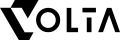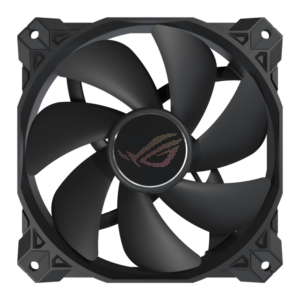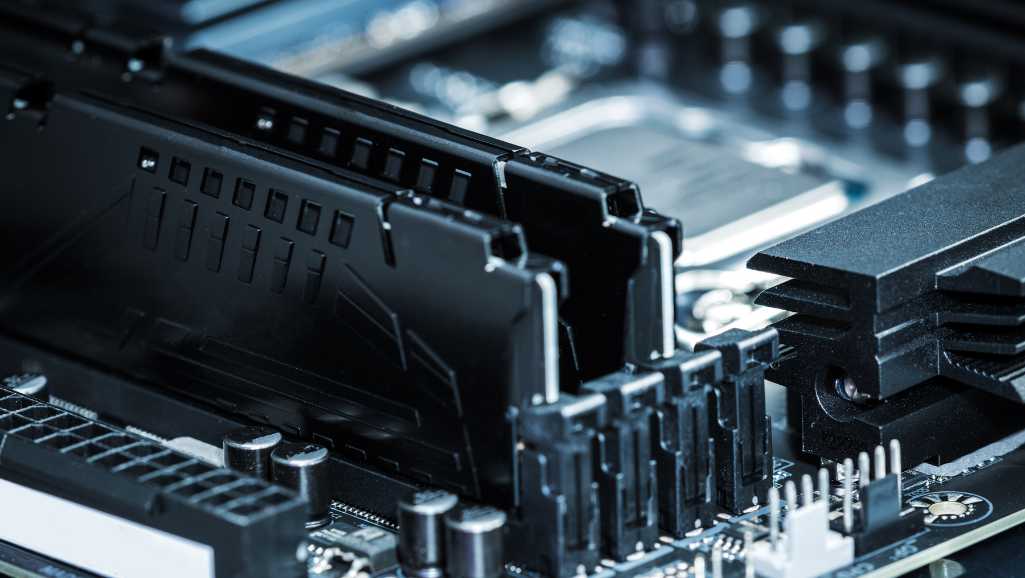Small Form Factor (SFF) PCs have become increasingly popular due to their space-saving design and capacity for high performance. However, these compact machines face significant thermal challenges as they pack powerful components into tight spaces. Effective cooling is essential to maintain optimal performance and prevent hardware damage, making it crucial for enthusiasts and professionals alike to understand the best cooling solutions for SFF PCs. This article explores expert strategies and innovations for maximizing chill in compact high-performance PCs.
Key Takeaways
- Low-profile CPU coolers and optimized case airflow are vital for air cooling in SFF PCs, with negative pressure setups often being beneficial.
- AIO liquid cooling can be an efficient solution for SFF PCs, with specific challenges in radiator placement that need to be addressed.
- Custom loop cooling offers enhanced performance for SFF PCs, but requires careful design and maintenance to ensure reliability.
- Component selection, including low-TDP parts and thermal interface materials, plays a significant role in thermal management for SFF PCs.
- Innovative cooling techniques like phase-change materials and vapor chamber technology are emerging trends that could revolutionize cooling in SFF PCs.

Strategies for Air Cooling in Small Form Factor PC
Selecting Low-Profile CPU Coolers for SFF PCs
When building a small form factor (SFF) PC, selecting the right low-profile CPU cooler is crucial to ensure efficient heat dissipation without compromising on space. The key is to find a balance between cooling performance and physical dimensions.
- Look for coolers with a height of less than 70mm to fit in most SFF cases.
- Prioritize coolers with heat pipes and a large number of fins for better heat transfer.
- Consider the TDP rating of the cooler to match your CPU’s heat output.
It’s essential to check compatibility with your motherboard’s layout and RAM clearance to avoid any installation issues.
Remember, a well-chosen low-profile cooler can make a significant difference in maintaining optimal temperatures and system stability in a compact build.
Optimizing Case Airflow with Intake and Exhaust Fans
Achieving optimal airflow within a compact high-performance PC is crucial for maintaining low temperatures and ensuring the longevity of components. Proper fan configuration is key to this process. By balancing the number of intake and exhaust fans, you can create an effective air circulation pattern that prevents heat pockets from forming inside the case.
- Position intake fans at the front and bottom of the case to draw in cool air.
- Mount exhaust fans at the rear and top to expel warm air.
- Consider the size and RPM of fans for the right balance between airflow and noise.
Remember, the goal is to achieve a steady stream of air that moves heat away from critical components efficiently.
It’s also important to take into account the dust filters and their placement. While they are essential for keeping the interior clean, they can impede airflow if not cleaned regularly. Ensuring that your PC’s filters are easily accessible will simplify maintenance and help maintain optimal airflow.
The Benefits of Negative Pressure Setups in Compact Builds
Negative pressure cooling setups can be particularly effective in small form factor (SFF) PCs where space is at a premium. By expelling hot air more rapidly than intake fans can replace it, negative pressure can help to reduce overall system temperatures. This is because the cooler outside air is naturally drawn into the case through any available openings, aiding in the cooling process.
Negative pressure configurations can also reduce dust buildup inside the case, as most of the air is being pulled through filtered exhaust fans.
However, it’s important to balance the airflow to prevent excessive dust from being drawn in through unfiltered nooks. Here’s a quick guide to achieving an optimal negative pressure setup:
- Ensure your case has more exhaust than intake fan capacity.
- Use dust filters on all intake points to minimize dust ingress.
- Regularly monitor internal temperatures to ensure components are not overheating.
While negative pressure can be beneficial, it should be carefully managed to maintain a clean and cool PC environment.
Incorporating AIO Liquid Cooling in Small Form Factor PC
Understanding AIO Coolers and Their Efficiency
All-in-One (AIO) liquid coolers offer a balance between the simplicity of air coolers and the performance of custom water cooling solutions. AIO coolers are particularly effective in small form factor (SFF) PCs due to their ability to transport heat away from the CPU to a larger surface area for dissipation.
AIO systems typically consist of a pump, radiator, and fans. The pump circulates coolant through a closed loop, transferring heat from the CPU to the radiator. The fans then expel this heat from the radiator into the surrounding environment. This process is efficient because it allows for more direct cooling of the CPU and can be quieter than air cooling, depending on the fan speed and radiator size.
The key advantage of AIO coolers is their plug-and-play nature, which eliminates the need for complex installation or maintenance that custom loops require.
When considering an AIO cooler for a compact PC, it’s important to look at the following factors:
- Radiator size and thickness
- Pump speed and noise level
- Hose length and flexibility
- Compatibility with the PC case
These factors will determine the cooler’s fit within the case and its overall cooling efficiency. A well-chosen AIO can make a significant difference in maintaining optimal temperatures in a high-performance SFF PC.
-
 APNX FP1-120 PWM ARGB Black 30mm (2Y) 74.6 CFM (3 Pack)$60.00 w/GST
APNX FP1-120 PWM ARGB Black 30mm (2Y) 74.6 CFM (3 Pack)$60.00 w/GST -
 Cooler Master SICKLEFLOW 120 WHITE$19.00 w/GST
Cooler Master SICKLEFLOW 120 WHITE$19.00 w/GST -
 Cooler Master SICKLEFLOW 120 ARGB$25.00 w/GST
Cooler Master SICKLEFLOW 120 ARGB$25.00 w/GST -
 ASUS ROG STRIX XF120 PWN FAN (5Y)$49.00 w/GST
ASUS ROG STRIX XF120 PWN FAN (5Y)$49.00 w/GST -
 ASUS TUF GAMING TF120 ARGB FAN – (2Y)$49.00 w/GST
ASUS TUF GAMING TF120 ARGB FAN – (2Y)$49.00 w/GST
Fitting AIO Radiators in Confined Cases
Integrating All-In-One (AIO) liquid coolers into Small Form Factor (SFF) PCs requires careful consideration of radiator size and placement. The key is to maximize cooling efficiency without compromising other components.
- Measure the internal dimensions of your case to determine the maximum radiator size.
- Check for potential obstructions like RAM modules or VRM heatsinks.
- Consider slim radiators and fans to save space while maintaining performance.
When selecting an AIO cooler, it’s crucial to balance the thermal demands of your CPU with the physical constraints of your case. A well-fitted radiator can significantly enhance your system’s cooling capabilities.
Compatibility is also a concern, as not all cases support the same radiator sizes. Here’s a quick reference table for common radiator sizes and their typical case compatibility:
| Radiator Size | Common Case Support |
|---|---|
| 120mm | Most SFF cases |
| 240mm | Larger SFF cases |
| 280mm | Select SFF cases |
Remember, while a larger radiator can offer better cooling, it’s only beneficial if it fits without hindering other components or airflow.
Top Small Form Factor PC – Compatible AIO Coolers on the Market
When building a compact high-performance PC, selecting the right AIO cooler is crucial for maintaining optimal temperatures. The best SFF-compatible AIO coolers combine powerful cooling capabilities with a size that fits snugly in small form factor cases.
Here’s a list of top AIO coolers that are known for their compatibility with SFF builds:
- Corsair Hydro Series H60
- NZXT Kraken M22
- Cooler Master MasterLiquid ML120L
- EVGA CLC 120 CL11
- Arctic Liquid Freezer II 120
Each of these coolers has been designed with space constraints in mind, ensuring that you don’t have to compromise on cooling efficiency even in the tightest builds.
It’s important to check the specific dimensions and radiator sizes to ensure a perfect fit in your chosen case. Additionally, consider the noise levels and the quality of the included fans, as these can greatly affect your overall experience.
Enhancing Cooling for your Small Form Factor PC with Custom Loop Solutions
The Basics of Custom Water Cooling Loops
Custom water cooling loops are the pinnacle of PC cooling solutions, offering unparalleled performance and aesthetic customization. Building a custom loop requires careful planning and a basic understanding of the components involved. These include the reservoir, pump, radiator, fittings, tubing, and the water block. Each part plays a crucial role in the system’s efficiency and reliability.
- Reservoir: Stores the coolant and helps to eliminate air bubbles.
- Pump: Circulates the coolant throughout the loop.
- Radiator: Dissipates heat from the coolant into the air.
- Fittings: Connects all components securely, preventing leaks.
- Tubing: Transports the coolant between components.
- Water Block: Absorbs heat from the PC components.
The key to a successful custom loop is balancing the cooling capacity with the space constraints of a compact PC. This often means selecting slim radiators and small reservoirs that can fit without compromising airflow or component accessibility.
While custom loops can be daunting for beginners, they offer a level of cooling efficiency and customization that is unmatched by air or AIO solutions. It’s important to research and understand the compatibility and requirements of each component to ensure a seamless and effective build.
Designing a Custom Loop for Limited Space
Designing a custom water cooling loop for a small form factor (SFF) PC requires meticulous planning and a clear understanding of the available space. Component compatibility and dimensions are paramount, as every millimeter counts in a compact build.
When selecting components for your custom loop, consider the following:
- Radiator size and thickness
- Pump and reservoir combination
- Tubing routes and fittings
It’s crucial to measure twice and cut once. Precise planning can prevent costly mistakes and ensure that the loop fits perfectly within the confined space.
Remember that in SFF PCs, the layout of internal components can significantly affect the cooling loop’s design. A well-thought-out custom loop not only maximizes cooling efficiency but also contributes to the overall aesthetics of the build.
Maintenance and Reliability of Custom Cooling Systems
Maintaining a custom cooling system in a high-performance SFF (Small Form Factor) PC is crucial for ensuring long-term reliability and peak performance. Regular checks and cleaning are essential to prevent blockages and corrosion that can impair cooling efficiency and damage components.
- Inspect the loop for leaks or signs of wear every few months.
- Clean the radiator and fans to remove dust buildup.
- Replace the coolant at least once a year to maintain its thermal properties.
- Check for any algae growth and use biocides if necessary to keep the loop clear.
It’s important to use high-quality fittings and tubing to minimize the risk of leaks, which can be catastrophic in a compact PC build. Additionally, investing in a monitoring system can help detect issues early, before they lead to overheating or hardware failure.
Thermal Management Through Component Selection
Choosing Low-TDP Components for Better Thermal Performance
When building a compact high-performance PC, selecting components with a low Thermal Design Power (TDP) is crucial for effective thermal management. Lower TDP components generate less heat, reducing the strain on cooling systems and potentially allowing for quieter operation due to less fan usage.
Components such as CPUs and GPUs come with varying TDP levels, which manufacturers typically provide. Here’s a quick reference for some common low-TDP processors:
| Processor | TDP (Watts) |
|---|---|
| Intel Core i3-10100 | 65W |
| AMD Ryzen 5 5600X | 65W |
| Intel Core i7-10700T | 35W |
| AMD Ryzen 7 4700S | 45W |
By prioritizing components with lower heat output, builders can achieve a more efficient cooling environment, which is especially beneficial in small form factor (SFF) PCs where space for cooling solutions is limited.
It’s not just the CPU and GPU that matter; choosing motherboards, RAM, and storage with lower power consumption can also contribute to overall lower system temperatures. This holistic approach to component selection can lead to a more stable and cooler-running PC.
The Role of Thermal Paste and Pads in Heat Dissipation

Thermal interface materials, such as thermal paste and pads, play a crucial role in transferring heat from the CPU to the cooler. Proper application can significantly affect cooling efficiency, ensuring that even in compact high-performance PCs, temperatures are kept in check.
- Thermal paste fills microscopic imperfections on surfaces, improving contact and heat transfer.
- Thermal pads offer a mess-free alternative, with varying thicknesses and conductivities to fit different needs.
The choice between paste and pads depends on the specific build and user preference, but both aim to eliminate air gaps that insulate heat.
While thermal paste is often more effective at transferring heat, pads are valued for their ease of use and reusability. It’s essential to consider the thermal conductivity ratings when selecting these materials, as they directly impact the cooling performance of your system.
Impact of High-Performance Memory and Storage on PC Temperatures
High-performance memory and storage components, such as NVMe SSDs and overclocked RAM, can generate significant heat due to their fast operating speeds and high power consumption. This heat can contribute to the overall temperature inside a compact high-performance PC, potentially affecting system stability and longevity.
- NVMe SSDs: While offering blazing-fast data transfer speeds, they can run hot and may require heatsinks or active cooling solutions.
- Overclocked RAM: Increased voltage and clock speeds lead to higher operating temperatures, which can be mitigated with improved heat spreaders or dedicated RAM coolers.
Ensuring adequate cooling for these components is crucial, as it can prevent thermal throttling and maintain optimal performance. It’s important to consider the thermal design of memory and storage when building a compact PC to avoid hotspots and ensure efficient heat dissipation.
Incorporating thermal solutions such as heatsinks, thermal pads, and even active cooling systems can help in managing the heat output from high-performance memory and storage. By doing so, you not only safeguard the components themselves but also contribute to the overall thermal management of the system.
Advanced Cooling Techniques and Innovations
Phase-Change Materials and Their Role in PC Cooling
Phase-change materials (PCMs) are revolutionizing the way we approach cooling in compact high-performance PCs. These substances absorb and release heat as they transition between different states of matter, such as from solid to liquid. This property makes them ideal for maintaining stable temperatures within the confined spaces of small form factor (SFF) builds.
- Paraffin Wax: Commonly used PCM with a melting point suitable for PC applications.
- Salt Hydrates: Offer higher thermal storage capacity but can be corrosive.
- Organic Compounds: Provide consistent performance and less corrosion risk.
PCMs are particularly useful in passive cooling systems where they can significantly reduce temperature spikes during high loads. Their integration into SFF PC builds promises a silent yet effective cooling solution that can adapt to the thermal demands of various components.
While PCMs offer a unique cooling advantage, their implementation must be carefully considered. The choice of PCM, its placement within the system, and the overall design of the cooling solution are critical factors that determine the effectiveness of this innovative technology.
Exploring the Potential of Vapor Chamber Technology
Vapor chamber technology represents a significant leap in thermal management for compact high-performance PCs. These chambers work by exploiting the phase change of a liquid to vapor, which absorbs and distributes heat more efficiently than traditional solid heat conductors. This technology is particularly beneficial in small form factor (SFF) PCs where space is at a premium and conventional cooling solutions may not fit or perform optimally.
Vapor chambers allow for a more uniform distribution of temperature across the surface of the chip, which can lead to improved performance and longevity of PC components.
The advantages of vapor chamber technology can be summarized as follows:
- Superior heat spreading capabilities compared to traditional heat pipes
- Ability to cool multiple heat sources simultaneously
- Slim profile that fits easily into compact PC builds
While the benefits are clear, it’s important to note that vapor chamber technology is typically more expensive than traditional cooling methods. However, for enthusiasts and professionals seeking the pinnacle of cooling performance in a compact space, the investment can be well worth it.
Future Trends in Cooling Solutions for High-Performance SFF PCs
As the demand for compact high-performance PCs continues to grow, cooling technology is rapidly evolving to meet the challenge. Innovations in materials science and thermal engineering are paving the way for groundbreaking cooling solutions. These advancements promise to deliver superior thermal management in smaller form factors, ensuring that even the most powerful SFF PCs can maintain optimal temperatures.
- Graphene-based heat spreaders for enhanced thermal conductivity
- Electrocaloric effect coolers that change temperature under an electric field
- Miniaturized thermoelectric coolers for spot cooling of hot components
The integration of smart cooling systems, which dynamically adjust cooling mechanisms based on real-time thermal data, represents a significant leap forward in thermal management. This approach not only improves cooling efficiency but also extends the lifespan of PC components by preventing overheating.
The future of SFF PC cooling also hints at the adoption of more environmentally friendly refrigerants and the development of passive cooling systems that require no energy input. As these technologies mature, they will become more accessible to PC builders, offering a new realm of possibilities for designing ultra-compact, high-performance systems.
Conclusion
In the quest to maximize chill in compact high-performance PCs, we’ve explored a variety of expert cooling solutions tailored for small form factor builds. From low-profile air coolers to meticulously configured AIO liquid systems, the key lies in understanding the unique thermal dynamics of confined spaces. By optimizing airflow, embracing negative pressure setups, and selecting the right components, enthusiasts can ensure their SFF PCs run cool and maintain peak performance. Remember, effective cooling is not just about preventing hardware damage; it’s about unleashing the full potential of your compact powerhouse. As SFF PCs continue to evolve, so too will the innovative cooling strategies that keep them running at their best.
Frequently Asked Questions
What are Small Form Factor (SFF) PCs and why are they popular?
SFF PCs are compact computers designed to take up less space while still offering high performance. Their popularity stems from their portability, space-saving design, and the ability to fit into various environments without compromising on power.
Why is cooling a major concern in SFF PCs?
Due to their compact size, SFF PCs have less room for airflow and can’t accommodate large cooling systems, which makes managing heat a challenge. Effective cooling is crucial to maintain performance and prevent hardware damage.
How can I optimize airflow in my SFF PC case?
Optimizing airflow involves strategically placing intake and exhaust fans to create a balanced flow of air. For SFF PCs, it’s also important to consider negative pressure setups, which can help in drawing more hot air out of the case.
What are AIO liquid coolers and how do they fit into SFF PCs?
AIO (All-In-One) liquid coolers are pre-assembled cooling systems that use a closed loop to transfer heat away from the CPU to a radiator. In SFF PCs, fitting AIO coolers requires careful selection of radiator size and placement to ensure compatibility with the limited space.
Can you recommend some SFF-compatible AIO coolers?
While specific model recommendations may change over time, look for AIO coolers with smaller radiators, such as 120mm or 140mm, which are more likely to fit in SFF cases. Always check the manufacturer’s specifications for case compatibility.
What are the benefits of using low-profile CPU coolers in SFF builds?
Low-profile CPU coolers are designed to fit in the constrained spaces of SFF builds without sacrificing performance. They provide adequate cooling for the CPU while maintaining a compact form factor, making them ideal for small cases.
Singapore gamers and PC enthusiasts, are you ready to take your computing experience to the next level? Whether you’re looking for a pre-built upgrade or a completely custom gaming rig, Volta PC has the expertise and components to bring your vision to life. Visit our website for a wide selection, competitive prices, and personalized advice
Follow Us on Social Media
How to Choose a New Gaming Laptop
When you decide to buy a new gaming laptop, it feels like you’re setting out…
What to Know Before Purchasing a Mini Gaming Computer
In recent years, the popularity of the mini gaming computer has surged. Designed for both…
How To Custom Your Desktop With Rainmeter
Welcome to the world of custom desktop! If you’re looking to elevate your computer’s interface…
Choosing the Best i7 Processor for Your Custom Gaming PC
The processor is arguably the most important piece of a powerful PC when it comes…
Why Is Your Gaming Computer Using 40-50% of RAM While Idle?
In the world of high-performance computing, especially when it comes to gaming computers, RAM (Random…
Gaming PC: How To Fix Frame Drops Due To Low CPU/GPU Usage
Many PC gamers have frame drops. They have them despite having a high-performance PC. This…