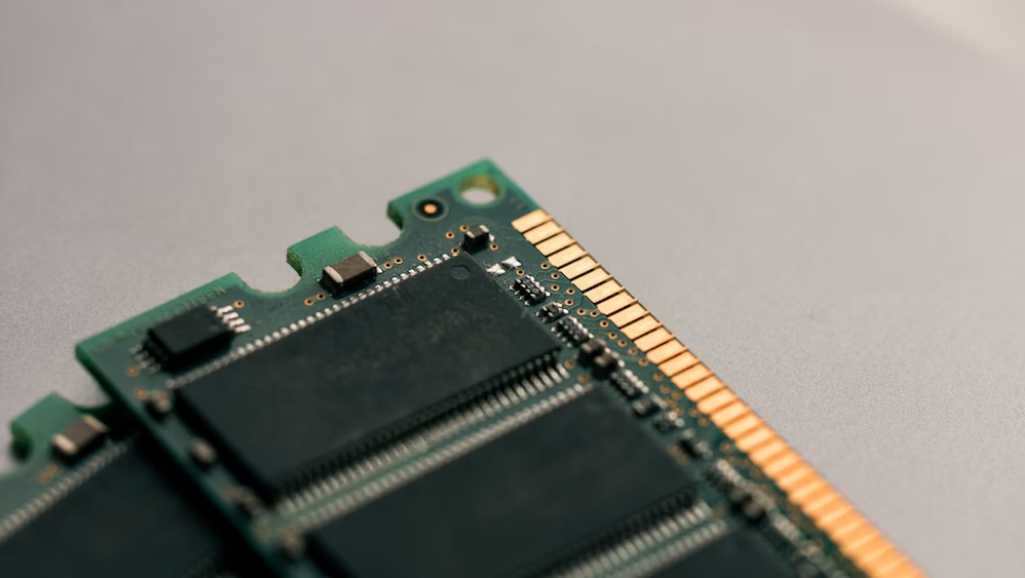Finding an affordable desktop computer that meets your needs without breaking the bank requires careful consideration and smart shopping. This guide will take you through the essential steps to ensure that you get the best value for your money. From understanding your specific computing needs to choosing the right components and where to shop, we’ll cover everything you need to know to make an informed decision. Whether you are a gamer, a professional, or just looking for a general use PC, finding a desktop that fits your budget and your lifestyle is crucial. Stay tuned as we delve into how to identify your primary computing needs in the next section.
Understanding Your Computing Needs
Before diving into the specs and prices of desktop computers, it’s essential to first clarify what you’ll primarily use your computer for. Identifying your main activities will guide you in selecting the right specifications that match your requirements, ensuring you spend your budget wisely.
- Work-Related Use: If you’re purchasing a desktop for work, consider the types of applications you’ll use. For tasks like word processing, spreadsheet management, and light photo editing, a basic desktop with a decent processor and ample RAM will suffice. However, if your work involves graphic design, video editing, or software development, you’ll need a more powerful CPU, more RAM, and possibly a dedicated graphics card.
- Gaming: Gamers should prioritize the graphics card, processor, and RAM. Modern games require high-performance components to run smoothly, so investing in a good GPU and a CPU with high processing power is crucial. Also, look for systems that allow easy upgrades as games continually demand more from hardware.
- General Use: For general web browsing, streaming, and basic software, you don’t need high-end specs. A desktop with a basic processor, around 8GB of RAM, and a smaller SSD for faster boot times and system responsiveness will more than meet your needs.
- Educational Purposes: If the desktop is for a student, the requirements can vary based on the level of study and field. Typically, a mid-range processor and sufficient RAM for multitasking with multiple tabs and applications is advisable.
By understanding your usage, you can better determine the components that are most important for your affordable desktop computer and avoid overspending on unnecessary features. Next, we’ll discuss how to set a realistic budget that aligns with your computing needs.
Setting Your Budget
Setting a clear budget for your desktop computer is a critical step in the purchasing process. It helps you narrow down your options and ensures you get the most value for your money. Here’s how to define a realistic budget based on your needs:
- Define the Price Range: Desktop computers can range from under $300 to well over $2000. Establishing a maximum limit will help keep your search focused. For most users, a budget between $400 and $800 is sufficient to cover a reliable, performance-oriented desktop that can handle everyday tasks and light gaming.
- Account for All Costs: When budgeting, remember to include the cost of peripherals like a monitor, keyboard, mouse, and speakers if you don’t already own them. These can add a significant amount to the total cost.
- Future Proofing: Consider whether spending a bit more now could save you money in the long run. For example, investing in a slightly more powerful processor or adding more RAM could extend the life of your desktop, delaying the need for an upgrade.
- Consider Refurbished Models: If new models are out of your price range, refurbished desktops can be a great alternative. They often come at a lower price point but with decent specifications, and many carry warranties that provide a level of security similar to new devices.
Setting a budget isn’t just about finding the cheapest option; it’s about finding the best value within a price range that you are comfortable with. Once you’ve established a budget, the next step is to look into the key components that will meet your desktop needs.
Key Components to Consider
When choosing an affordable desktop computer, certain key components significantly impact performance and usability. Understanding these components will help you make an informed decision that aligns with your computing needs and budget.
Processor (CPU):
Importance: The CPU is the heart of your computer; it affects everything from the OS speed to how well software applications run.
Options for Budget PCs: For basic tasks, Intel Core i3 or AMD Ryzen 3 processors are sufficient. If you need more power for multimedia tasks or light gaming, look towards the Intel Core i5 or AMD Ryzen 5 series.
-
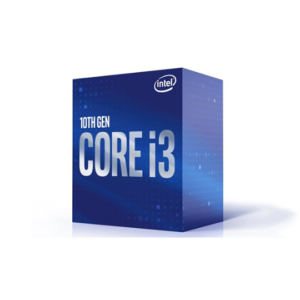 Intel i3 10100F$156.00 w/GST
Intel i3 10100F$156.00 w/GST -
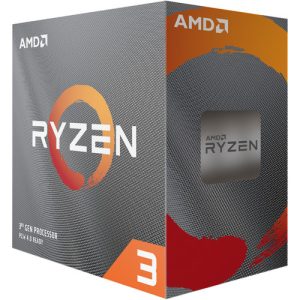 AMD RYZEN 3 3100$169.00 w/GST
AMD RYZEN 3 3100$169.00 w/GST
Memory (RAM):
How Much is Needed: 8GB of RAM is the minimum you should consider for smooth multitasking. If you frequently use intensive applications or like to keep multiple programs open simultaneously, 16GB is a safer choice.
Cost Considerations: RAM prices can fluctuate, so consider upgrading yourself post-purchase if prices are high when you initially buy the desktop.
Storage:
SSD vs HDD: An SSD (Solid State Drive) offers faster boot times and quicker data access. For budget PCs, a combination of a smaller SSD for the operating system and a larger HDD for storage is a cost-effective strategy.
Capacity Needs: A 256GB SSD paired with a 1TB HDD often works well, giving you speed and ample storage space.
Graphics Card (GPU):
When it’s Worth Investing More: If you’re into gaming or use graphic-intensive applications, a dedicated graphics card is essential. However, for general use, the integrated graphics found in many modern processors are adequate.
Budget-Friendly Options: Consider GPUs like the Nvidia GTX 1650 or AMD Radeon RX 550 for an affordable balance between cost and performance.
-
 MSI GeForce GTX 1650 D6 VENTUS XS OCV1$285.00 w/GST
MSI GeForce GTX 1650 D6 VENTUS XS OCV1$285.00 w/GST -
 MSI Radeon RX 550 AERO ITX 4G OC$209.00 w/GST
MSI Radeon RX 550 AERO ITX 4G OC$209.00 w/GST
Monitor:
Resolution and Size: For general use, a 1080p monitor is adequate. Gamers or graphic designers might want to consider higher resolutions like 1440p.
Impact on Budget: Monitors vary significantly in price; a basic 24-inch monitor is a budget-friendly option, while larger or higher-resolution displays will increase the cost.
By carefully choosing each component based on your specific needs, you can build or select a desktop computer that offers the best performance for your budget. Next, we’ll explore the various purchasing options and how to find the best deals.
Where to Buy Affordable Desktop Computer in Singapore
Selecting where to purchase your desktop computer can be as crucial as choosing the components. In Singapore, while there are several options available, a standout choice for affordability and reliability is Volta PC. Here’s why considering Volta PC for your desktop purchase could be beneficial:
- Specialization in Custom Builds:
- Volta PC offers custom-built desktops that allow you to specify the exact components you need, ensuring you don’t pay for unnecessary extras. This customization can be crucial in staying within a budget while getting exactly what you need for your specific computing tasks.
- Competitive Pricing:
- Volta PC is known for competitive pricing on components and desktop systems, which is essential when you are trying to purchase an affordable desktop computer. They often feature promotions and discounts which can further aid in getting more value for your money.
- Quality Assurance and Warranty:
- Each desktop from Volta PC comes with a warranty that assures quality and reliability. This peace of mind is invaluable, especially when investing in a budget computer where every dollar counts.
- Customer Service:
- Good customer service is vital, and Volta PC is reputed for its responsive and helpful support team. Whether you need assistance in choosing the right components or have after-sales questions, their team is there to help.
- Location and Accessibility:
- Located centrally in Singapore, Volta PC is easily accessible for those who prefer in-store shopping. Visiting the store allows you to speak directly with experts, see product demos, and sometimes even snag on-the-spot deals.
Purchasing from a dedicated computer store like Volta PC ensures that you receive not only a product but also expert advice and ongoing support, making it an excellent choice for buying an affordable desktop computer.
The Importance of Brand and Warranty
Choosing the right brand and understanding the warranty options are crucial aspects when purchasing an affordable desktop computer. These factors not only influence the longevity and performance of your device but also your satisfaction and peace of mind in the long run.
Brand Reputation:
Reliability and Quality: Well-established brands often offer a guarantee of quality and reliability. While it might be tempting to go for lesser-known brands offering lower prices, reputable PC builders like Volta PC in Singapore provide well-tested products that ensure longevity.
Customer Support: A reputable brand’s customer support can be invaluable, especially if you encounter issues with your device. Brands with a solid reputation for customer service offer quick and efficient help, which can save you time and frustration.
Warranty:
Understanding Terms: Always check the warranty terms before purchasing a desktop. Look for warranties that cover both parts and labor for at least a year. Some brands offer extended warranties at an additional cost, which might be worth considering for added protection.
Long-Term Benefits: A comprehensive warranty can significantly affect your long-term satisfaction with a purchase. It ensures that if something goes wrong, you won’t face hefty repair costs. Volta PC, for example, offers a solid warranty policy that covers various potential issues, making it a safer choice for budget-conscious consumers.
Upgradability:
Future Proofing: Another advantage of choosing a reputable brand is often the ease of upgrading your system. Brands like Volta PC design desktops with upgradability in mind, allowing you to improve components like RAM and storage easily, which extends the life of your computer without a complete overhaul.
Post-Purchase Support:
Additional Services: Beyond the initial warranty, check if the brand offers services like tech support or maintenance. These services can be crucial for troubleshooting and ensuring your system continues to perform optimally.
Investing in a desktop from a reputable brand with a comprehensive warranty may involve a slightly higher initial cost but typically results in better value over the life of the computer. These factors are particularly important for those looking for an affordable desktop, as they balance cost with reliability and service.
Enhancing Your Desktop Computer on a Budget
Once you’ve purchased your affordable desktop computer, there are several ways to enhance its performance and functionality without spending a lot of money. By focusing on cost-effective upgrades and smart additions, you can significantly improve your computing experience.
Upgrade the RAM:
Immediate Impact: Upgrading your computer’s RAM is one of the most straightforward and cost-effective ways to boost performance, especially if you multitask or run memory-intensive applications.
Budget Consideration: RAM prices can vary, but waiting for sales or purchasing slightly older specs can keep costs down while still providing a noticeable improvement.
Add an SSD:
Speed Enhancement: If your desktop came with an HDD, adding an SSD can dramatically improve boot times and application loading speeds.
Cost vs. Benefit: SSDs have become more affordable. Even a small SSD, just for the operating system and primary applications, can be a budget-friendly upgrade that makes a big difference.
Invest in Peripheral Devices:
Enhanced Usability: Simple upgrades like a better mouse, keyboard, or monitor can enhance your daily use far more than their cost might suggest.
Smart Shopping: Look for discounts or consider quality second-hand peripherals that can offer high performance without the new price tag.
Improve Cooling:
Maintaining Performance: Proper cooling can extend the life of your desktop by preventing overheating, which is especially important after upgrades.
Affordable Options: Basic cooling solutions like additional fans or improved thermal paste can be inexpensive but effective.
Software Optimization:
No-Cost Efficiency: Regularly updating your software and operating system can help your desktop run more efficiently. Utilizing free, open-source software for tasks such as word processing, photo editing, and even antivirus can reduce costs while keeping your system up to date.
Consider Component Bundles:
Bundle Savings: Sometimes, purchasing bundles of components like a new CPU, motherboard, and RAM can be cheaper than buying them separately.
Compatibility Check: Ensure all components are compatible with your existing system to avoid unnecessary expenses.
By prioritizing these enhancements, you can not only extend the life of your affordable desktop but also ensure it continues to meet your needs as those needs evolve. Next, we’ll discuss how to avoid common pitfalls when buying an affordable desktop computer.
Avoiding Common Pitfalls
When shopping for an affordable desktop computer, it’s easy to fall into several common traps that can end up costing you more in the long run or lead to dissatisfaction with your purchase. Here are some key mistakes to avoid and tips on how to steer clear of them:
Overlooking Total Cost of Ownership:
Not Just the Purchase Price: Remember to consider the total cost of ownership, which includes maintenance, upgrades, and potential repairs. Opting for a very cheap model might result in higher costs over time due to these factors.
Energy Efficiency: Also consider the power efficiency of the desktop, as a less efficient model can increase your electricity bills significantly.
Ignoring Upgradability:
Future-Proofing: Ensure that the desktop you choose is upgradable. Non-upgradable models might seem affordable but can become obsolete faster, necessitating a complete replacement sooner than expected.
Check Expansion Options: Before purchasing, check for available slots for RAM and whether the motherboard supports newer CPU models, which could save you from needing a new machine as your needs grow.
Compromising on Essential Features for Price:
Identify Must-Haves: Do not compromise on essential features needed for your primary tasks. For instance, if you’re buying a desktop for graphic design, don’t skimp on the quality of the graphics card.
Balanced Spending: It’s better to spend a little more on critical components that affect performance than to need an upgrade immediately after purchase.
Falling for Marketing Gimmicks:
Real Needs vs. Marketed Features: Be wary of marketing gimmicks that push features you might never use. Focus on what meets your specific computing needs.
Research and Reviews: Always check user reviews and expert opinions to get a realistic understanding of the product’s performance in real-world conditions.
Neglecting Post-Purchase Support:
Support Services: Consider the warranty and support services offered. A desktop might be cheaper upfront but costly if it lacks adequate support or comes with a limited warranty.
Local Support Advantage: If possible, choose brands like Volta PC in Singapore that provide local support, which can be more accessible and faster than dealing with international service centers.
By avoiding these common pitfalls, you can ensure that your investment in an affordable desktop computer is wise, fulfilling your needs without unnecessary extra costs.
Conclusion
Selecting the right affordable desktop computer involves more than just looking at the price tag; it requires careful consideration of your specific needs, the total cost of ownership, and future-proofing your investment. By understanding your primary computing requirements and setting a realistic budget, you can begin to navigate the myriad options available. Key components like the CPU, RAM, and storage options should match your intended use, ensuring that the desktop can handle your tasks efficiently.
Purchasing from a reputable source like Volta PC in Singapore, which offers tailored solutions and robust post-purchase support, can enhance your buying experience. Always remember to weigh the importance of upgradability and warranty, as these can significantly impact the longevity and performance of your desktop.
Ultimately, by avoiding common pitfalls and focusing on what truly matters to your computing needs, you can find an affordable desktop computer that not only fits your budget but also your lifestyle and work demands. Embrace the process with knowledge and confidence, and you’ll make a wise investment that serves you well for years to come.
Thermal Pads vs. Thermal Paste: Which Is Best for Your Gaming PC?
In the fast-paced world of gaming PCs, efficient thermal management is critical to maintain optimal…
Mastering Gaming Laptop Power: Monitor & Analyze with HWInfo
Gaming laptop are powerful machines, designed to handle demanding games and applications. However, this power…
How to Use Intel XMP Profiles to Optimize RAM Performance in Gaming PC
Gaming PCs are powerhouses designed to handle the most demanding games and applications. One key…
Configuring RAID 0 for Speed on a Gaming PC
When it comes to building a high-performance gaming PC, every millisecond counts. Gamers strive for…
Slow Boot Times in Gaming Laptops: Causes and Solutions
As gamers, we crave speed and performance. Whether it’s in-game action or simply booting up…
How to Set Up Ultrawide Monitor for Gaming PC with Nvidia Surround
The gaming landscape has evolved dramatically, and so has the hardware that powers it. Among…