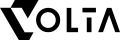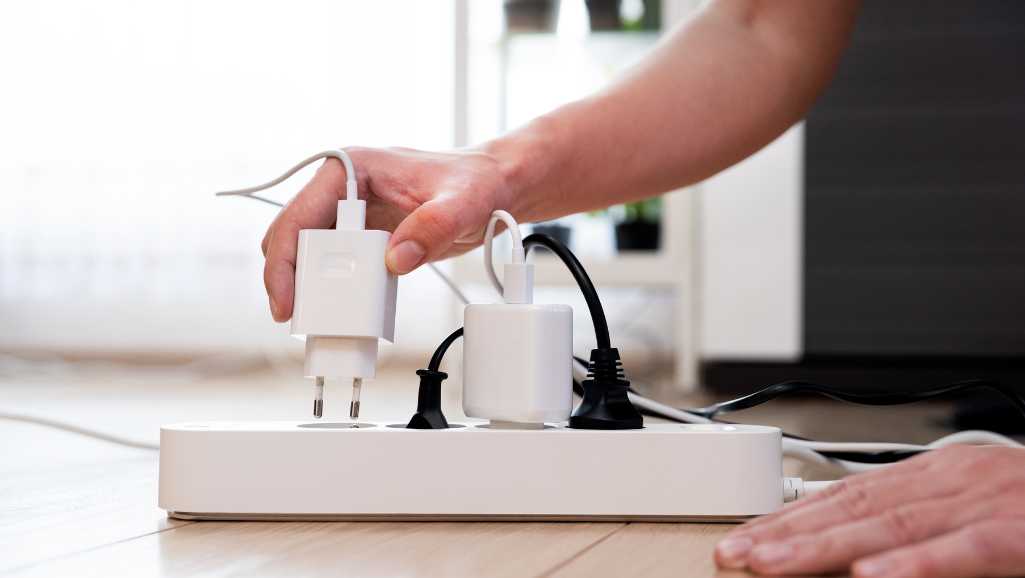How Many Watts Gaming Laptops Use: Unlock the Myth
Power consumption in gaming laptops is a crucial aspect that directly impacts performance, battery life, and overall user experience. Understanding the wattage usage of gaming laptops can help users make informed decisions and optimize their gaming setup for efficiency and longevity. Understanding Power Consumption in Gaming Laptops Importance of Power Consumption The significance of understanding power consumption in gaming laptops cannot be overstated. Knowing how much power your device consumes is crucial for several reasons. It directly impacts the battery life, affecting how long you can game on the go without needing a power outlet. Additionally, power consumption is a key factor in the heat generated by your laptop, which can influence both comfort and hardware longevity. Finally, understanding power consumption can enable you […]
How Many Watts Gaming Laptops Use: Unlock the Myth Read More »